
One of the new features of iOS 18, which was announced by Apple on Monday, is a customizable and redesigned Control Center with multiple pages. However, in addition to the customizations provided by Apple itself, developers can now create their own toggles to integrate their apps with Control Center.
Control Center in iOS 18
The new Control Center in iOS 18 is divided into three pages. The first shows the controls that iPhone owners are already used to, such as Wi-Fi, Bluetooth, flashlight, and volume. The second page is dedicated to media controls, while the last shows connectivity toggles.
It was already possible to add or remove specific toggles in the Control Center. However, with iOS 18, users can better reorganize these toggles and even change their size. But the biggest news here is the new Controls API, which lets developers create Control Center toggles for third-party apps. These toggles will let users control in-app actions without having to open them.
Interestingly, the same API also works for the Lock Screen, so you can replace the default flashlight and camera buttons with actions of your choice.
“Now it’s faster and easier for people to complete frequent tasks from your apps with new controls in Control Center, on the Lock Screen, and with the Action button. Controls can toggle a setting, execute an action, or deep link right to a specific experience — and you can create them with just a few lines of code and the new Controls API,” Apple says.
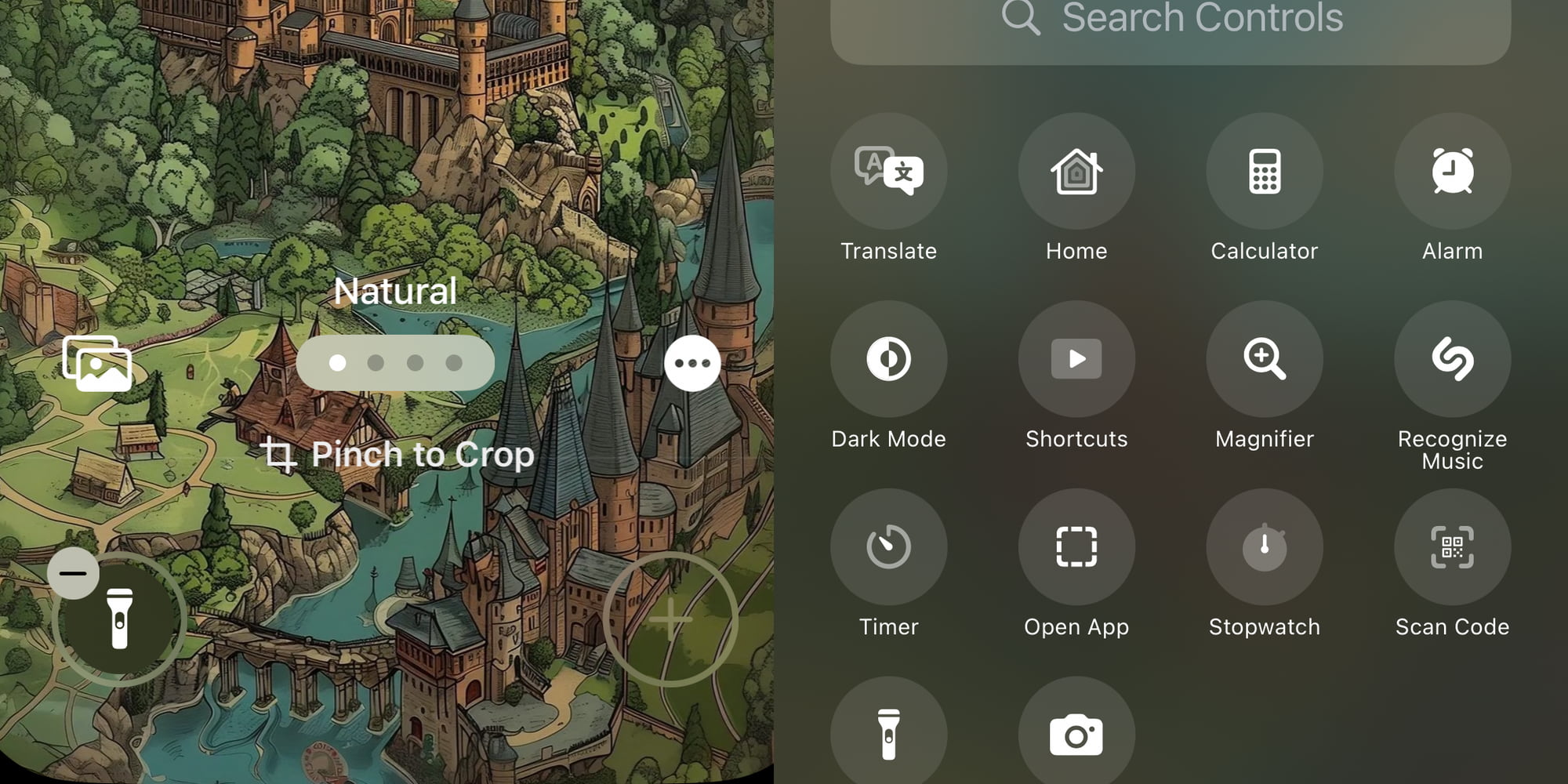
Of course, this requires developers to update their apps with the new API, which shouldn’t happen before September – when iOS 18 will be released to the public.
A beta preview of iOS 18 is now available for developers, while a public beta will be released next month.
Read also
- WWDC 2024 live blog and news hub: iOS 18, ‘Apple Intelligence’ debut, more
- Hands-on: Here’s the new Passwords app in iOS 18
- Here’s a look at the revamped Settings app in iOS 18
- iOS 18 finally adds T9 dialling on iPhone
- These are the iPhones, iPads, and Macs compatible with ‘Apple Intelligence’
- iOS 18: Here’s the list of iPhone models compatible with the update
FTC: We use income earning auto affiliate links. More.




Comments