
9to5Mac is brought to you by the all-new iMazing 3. The world’s most trusted app for managing Apple devices from a Mac or PC is now even better. Try it now.
Happy WWDC 2024 day! This year, Apple is expected to debut iOS 18, its new “Apple Intelligence” suite of AI features, and more. Head below to follow along with everything in real-time. It’s going to be a busy day!
How to watch WWDC 2024
As always, it’s super easy to watch WWDC from home. You can stream from the comfort of your living room via Apple’s website, on YouTube, and with the TV app on any device.
As a reminder, the event kicks off at 10 a.m. PT/1 p.m. ET.
- Watch on YouTube
- Watch on Apple’s website
- Or open the TV app on any device
WWDC 2024: News hub and live blog
Apple Intelligence

- iPhone 15 Pro and M1 Mac/iPad and later
- ChatGPT integration is available for free. Coming “later this year.” Also intend to add support for other models in the future.
- Siri can tap into ChatGPT, powered by ChatGPT 4o. Siri will ask if you want to ask ChatGPT each time. ChatGPT is also integrated into the system-wide writing tools.
- Apple Intelligence is available for free on iPhone, iPad, and Mac.
- Notes app: record and transcribe audio, can also generate a summary. Phone app can record and transcribe phone calls.

- In the Photos app, a new Clean Up tool can identify distraction objects and remove them. You can also now search in videos.
- Image Wand in the Notes app can generate an image based on a rough sketch.

- Genmoji feature that can automatically generate emoji-style characters. Image Playgrounds is another new feature that can generate images.



- New rewrite, summarize, Smart Reply, and more text-based features.
- Over the course of the next year, more upgrades are coming to Siri: In-app actions, on-screen awareness, and more.



- Type to Siri: activate text field by double tapping at the bottom of the screen.
- A new Siri interface, where the glowing orb stretches around your iPhone display.
- “A major step forward” for Siri: Natural, relevant, and personal.



- Cloud processing when necessary: “Private Cloud Compute” allows Apple Intelligence to use Apple servers for more complex requests.
- On-device processing: A17 Pro and M-series family of chips for the Mac.
- Apple Intelligence can take Personal Context from everywhere inside iOS to “deliver truly helpful intelligence.”
- Image generation: sketch, illustration, and animation. Generate images inside Messages, Keynote, Pages, Freeform, and more.
- Brand-new writing tools that you can access system-wide: rewrite, summarize, and proofread text.
- Priority Notifications on iPhone
- Capabilities: Language, Images, Actions, and Personal Context

- Apple Intelligence: “The new personal intelligent system that makes your personal products even more useful and delightful.”
- Tim Cook is now back to talk about Apple’s commitment to artificial intelligence, “ensure that the outcome reflects the principles at the core of our products.” Powerful, Intuitive, Integrated, Personal, and Private.
macOS Sequoia

- A redesigned Reader view that also integrates summaries powered by machine learning.
- Safari is adding a “Highlights” feature that uses ML to automatically detect relevant information and highlight it for you as you browse the web.

- New Passwords app that is coming to iPhone, iPad, Mac, Apple Vision Pro, and Windows.

- New Presenter features including background replacement, Presenter Preview to preview before you share your screen.

- New window management feature that will automatically suggest grid/tile placement for app windows.


- Upgrades to Continuity, headlined by a new feature called iPhone Mirroring that lets you access your iPhone from your Mac.
- Many of the same features from other platforms are coming to macOS Sequoia, including Messages app improvements, Math Notes, and more.
iPadOS 18


- Notes app: support for Math Notes, upgrades to handwriting with a new Smart Scripts feature.

- The Calculator app is coming to the iPad. It will offer support for Apple Pencil, a new “Math Notes” feature for writing out expressions.

- New “floating tab bar” user interface element that is used around the operating system for improved navigation.

- iPadOS 18 offers the same home screen customization options as iOS 18, including freely placing app icons, coloring app icons, and more.
watchOS 11

- watchOS 11 also adds a redesigned Photos face to make it easier to find photos that would look good.



- New Double Tap API for third-party developers.
- watchOS 11 is adding a new Translate app.
- Smart stack is getting more powerful with intelligent suggestions, live activities support, Check In, and more.

- watchOS 11 includes a new “Vitals” app for monitoring things like your heart rate, sleep, and more.
- New rest day mode for the Fitness app

- New Training Load feature to help balance working out versus rest and recovery.
- New “Summary” mode for the Fitness app that lets you customize the layout.
AirPods and Home

- AirPods will now let you shake your head yes or no to respond to Siri
- Robot vacuums in Home app
- Voice Isolation on AirPods Pro
- FaceTime Live Captions
- New InSight feature for Apple Originals
iOS 18






- New home screen customization:
- New theming option for app icons.
- Place app icons anywhere.
- Automatically tint icons with dark mode.
- Revamped Control Center with a multipage layout.
- New “Controls Gallery” allows third-party developers to offer widgets for Control Center.
- Swap new controls onto the lock screen, replacing the flashlight and camera icons.
- iOS 18 supports locking individual apps behind Face ID.
- In the Messages app:
- Redesigned Tapbacks, allowing tap back with any emoji or sticker.
- Supports scheduled send.
- Support for text effects and text formatting options like underline, strike-through, and more.
- Messages via Satellite allows iPhone 14 and iPhone 15 users to send iMessages without Wi-Fi or cell service, and SMS via satellite.
- Mail app:
- Automatic categorization, handled completely on device.
- Apple Maps adds detailed topographic maps, including offline support.
- Apple Wallet:
- Tap to pay for Apple Cash.
- New Apple Pay Online platform.
- Improved support for event tickets.
- Journal app:
- Supports logging your state of mind and tracking goals.
- New Insights view.
- Search support.
- Game Mode is coming to iPhone, minimizing background activity to ensure the highest frame rates.
- Photos app:
- Biggest redesign ever to handle growing Photos library sizes.
- New option to easily hide screenshots.
- New “Collections” feature to help keep track of recent photos and suggestions.
- Can now group people together.
- New Carousel interface for your photos.
- iOS 18 will add:
- RCS.
- Reminders integration in Calendar.
- Option to make home screen icons bigger.
visionOS 2

- International launch for Vision Pro: June 28 for China, Japan, and Singapore. July 12 for Australia, Canada, France, Germany, and UK.
- For Vision Pro immersive video: New “Extreme Sports” series, performance from The Weeknd, “Submerged” scripted short film.
- New frameworks for developers, making it easier to make spatial experiences.

- visionOS 2 adds train support for Travel Mode.
- Later this year, Mac Virtual Display is being upgraded: Higher display resolution and size, expand to an ultra wide display that wraps around you.
- New gesture: flip your hand up and tap to access Control Center, flip your hand over and tap to open Control Center.
- Support for SharePlay with spatial personas in the Photos app.
- visionOS 2 Photos app can create a spatial photo from any photo in your library, using A
- Mike Rockwell and Haley Allen are here to talk about visionOS 2.
Introduction

- Tim Cook: “Starting with our platforms, then diving deeper into intelligence.”
- Tim Cook kicks the pre-recorded video off from the roof of Apple Park, leading us straight into a sizzle reel for Apple TV+. Most notably… a teaser for a new season of severance!
- An intro video with Craig Federighi jumping out of a plane, which was flown by Phil Schiller. Pretty good!
- And we’re off … here’s Tim Cook greeting the in-person crowd at Apple Park:
- Here’s another shot of Sam Altman:
- The Apple Store website has gone offline ahead of the keynote kicking off in 20 minutes. We weren’t expecting any new hardware, but could Apple have a surprise?
- Greg Joswiak says that tuning in to WWDC 2024 is the “intelligent” thing to do. Wonder what that could be a reference to!
- Now that Sam Altman has been pictured in the building … I can’t help but wonder if he’ll make an appearance in the WWDC 2024 video. My gut tells me no, but we’ll see.
- Members of the press are slowly being let in ahead of festivities kicking off in 45 minutes:

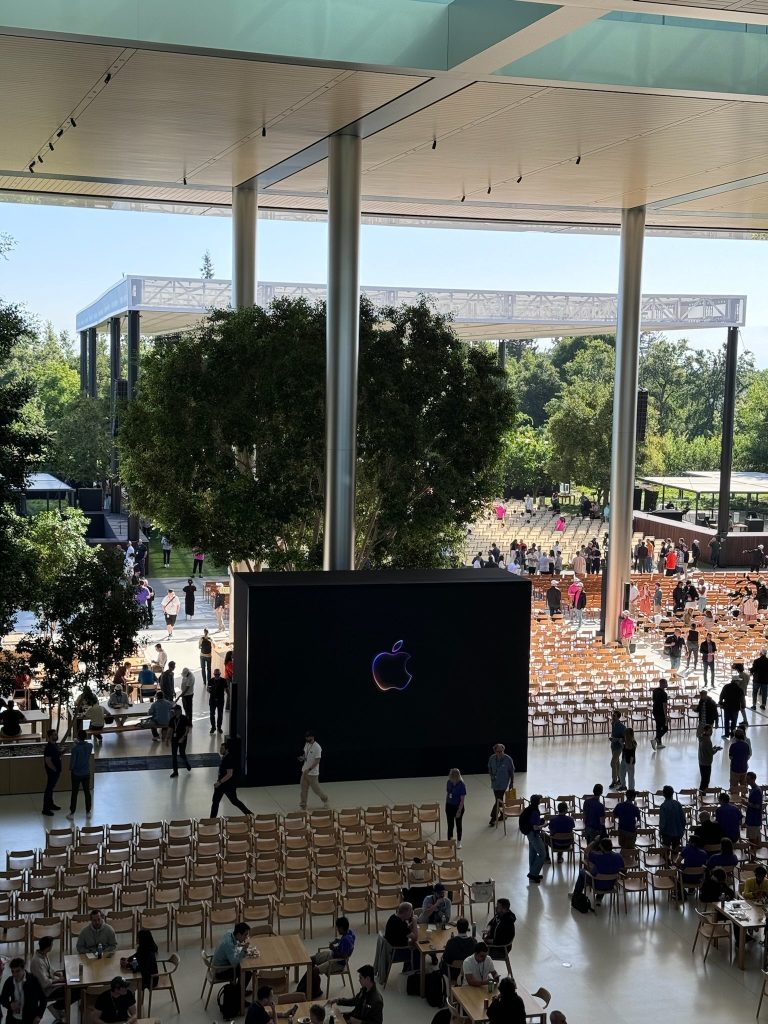

- OpenAI’s Sam Altman appears to be at Apple Park for WWDC 2024. Apple, of course, is expected to announce a partnership with OpenAI for some of the new AI features in iOS 18.
- 9to5Mac’s Zac Hall is at Apple Park for WWDC 2024 today. Here’s a glimpse inside:


- Apple cofounder Steve Wozniak has entered the building:
- Here’s a beautiful look at Steve Jobs Theater this morning, courtesy of Twitter user Tim Cook:
- Happy WWDC day, everyone! Thanks for following along. Let’s do this.
FTC: We use income earning auto affiliate links. More.



Comments