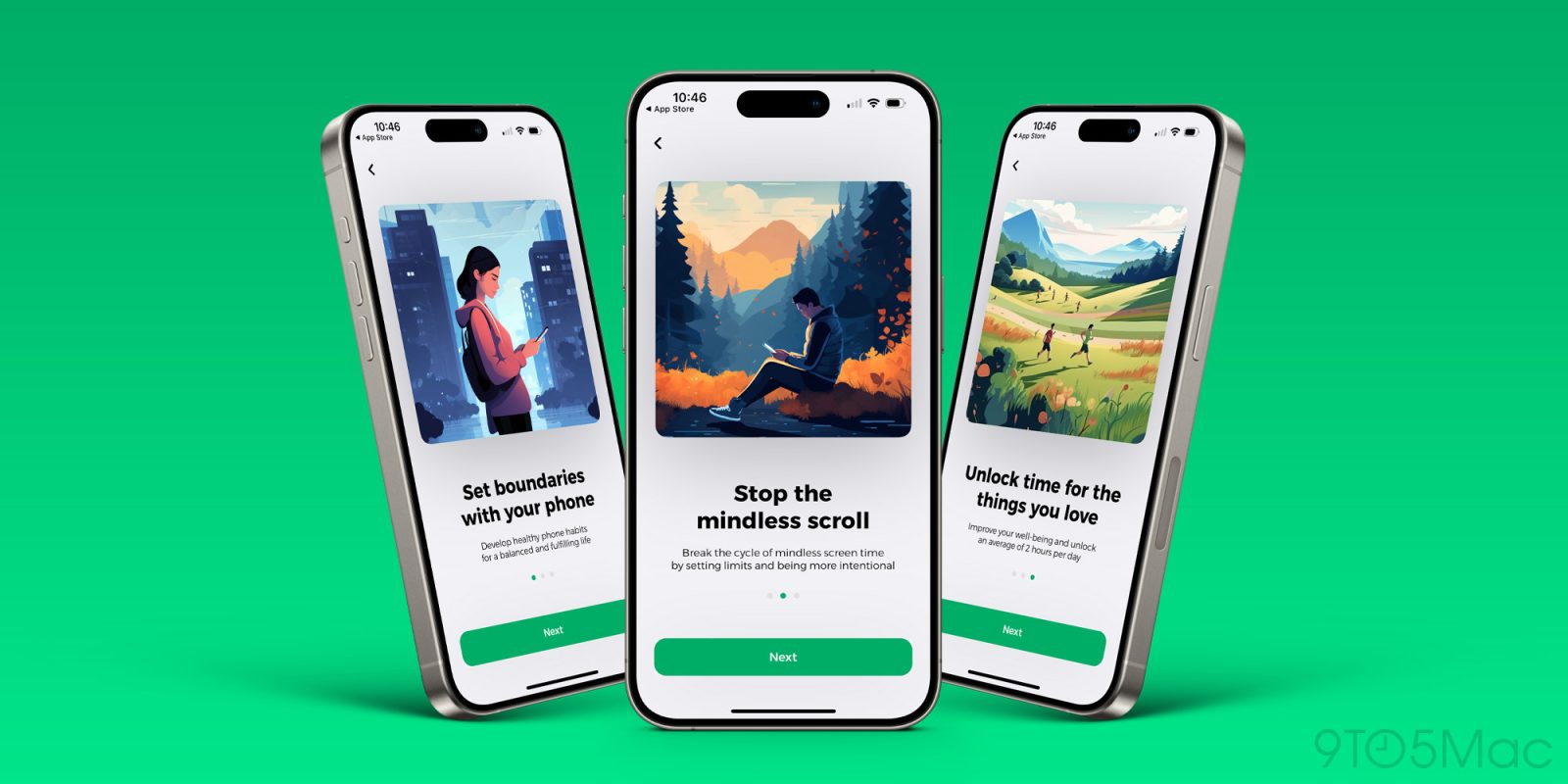
Apple’s Screen Time tools need some work. Not counting serious bugs that go unfixed far too long, one of Screen Time’s major drawbacks is that any limits you set can be easily bypassed. Ultimately, your desire to make healthier technology choices still comes down to sheer willpower when an app time limit is reached.
Roots is like Screen Time on steroids, providing a similar set of tools but with some core features that can help new habits actually stick.
Roots offers an intervention in the form of an app
Screen Time is pretty agnostic when it comes to your data. It will provide key info about your device usage, but it won’t necessarily provide guidance on what you should do about that data. For many, this is a preferred approach.
Roots takes a different route, one that aims to actually help you get a better grasp on your device use.
For starters, during its setup process Roots asks you how long you spend on your device each day, then asks what things you would like to do if you could free up more time.
During my onboarding with Roots, I said that I spent 4-5 hours on my iPhone per day, and wanted to replace my screen time with:
- Reading
- Spending time with friends & family
- Exercise
- Simply relaxing
The app was then very up front about what was possible in the time I’m currently giving to my phone.
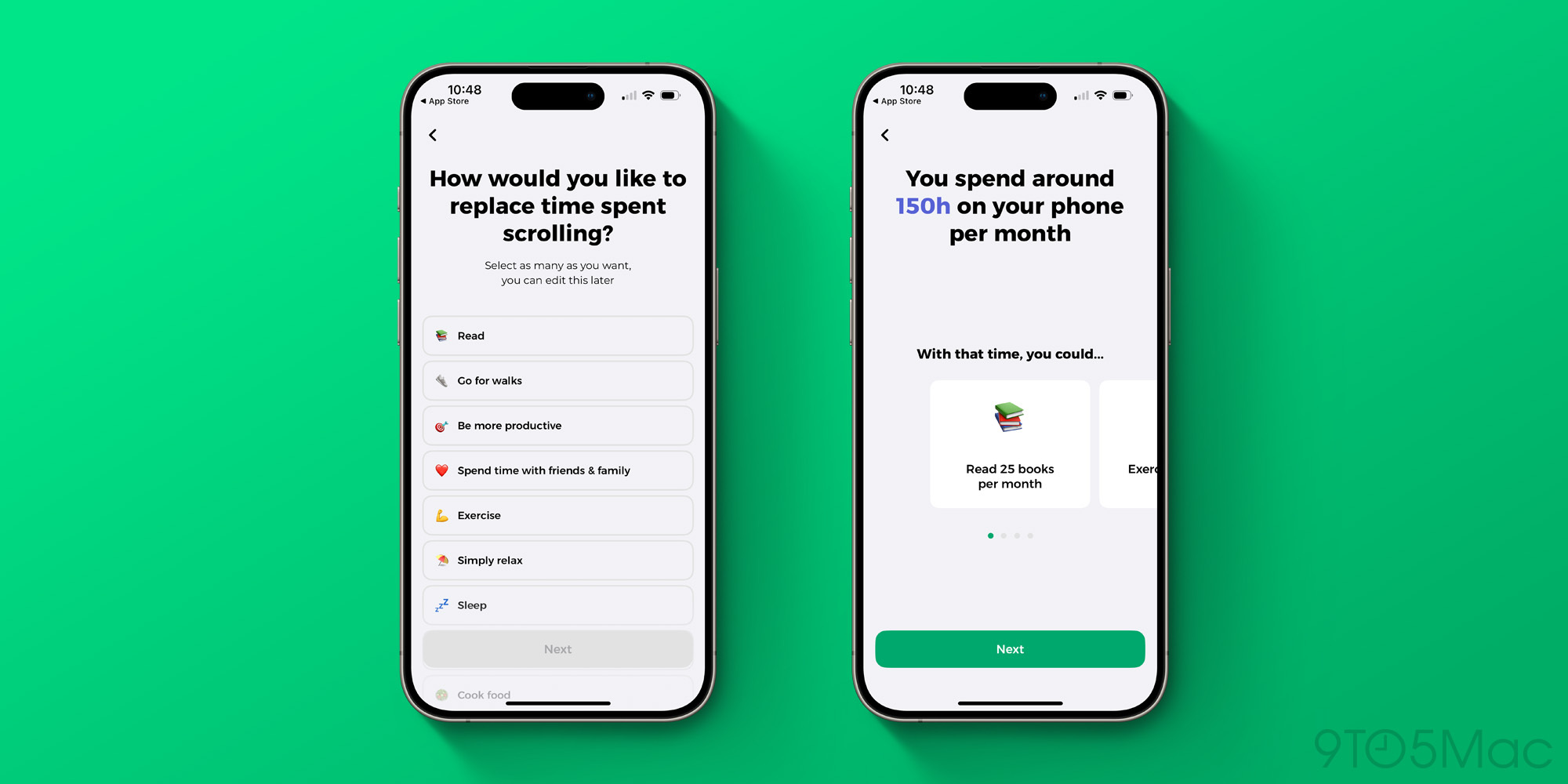
In the estimated 150 hours I’m on my phone each month, I could:
- Read 25 books per month (est. 6 hrs/book)
- Exercise 10 times per day (est. 30 min/workout)
- Relax for 18 days straight (est. 8+ hrs per day)
- Or spend an extra 150 hours with loved ones
Seeing these numbers was pretty shocking. It felt like an intervention, in the best way.
Roots also grades the time spent on your device depending on which apps you’re using. A new “dopamine hit” grading quantifies the addictive nature of certain apps like social media, helping you see that not all devices use should be considered equal.
But Roots doesn’t just help motivate you toward better device habits, it also gives you an important tool on that journey: Monk Mode.
Monk Mode might make you angry, but also be your most-loved feature
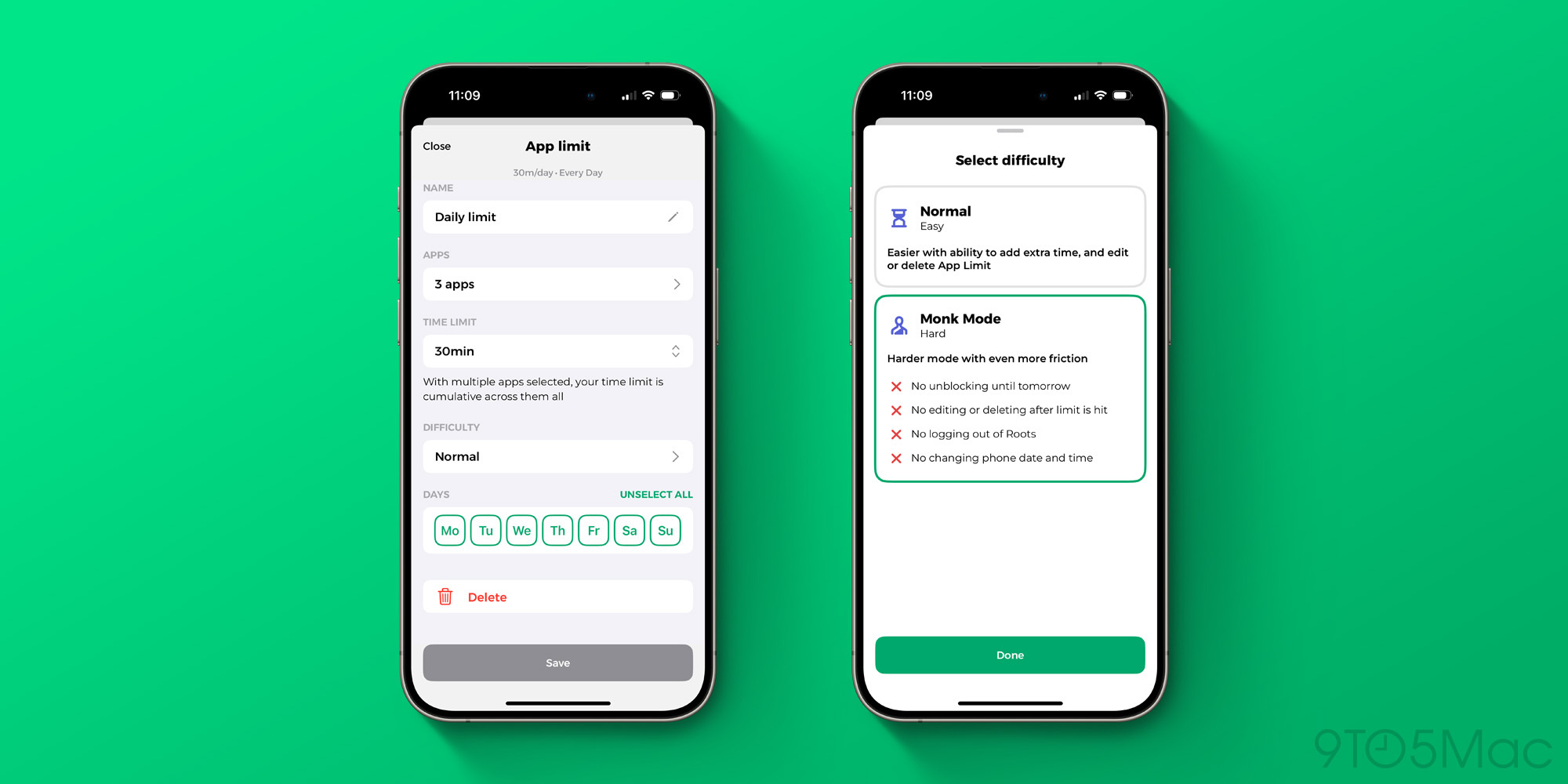
Monk Mode is an optional mode that you can enable when your willpower isn’t quite cutting it.
After setting up a specific app limit, turning on Monk Mode for that limit means:
- No unblocking until tomorrow
- No editing or deleting after the limit is hit
- No toggling out of Roots
- No changing phone date and time
In other words, Monk Mode makes you stick with your limit—whether you want to in the moment or not.
It’s designed to help you live by your device goals by making it extremely difficult to bypass them.
Sometimes we all just need a little more friction to help keep us from making an unhealthy decision.
Wrap-up
I love what Roots offers users: the data to see how device use could be more fruitfully repurposed, and the tools to actually help you follow your technology use goals.
I hope Apple takes note and builds features like this into Screen Time in the future. These kinds of motivators aren’t suited for everyone, but they can be extremely helpful for some. And I’m not sure Screen Time in its current form is doing as much good as Apple hoped.
Roots is available on the App Store with a 1-week trial, then costs $9.99/month or $59.99/year.
FTC: We use income earning auto affiliate links. More.





Comments