
Apple continues to deliver updates to its best wireless earbuds: AirPods Pro 2. Gen-two hardware (Lightning or USB-C) launched with impressive Active Noise Cancellation, Transparency, and more. A year later, Apple dropped a big update that added Adaptive Audio mode, Conversation Awareness, and more. Later this year, Apple will release another feature update that adds even more enhancements.
Adaptive Audio
AirPods Pro 2 started with three modes of noise control. Noise Cancellation effectively mutes the world around you. Transparency pipes in sounds around you while your ears are plugged. And off… off is what in-ear headphones sounded like before AirPods Pro. Damp and muffled. You’re probably in Noise Cancellation or Transparency.
Enter Adaptive Audio. You may never need the other two modes again.
Adaptive mode “dynamically blends Transparency mode and Active Noise Cancellation together based on the conditions of a user’s environment to deliver the best experience in the moment,” says Apple.
And it works like a charm.
Adaptive Audio lets you enjoy the presence of Transparency while you’re doing dishes, then seamlessly adjust to Noise Cancellation when you turn on the vacuum cleaner. You won’t even realize mode switching occurred because audio playback just sounds consistent. The return of ambient sounds around you will wow you when you notice what just happened.
Conversation Awareness
From the very first version in 2017, AirPods have always been great at letting you stop the audio and tune in to the world. With Auto-Pause, you just remove an AirPod from your ear to stop playback. Slick.
Conversation Awareness is a fresh take on a similar idea.
If you speak with Conversation Awareness turned on, AirPods Pro 2 automatically lower your volume and enhance the voices of people speaking in front of you. While this is happening, Conversation Awareness will actively reduce background noise behind you.
This makes jamming to music and saying hello to someone passing by possible without ever touching your AirPods.
Mute or Unmute
Mute or Unmute may not sound as mind-blowing as Adaptive Audio and Conversation Awareness, but it’s just as convenient if you ever use your AirPods Pro 2 on a phone call. This lets you easily mute yourself during any call through your AirPods by pressing the stem. Press again to unmute. No need to pull out your phone.
Personalized Volume relies on machine learning to let AirPods “understand environmental conditions and listening preferences over time to automatically fine-tune the media experience.”
Top comment by octothorpe8
I've been finding Adaptive is the best mode for walking around the city, riding transit etc. It cuts out harsh stuff like passing ambulances or a train pulling into a subway station, but dials back the ANC otherwise so you have some situational awareness. Even in my office, it subtly cuts down on the blowing HVAC noise. Definitely a fan so far.
Automatic Switching is a feature for moving between Apple devices that has existed for a while. An update to the feature means the “connection time between a user’s Apple devices is significantly faster and more reliable,” according to Apple.
iOS 17 first introduced these features to AirPods Pro 2. Adaptive Audio, Conversation Awareness, Mute or Unmute, Personalized Volume, and Automatic Switching improvements are available after updating to iOS 17.
Starting with iOS 18, Apple will release these features:
Siri Interactions:
AirPods are one of the best ways to interact with Siri on the go, and with Siri Interactions, that experience gets even more personal, private, and convenient. AirPods Pro users will be able to simply nod their head yes or gently shake their head no to respond to Siri announcements, which is particularly helpful in crowded or quiet areas where they may not want to speak out loud. Enabled by machine learning on the H2 chip, Siri Interactions allow users to answer or dismiss calls, interact with messages, manage notifications, and so much more — all without speaking.
Voice Isolation:
To deliver the best call quality no matter the environmental conditions, AirPods Pro introduce Voice Isolation, expanding the game-changing feature available on Mac, iPhone, and iPad. Machine learning, running on the H2 chip in AirPods Pro and the paired iPhone, iPad, or Mac, isolates and enhances voice quality while removing significant background noise — like wind around the caller — for the listener
Personalize Spatial Audio:
Personalized Spatial Audio with dynamic head tracking will be available for gaming across AirPods (3rd generation), AirPods Pro, and AirPods Max — delivering the immersive audio customers have come to love when listening to music, or watching movies and shows. When using AirPods Pro, gamers will now have the best wireless audio latency Apple has ever delivered for mobile gaming.1 AirPods Pro users can also enjoy improved voice quality, including 16-bit, 48kHz audio, when chatting with teammates and other players.
Currently available in beta, look for these three features to come alongside iOS 18 this fall. Not on the AirPods Pro 2 train yet? Catch a set with USB-C charging for a discount regularly lately.
More
- AirPods Pro Adaptive Audio: How to turn on and use
- Turn off Conversation Awareness on AirPods Pro
- Install AirPods beta – How-to
- How to fix AirPods that say they’re lost while you’re wearing them
FTC: We use income earning auto affiliate links. More.

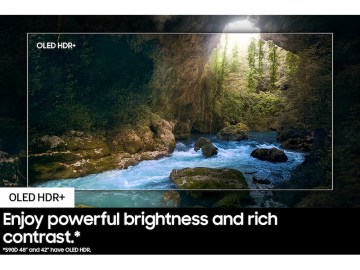







Comments