
iPhone 15 Pro and Pro Max are Apple’s latest high-end smartphones that come with a range of new capabilities. But are they worth the upgrade if you already have an iPhone 13 Pro? Read along for an in-depth look at the iPhone 13 Pro vs 15 Pro for everything new and different.
Update June 2024: During the announcement of Apple Intelligence, we learned the new AI features will only be available with iPhone 15 Pro/Max and later. That marks a major new distinction between Apple’s smartphones.
Table of contents
We’ll focus solely on iPhone 13 Pro vs 15 Pro below. But for a look at how the 13 compares to the 15, and 15 vs 15 Pro, check out our dedicated guides:
iPhone 13 Pro vs 15 Pro
Screen sizes and design
The screen sizes between the 13 Pro and 15 Pro remain the same with 6.1-inches for the Pro and 6.7-inches for the Pro Max.
But differentiators for the 15 Pro/Max displays include Always-On, 120Hz ProMotion, the Dynamic Island, and an outdoor brightness up to 2000 nits.
Here’s the full look at the display specs for iPhone 13 Pro vs iPhone 15 Pro:
| iPhone 13 Pro | iPhone 15 Pro | iPhone 13 Pro Max | iPhone 15 Pro Max | |
| Size | 6.1-inches | 6.1-inches | 6.7-inches | 6.7-inches |
| Resolution | 2532 x 1170 pixels | 2556 x 1179 pixels | 2778 x 1284 pixels | 2796 x 1290 pixels |
| PPI | 460 ppi | 460 ppi | 460 ppi | 460 ppi |
| Super Retina XDR OLED | ✅ | ✅ | ✅ | ✅ |
| Dynamic Island | ❌ | ✅ | ❌ | ✅ |
| ProMotion – adaptive refresh up to 120Hz | ✅ | ✅ | ✅ | ✅ |
| Always-On display | ❌ | ✅ | ❌ | ✅ |
| Typical brightness | 1000 nits max | 1000 nits max | 1000 nits max | 1000 nits max |
| HDR brightness | 1200 nits max | 1600 nits max | 1200 nits max | 1600 nits max |
| Outdoor brightness | – | 2000 nits max | – | 2000 nits max |
| True Tone | ✅ | ✅ | ✅ | ✅ |
| Haptic Touch | ✅ | ✅ | ✅ | ✅ |
| Wide color (P3) | ✅ | ✅ | ✅ | ✅ |
The bezels on the iPhone 15 Pro are also slimmer than the 13 Pro, which is what allows the very slight increase in pixels.
Size, weight, design

Overall, the physical design of iPhone 15 Pro remains very similar to the 13 Pro, but Apple has given the 15 Pro more rounded edges for a more comfortable feel.
And for the first time, Apple has used titanium for iPhone with the 15 Pro and Pro Max. That means new brushed finishes, high strength and durability, and lighter devices too.
The other major update for the 15 Pro and Pro Max is the change of the side switch to the new Action Button that offers customization.
- Here’s what you can do with the iPhone 15 Pro Action button
- Hands-on: iPhone 15 Pro’s new design, Action button, and more [Video]
For size, weight, and materials, here’s iPhone 13 Pro vs 15 Pro:
| iPhone 13 Pro | iPhone 15 Pro | iPhone 13 Pro Max | iPhone 15 Pro Max | |
| Height | 5.78 inches (146.7 mm) | 5.77 inches (146.6 mm) | 6.33-inches (160.8 mm) | 6.29 inches (159.9 mm) |
| Width | 2.82 inches (71.5 mm) | 2.78 inches (70.6 mm) | 3.07 inches (78.1 mm) | 3.02 inches (76.7 mm) |
| Thickness | 0.30 inches (7.65 mm) | 0.32 inches (8.25 mm) | 0.30 inches (7.65 mm) | 0.32 inches (8.25 mm) |
| Weight | 7.19 ounces (204 grams) | 6.60 ounces (187 grams) | 8.46 ounces (240 grams) | 7.81 ounces (221 grams) |
| Durability | IP68 (splash, dust, 6 meters of water up to 30 minutes | IP68 (splash, dust, 6 meters of water up to 30 minutes | IP68 (splash, dust, 6 meters of water up to 30 minutes | IP68 (splash, dust, 6 meters of water up to 30 minutes |
| Ceramic Shield front | ✅ | ✅ | ✅ | ✅ |
| Back material | Textured matte glass | Textured matte glass | Textured matte glass | Textured matte glass |
| Edges | Surgical-grade stainless steel | Aerospace-grade Titanium | Surgical-grade stainless steel | Aerospace-grade Titanium |
Because the 15 Pro and Pro Max have slimmer bezels than the 14 Pro and Pro Max, the new phones are ever-so-slightly more compact – except for thickness.
Of course, the new iPhones also come in new colors, we’ll get into that in detail below. Here are some great options to protect the iPhone 15 Pro:
- Nomad leather and sport cases
- Mujjo leather cases
- Speck clear and hardshell cases
- ZAGG clear and hardshell cases
- OtterBox clear and hardshell cases
Performance – A17 Pro vs A15 Bionic

When unveiling the A17 Pro, Apple focused its comparisons against the A16 Bionic. Year-over-year performance improvements are becoming more minor but Apple says the A17 Pro is the “fastest mobile CPU.”
Here’s a breakdown of the iPhone 13 Pro vs iPhone 15 Pro chip specs:
| iPhone 13 Pro | iPhone 15 Pro | iPhone 13 Pro Max | iPhone 15 Pro Max | |
| SoC | A15 Bionic | A17 Pro | A15 Bionic | A17 Pro |
| CPU | 6-core: 2 performance + 4 efficiency | 6-core: 2 performance + 4 efficiency | 6-core: 2 performance + 4 efficiency | 6-core: 2 performance + 4 efficiency |
| GPU | 5-core | 6-core | 5-core | 6-core |
| Neural Engine | 16-core | 16-core | 16-core | 16-core |
| RAM | 6GB | 8GB | 6GB | 8GB |
| Apple Intelligence support | ❌ | ✅ | ❌ | ✅ |
In real-world use, the A15 or A16 Bionic and A17 Pro are more than powerful enough for almost everyone. But here are a few A17 Pro stats vs the A16 Bionic:
- Up to 20% faster GPU than A16 Bionic (with AV1 decoding, Pro Display engine, ProRes codec, hardware-accelerated ray tracing)
- Up to 10% faster high-performance CPU cores than A16 Bionic
- Up to 2x faster neural engine, up to 35 trillion operations per second
And game developers like CAPCOM say the new A17 Pro GPU has allowed console-exclusive games like Resident Evil 4 to come to iPhone.
GeekBench scores:
GeekBench offers a good look at how the performance has improved between the A15 Bionic and A17 Pro.
- 27% faster single-core score
- 31% faster multi-core score
- 37% faster GPU
| iPhone 13 Pro/Max | iPhone 15 Pro/Max | |
| Single-core score | 2274 | 2894 |
| Multi-core score | 5483 | 7190 |
| Metal (GPU) score | 19798 | 27109 |
Battery life

When it comes to battery life, the iPhone 15 Pro has a one hour longer battery for video playback than the 13 Pro and the same rating for audio playback:
| iPhone 13 Pro | iPhone 15 Pro | iPhone 13 Pro Max | iPhone 15 Pro Max | |
| Video playback | 22 hours | 23 hours | 28 hours | 29 hours |
| Audio playback | 75 hours | 75 hours | 95 hours | 95 hours |
For how that compares to iPhone 14 and more, check out our full post on iPhone 15 battery life:
Cameras

Rear cameras
iPhone 15 Pro comes with a 48MP main rear camera, next-gen portrait with Focus and Depth Control, Smart HDR 5, and more.
A change this year is the 15 Pro Max gets the most capable camera with the telephoto lens having a 5x optical zoom (3x for 15 Pro like the 13/14 Pro).
The 15 Pro and Pro Max main cameras also have more powerful sensors and support shooting 24 and 48MP “super-high-resolution photos.”
| iPhone 13 Pro | iPhone 15 Pro | iPhone 13 Pro Max | iPhone 15 Pro Max | |
| Main lens | 12MP, ƒ/1.5 aperture | 48MP, ƒ/1.78 aperture | 12MP, ƒ/1.5 aperture | 48MP, ƒ/1.78 aperture |
| Main lens sensor | 1.9 µm pixel | 2.44 µm pixel | 1.9 µm pixel | 2.44 µm pixel |
| Main lens quick access focal lengths | – | 24, 28, 35 mm | – | 24, 28, 35 mm |
| Ultra Wide lens | 12MP, ƒ/1.8 aperture | 12MP, ƒ/2.2 aperture | 12MP, ƒ/1.8 aperture | 12MP, ƒ/2.2 aperture |
| Telephoto lens | 12MP, ƒ/2.8 aperture | 12MP, ƒ/2.8 aperture | 12MP, ƒ/2.8 aperture | 12MP, ƒ/2.8 aperture |
| Stabilization | Sensor-shift optical image stabilization | 2nd-gen sensor-shift optical image stabilization | Sensor-shift optical image stabilization | 2nd-gen sensor-shift optical image stabilization |
| Optical zoom | 0.5x, 1x, 2x, 3x | 0.5x, 1x, 2x, 3x | 0.5x, 1x, 2x, 3x | 0.5x, 1x, 2x, 5x |
| Digital zoom | Up to 15x | Up to 15x | Up to 15x | Up to 25x |
| Flash | True Tone flash with Slow Sync | Adaptive True Tone Flash | True Tone Flash with Slow Sync | Adaptive True Tone Flash |
| Photonic Engine | ❌ | ✅ | ❌ | ✅ |
| Deep Fusion | ✅ | ✅ | ✅ | ✅ |
| Smart HDR 4 | ✅ | – | ✅ | – |
| Smart HDR 5 | ❌ | ✅ | ❌ | ✅ |
| Next-gen portraits with Focus and Depth Control | ❌ | ✅ | ❌ | ✅ |
| Portrait Lighting with six effects | ✅ | ✅ | ✅ | ✅ |
| Night mode | ✅ | ✅ | ✅ | ✅ |
| Night mode portraits | ✅ | ✅ | ✅ | ✅ |
| Photographic Styles | ✅ | ✅ | ✅ | ✅ |
| Macro photography | ✅ | ✅ | ✅ | ✅ |
| Apple ProRAW | ✅ | ✅ | ✅ | ✅ |

More new features for the 15 Pro models include the option to quickly change (and set a default) for different focal lengths for the main camera – 24, 28, and 35 mm.
Video recording

There are a number of improvements for video recording between the 15 Pro and 13 Pro.
USB-C 3 support on the 15 Pro models means the ability to shoot ProRes directly to external drives – now at 4K60.
There’s also support for the Academy Color Encoding System (ACES) plus the ability to capture Spatial video that can be viewed on Apple Vision Pro.
Two more differences are Action mode and log recordings.
| iPhone 13 Pro | iPhone 15 Pro | iPhone 13 Pro Max | iPhone 15 Pro Max | |
| 4K recording | ✅ – at 24, 25, 30, or 60 fps | ✅ – at 24, 25, 30, or 60 fps | ✅ – at 24, 25, 30, or 60 fps | ✅ – at 24, 25, 30, or 60 fps |
| 1080p recording | ✅ – at 25, 30, or 60 fps | ✅ – at 25, 30, or 60 fps | ✅ – at 25, 30, or 60 fps | ✅ – at 25, 30, or 60 fps |
| Cinematic mode | ✅ – up to 1080p at 30 fps | ✅ – up to 4K HDR at 30 fps | ✅ – up to 1080p at 30 fps | ✅ – up to 4K HDR at 30 fps |
| Action mode | ❌ | ✅ | ❌ | ✅ |
| HDR/Dolby Vision recording | ✅ – up to 4K HDR at 60 fps | ✅ – up to 4K HDR at 60 fps | ✅ – up to 4K HDR at 60 fps | ✅ – up to 4K HDR at 60 fps |
| ProRes recording | ✅ – up to 4K at 30 fps (1080p at 30 fps for 128GB capacity) | ✅ – up to 4K HDR at 60 fps with external recording | ✅ – up to 4K at 30 fps (1080p at 30 fps for 128GB capacity) | ✅ – up to 4K HDR at 60 fps with external recording |
| Log video recording | ❌ | ✅ | ❌ | ✅ |
| Academy Color Encoding System | ❌ | ✅ | ❌ | ✅ |
| Macro video recording | ✅ | ✅ | ✅ | ✅ |
| Spatial video recording | ❌ | ✅ | ❌ | ✅ |
| Slo-mo recording | ✅ –1080p at 120 fps or 240 fps | ✅ –1080p at 120 fps or 240 fps | ✅ –1080p at 120 fps or 240 fps | ✅ –1080p at 120 fps or 240 fps |
| Time-lapse with stabilization | ✅ | ✅ | ✅ | ✅ |
| Night mode Time-lapse | ✅ | ✅ | ✅ | ✅ |
| QuickTake video | ✅ | ✅ | ✅ | ✅ |
| Stabilization | Sensor-shift optical image stabilization for video | 2nd-gen sensor-shift optical image stabilization for video | Sensor-shift optical image stabilization for video | 2nd-gen sensor-shift optical image stabilization for video |
| Audio zoom | ✅ | ✅ | ✅ | ✅ |
| Stereo recording | ✅ | ✅ | ✅ | ✅ |
Selfie camera
Apple’s TrueDepth front camera on the iPhone 15 Pro gets a range of upgrades found on the main rear camera.
| iPhone 13 Pro | iPhone 15 Pro | iPhone 13 Pro Max | iPhone 15 Pro Max | |
| TrueDepth front camera | 12MP, ƒ/2.2 aperture | 12MP, ƒ/1.9 aperture | 12MP, ƒ/2.2 aperture | 12MP, ƒ/1.9 aperture |
| Retina Flash | ✅ | ✅ | ✅ | ✅ |
| Photonic Engine | ❌ | ✅ | ❌ | ✅ |
| Deep Fusion | ✅ | ✅ | ✅ | ✅ |
| Smart HDR 4 for photos | ✅ | – | ✅ | – |
| Smart HDR 5 for photos | ❌ | ✅ | ❌ | ✅ |
| Next-gen portraits with Focus and Depth Control | ❌ | ✅ | ❌ | ✅ |
| Portrait Lighting with six effects | ✅ | ✅ | ✅ | ✅ |
| Animoji and Memoji | ✅ | ✅ | ✅ | ✅ |
| Night mode | ✅ | ✅ | ✅ | ✅ |
| Photographic Styles | ✅ | ✅ | ✅ | ✅ |
| 4K recording | ✅ – at 24, 25, 30, or 60 fps | ✅ – at 24, 25, 30, or 60 fps | ✅ – at 24, 25, 30, or 60 fps | ✅ – at 24, 25, 30, or 60 fps |
| Cinematic mode | ✅ – up to 1080p at 30 fps | ✅ – up to 4K HDR at 30 fps | ✅ – up to 1080p at 30 fps | ✅ – up to 4K HDR at 30 fps |
| HDR/Dolby Vision recording | ✅ – up to 4K HDR at 60 fps | ✅ – up to 4K HDR at 60 fps | ✅ – up to 4K HDR at 60 fps | ✅ – up to 4K HDR at 60 fps |
| ProRes recording | ✅ – up to 4K at 30 fps (1080p at 30 fps for 128GB capacity) | ✅ – up to 4K HDR at 60 fps with external recording | ✅ – up to 4K at 30 fps (1080p at 30 fps for 128GB capacity) | ✅ – up to 4K HDR at 60 fps with external recording |
| Slo-mo recording | ✅ – 1080p at 120 fps | ✅ – 1080p at 120 fps | ✅ – 1080p at 120 fps | ✅ – 1080p at 120 fps |
| QuickTake video | ✅ | ✅ | ✅ | ✅ |
| Cinematic video stabilization | ✅ – for 4K, 1080p, 720p | ✅ – for 4K, 1080p, 720p | ✅ – for 4K, 1080p, 720p | ✅ – for 4K, 1080p, 720p |
iPhone 13 Pro vs 15 Pro I/O

The major change for iPhone 15 Pro I/O is the switch from Lightning to USB-C. And the 15 Pro and Pro Max offer much faster transfer speeds with USB 3 support at up to 10Gbps.
USB 3 on the 15 Pro enables some neat new capabilities like shooting video straight to an external SSD and more.
More differences with the iPhone 15 Pro vs 13 Pro include WiFi, Bluetooth, and UWB upgrades, plus Thread support.
| iPhone 13 Pro | iPhone 15 Pro | iPhone 13 Pro Max | iPhone 15 Pro Max | |
| Lightning | ✅ – with speeds up to 480Mbps | ❌ | ✅ – with speeds up to 480Mbps | ❌ |
| USB-C | ❌ | ✅ – USB 3 up to 10Gbps (20x faster than Lightning) | ❌ | ✅ – USB 3 up to 10Gbps (20x faster than Lightning) |
| Face ID | ✅ | ✅ | ✅ | ✅ |
| WiFi | 6 | 6E | 6 | 6E |
| Bluetooth | 5.0 | 5.3 | 5.0 | 5.3 |
| Ultra wideband | ✅ – gen 1 | ✅ – gen 2 | ✅ – gen 1 | ✅ – gen 2 |
| NFC with reader mode | ✅ | ✅ | ✅ | ✅ |
| Thread | ❌ | ✅ | ❌ | ✅ |
| Cellular | GSM/EDGE, UMTS/HSPA+, DC-HSDPA | GSM/EDGE, UMTS/HSPA+, DC-HSDPA | GSM/EDGE, UMTS/HSPA+, DC-HSDPA | GSM/EDGE, UMTS/HSPA+, DC-HSDPA |
| 5G | Sub-6 GHz and mmWave with 4×4 MIMO | Sub-6 GHz and mmWave with 4×4 MIMO | Sub-6 GHz and mmWave with 4×4 MIMO | Sub-6 GHz and mmWave with 4×4 MIMO |
| GPS | GPS, GLONASS, Galileo, QZSS, and BeiDou | Precision dual-frequency GPS (GPS, GLONASS, Galileo, QZSS, BeiDou, and NavIC) | GPS, GLONASS, Galileo, QZSS, and BeiDou | Precision dual-frequency GPS (GPS, GLONASS, Galileo, QZSS, BeiDou, and NavIC) |
| Audio playback | Spatial audio/Dolby Atmos | Spatial audio/Dolby Atmos | Spatial audio/Dolby Atmos | Spatial audio/Dolby Atmos |
| Video playback | HDR with Dolby Vision, HDR10, and HLG | HDR with Dolby Vision, HDR10, and HLG | HDR with Dolby Vision, HDR10, and HLG | HDR with Dolby Vision, HDR10, and HLG |
| SIM | Two active eSIMs or nano-SIM and eSIM | Dual eSIM in US – physical included for most other countries | Two active eSIMs or nano-SIM and eSIM | Dual eSIM in US – physical included for most other countries |
| MagSafe | ✅ | ✅ | ✅ | ✅ |
| Qi and Qi2 | Yes and uncertain | Yes and yes? | Yes and uncertain | Yes and yes? |
On the question of whether the new iPhone 15 Pro devices will support Qi2, Apple is saying yes but it’s a bit confusing:
So it’s also unclear if iPhone 13 Pro will support Qi2.
Safety
iPhone 15 Pro has three more advanced safety features than iPhone 13 Pro:
| iPhone 13 Pro/Max | iPhone 15 Pro/Max | |
| Emergency SOS | ✅ | ✅ |
| Emergency SOS via satellite | ❌ | ✅ |
| Crash Detection | ❌ | ✅ |
| Roadside Assistance via satellite | ❌ | ✅ |
iPhone 15 Pro colors
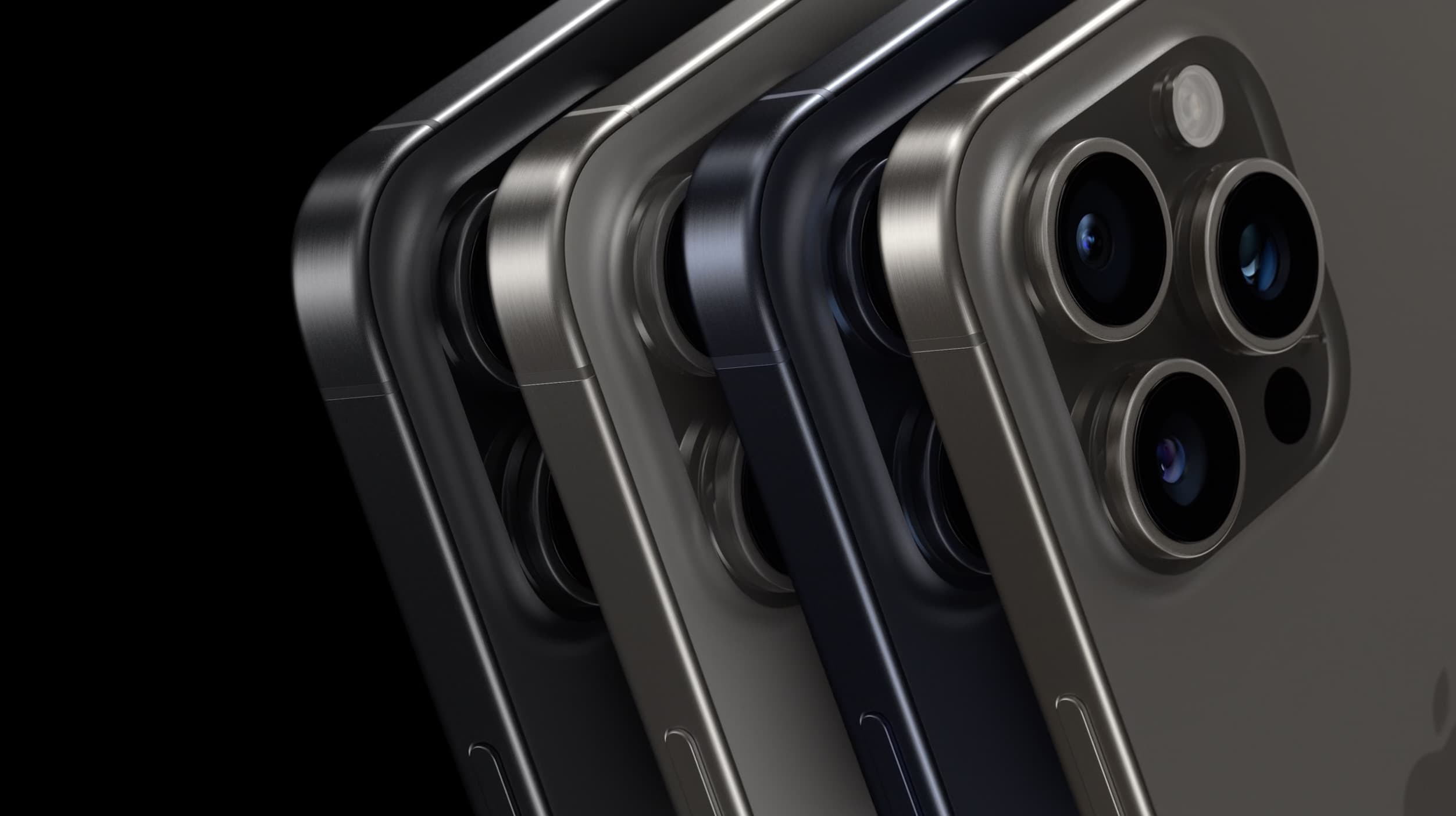
iPhone 15 Pro and Pro Max are available in:
- Natural titanium
- Blue titanium
- White titanium
- Black titanium
Storage and pricing
iPhone 15 Pro/Max comes in at:
- 128GB – $999 (only 15 Pro available in 128GB)
- 256GB – $1,099 / $1,199
- 512GB – $1,299 / $1,399
- 1TB – $1,499 / $1,599
What’s in the box?

iPhone 15 Pro/Max just comes with the iPhone and a USB-C cable in the box.
If you need a power adapter, go with at least a 20W so you get fast charging for your iPhone. Good options include:
- Anker 20W Nano Pro (super compact)
- Nomad 20W power adapter (black finish and compact)
- Apple’s official 20W adapter
iPhone 13 Pro vs 15 Pro: Buyer’s guide
The iPhone 15 Pro and Pro Max are powerful and capable devices, but whether upgrading from the 13 Pro is worth it will depend on how you want to use your iPhone and what features you find valuable.
Top comment by JustNeedItForDev
The simple answer is no. My wife has the 15 Pro I kept my 13 Pro and while the 15 Pro is a little nicer, overall if feels like the same device overall. I'm also not sold that the dynamic island is better. The animations are cool, but it also protrudes further down into the display.
I'll probably upgrade next year, but I don't see any good reason to jump from a 13 Pro to a 15 Pro for the average pro owner.
Reasons to consider upgrading to iPhone 15 Pro or Pro Max
- Apple Intelligence support
- Most powerful and capable cameras for photos and video
- Titanium build with slim bezels
- USB-C with 10Gbps speeds, WiFi 6E support
- Fastest chip, most powerful GPU for mobile gaming
- Always-On display, ProMotion refresh rates up to 120Hz, and Dynamic Island
What do you think? Are the upgrades enough to switch to iPhone 15 Pro? Share your thoughts in the comments!
Thanks for reading our guide on iPhone 13 Pro vs 15 Pro!
More 9to5Mac tutorials:
- Best USB-C and Thunderbolt displays for Mac
- Use iMac as monitor: How to create a Mac to Mac, PC to Mac, or iPad to Mac setup
- How to reset your MacBook or Mac desktop before selling or giving it away
- 5 tips and tricks to fix Bluetooth connection issues on Mac
FTC: We use income earning auto affiliate links. More.






Comments