
Apple has released public beta 3 for macOS Sequoia, iPadOS 18, tvOS 18, and watchOS 11. Today’s update brings with it a variety of improvements and new features, especially on the Mac and iPad. Here’s everything that’s new.
New wallpaper in macOS Sequoia

Public beta 3 introduces a brand new system wallpaper for macOS Sequoia users. The wallpaper features Sequoia National Park, and even includes a dynamic aerial version that works well as a screensaver. Users of beta 3 will find it pre-installed as a new wallpaper option in System Settings. But if you’d like to download a copy to use on another device, you can find it here.
Safari’s new ‘Thanos snap’ feature for iPad and Mac
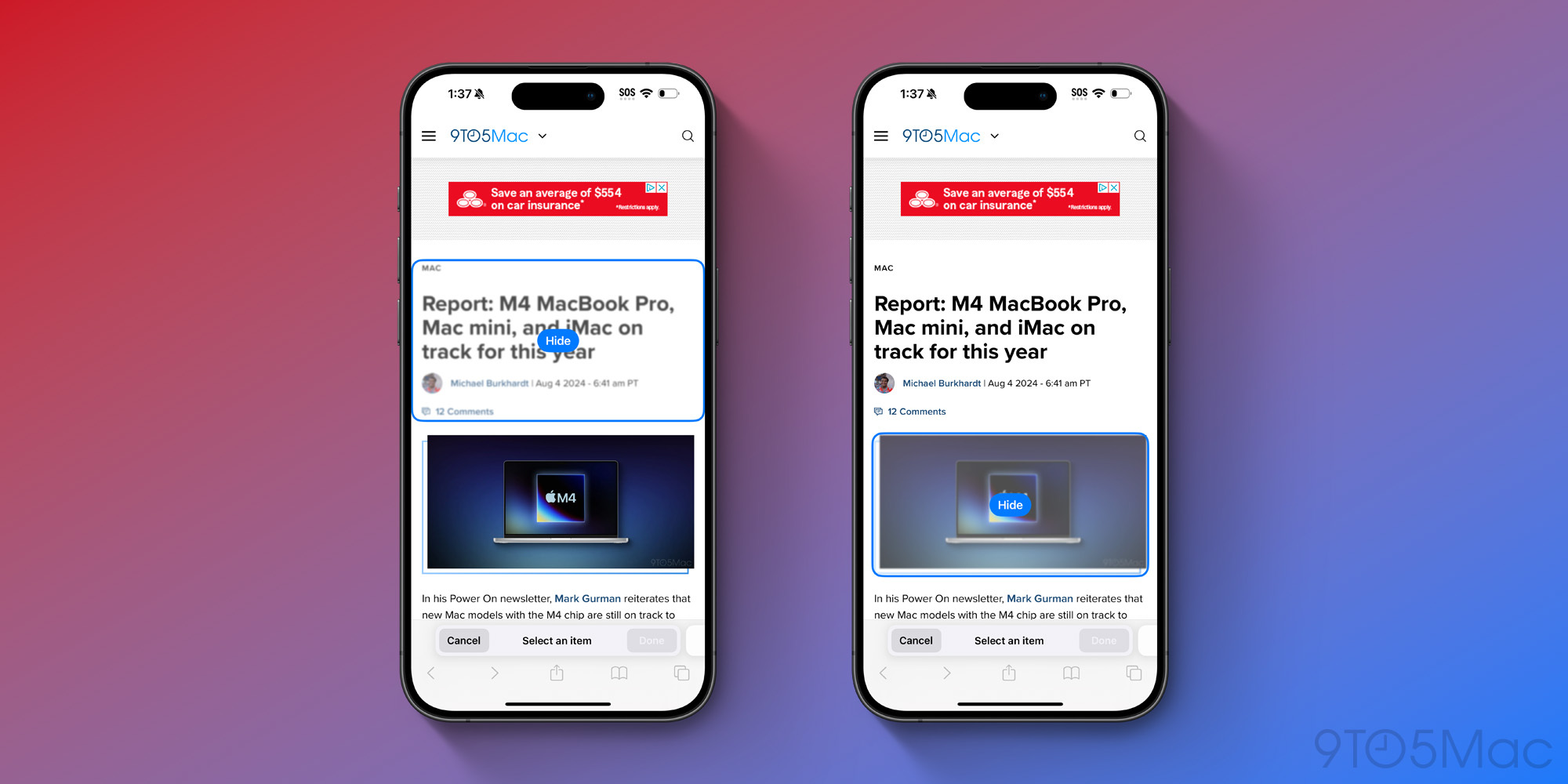
Just like the iPhone with iOS 18, Safari on the iPad and Mac is gaining a powerful new feature in public beta 3. Distraction Control, otherwise known on social media as the ‘Thanos snap’ feature, allows you to click to hide distracting content on whatever webpage you’re viewing. All you have to do is click to hide, and with a Thanos-like animation, the website element will disintegrate and blow away off screen.
Everything else new in public beta 3
iPadOS 18 introduces changes to the redesigned Photos app that bring it back a little closer to its iPadOS 17 version. In the latest tvOS 18 beta, support is found for a new AirDrop feature that shares Apple TV links with your iPhone, iPad, or Mac. Otherwise, public beta 3 focuses on performance and stability improvements as we get closer to these releases’ public launches in September.
No known features have been added to watchOS 11 with public beta 3, but we’ll keep you posted if anything is discovered.
Have you installed public beta 3? Find any new changes? Let us know in the comments.
FTC: We use income earning auto affiliate links. More.



Comments