
iPad has become a go-to for the note taking needs of many students and professionals. Many of today’s note taking apps even allow you to take notes on your iPhone or Mac. Let’s check out some popular note taking apps to see what works for you. Keep in mind, these apps will work on any of the current iPad models.
Microsoft OneNote
Microsoft OneNote was previously included in my list of top five favorite apps I use as a student. It’s great for students who use a mixture of Apple and non-Apple devices. Many colleges, universities, and employers provide a free subscription to Microsoft Office that includes OneNote. So, unlike some of the other apps, you won’t have to pay extra.

Within the app, you can easily create notebooks for each class. You can also create separate tabs within the notebook, insert photos, edit PDFs, and integrate notes within meetings under your Outlook account. Also, if you prefer to take notes on your computer, OneNote is just as simple on Mac.
Evernote
The app has two subscription models: Evernote Personal for $7.99 a month and Evernote Professional for $9.99 a month. It’s best to do some research before determining which plan suits your needs.
The free version of Evernote is pretty basic and lacks many of the features of the paid plans. However, this app could be especially good for companies as the Professional subscription integrates the app with Google Calendar, Slack, Salesforce, Microsoft Teams, etc. Additionally, multiple users can be on the account, letting employees collaborate on tasks and track progress. It’s also really cool that users can export their notebooks as PDFs and add widgets.
Update: Evernote reached out to 9to5Mac to let us know there is a third subscription model, Evernote Teams. Designed for companies, the plan is $14.99 a month, requires a minimum of two users, and offers a free trial.
GoodNotes 5
GoodNotes 5 is the app I’m currently using for note taking on my iPad. Unlike some other apps, it really simulates a traditional pen and paper experience. Like Apple Notes, you can convert your handwriting to text, which is a favorite feature for many. Also, you can search within your notes, resize your handwriting, choose from a variety of paper templates, and create flashcards.
GoodNotes offers three notebooks for free. After you use those up, you’ll need to pay a one-time fee of $7.99, which will give you unlimited notebooks.

Notability
Notability is very limited for users with free accounts, so if you’re not looking to spend money, this isn’t the app for you. However, people love it for its variety of themes, stickers, and yearly planning tools. Also, for any of you who don’t like math, it has a tool called Math Conversion to help you out.
Transform handwritten equations into hi-res scalable images. Color-coded equations will retain their original colors.
People even create some beautiful sketches with the app, so if you frequently draw in your notes, you may like Notability. The app is free but requires a subscription of $11.99 per year to access most of the features.
Apple Notes
Apple Notes is a free app automatically downloaded on any iPad, iPhone, or Mac. Not only can you track your thoughts, but it integrates with your Apple Calendar and Reminders, works with Siri, lets you collaborate with others, lock notes, and scan documents. There’s so much packed into this easy-to-use app that makes it perfect for any student or professional.

Check out my guide on how to make the most out of the Apple’s Notes app:
See also:
Best iPad note taking accessories
Accessories help you make your note taking experience the best it can be. However, when purchasing, you just need to make sure the product you’re buying is compatible with your iPad model. Also note that for some of these items, buying used can save you a nice chunk of change and will often ship to you in perfect condition.
- Paperlike screen protector imitates the feel of paper on your iPad.
- Stylus pen for iPad is an impressive knockoff Apple Pencil. However, if you are a serious note taker (or iPad artist), you can’t beat the Apple Pencil (second gen).
- Apple Magic Keyboard for iPad turns your iPad into (sort of) a laptop. With a keyboard, you can go back and forth between typing and writing your notes.
See also:
What is your favorite note taking app? Is it one not on the list? Let’s chat about it in the comments.
FTC: We use income earning auto affiliate links. More.
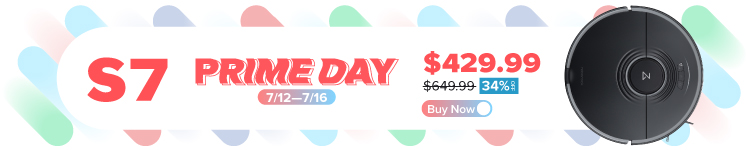



Comments