
It’s macOS Sonoma launch day, and Cultured Code is out with a new widget-packed version of Things.
macOS 14 introduces the ability to place app widgets directly on your desktop. Previously, widgets were restricted to the bottom portion of Notification Center. Like iOS 17, macOS Sonoma also supports interactive widgets. We’ve come so far since Dashboard on OS X, haven’t we?
Things is ready for the occasion with a Sonoma-focused update that introduces two new widget formats to the task management app. Things has also made its whole suite of widgets interactive so you can manage your task list without switching contexts.
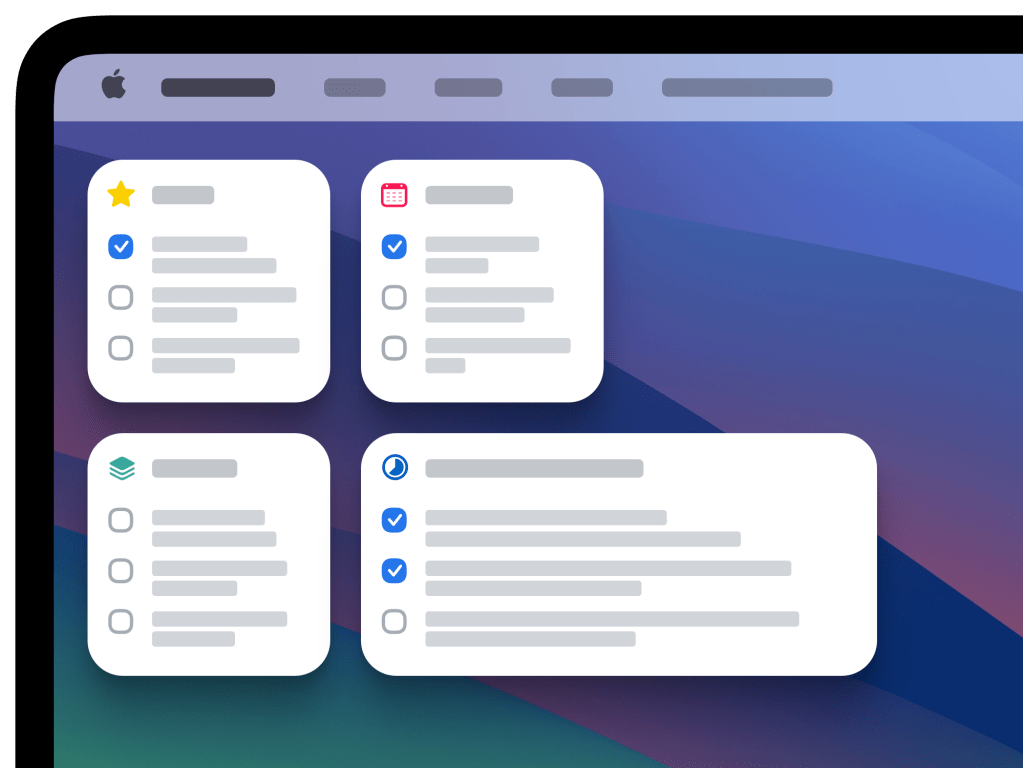
As for the two new widget styles, Things is taking advantage of the desktop-compatible Extra Large format. These new widgets can show a list of your choice, or your upcoming schedule.
Things for macOS Sonoma is live now, and macOS Sonoma will be released publicly in just a few hours.
Looking to do more with Things? Cultured Code updated the iPhone, iPad, and Apple Watch apps last week to fully support new widget features as well as the new StandBy mode on iOS 17.
FTC: We use income earning auto affiliate links. More.





Comments