.png) Apple has updated its MobileMe page. By far the most exciting feature for us is the "find your iPhone" capabilities we heard about at the show. But that isn’t it. There is now going to be a free iDisk.app that will allow you to do some fun stuff on the iPhone with your files. This includes things like the ability to view your pdf, office, etc. files (assuming over 3G) that are on your MobileMe account. Also, you can share your MobileMe files with your contacts using the iDisk.app.
Apple has updated its MobileMe page. By far the most exciting feature for us is the "find your iPhone" capabilities we heard about at the show. But that isn’t it. There is now going to be a free iDisk.app that will allow you to do some fun stuff on the iPhone with your files. This includes things like the ability to view your pdf, office, etc. files (assuming over 3G) that are on your MobileMe account. Also, you can share your MobileMe files with your contacts using the iDisk.app.
From Apple below:
Sometimes it’s your keys. Other times it’s your glasses. Misplacing things happens all the time. Now, if you misplace your iPhone, Find My iPhone can help you find it.

Locate your iPhone on a map.

Now, if you lose your iPhone, MobileMe can help you find it. MobileMe includes a new feature called Find My iPhone. Just enable Find My iPhone in MobileMe settings on your phone.* Then you can log in to me.com from any computer to access Find My iPhone and display your phone’s approximate location on a map.

Find My iPhone and Remote Wipe
Locate your lost iPhone with MobileMe. No chance of getting it back? Remote Wipe protects your privacy.
Watch the QuickTour
Find My iPhone and Remote Wipe

Display a message or play a sound on your lost iPhone.
Say you’ve just used the Find My iPhone feature, and it turns out your phone is at the doctor’s office. Not to worry. You can write a message that will be displayed on your iPhone — something like, “Oops! Left my iPhone behind. Blame it on the cold medicine. Be there ASAP to pick it up. Your grateful patient, John Appleseed.” Your message appears on the screen, even if your phone is locked. And if the map shows you that your iPhone is nearby, yet you still can’t find it, you can tell MobileMe to play a sound that overrides the silent setting on your phone.

Protect your privacy with Remote Wipe.
Addresses, phone numbers, email, photos. Your iPhone contains important and personal information — information you probably don’t want in the hands of a stranger. So if you lose your iPhone and displaying a message on it hasn’t resulted in its safe return, you can initiate a remote wipe to restore it to the factory settings.* If you eventually find your iPhone, you can restore your email, contacts, and calendars by enabling your MobileMe account on your iPhone. Or connect your iPhone to your computer and use iTunes to restore the data from your most recent iPhone backup.
Your iDisk goes wherever you go. 
A new iDisk app for iPhone and iPod touch makes the files on your iDisk available for viewing and sharing anytime, anywhere.

View iDisk files on your iPhone.
The free iDisk app, available from the App Store in iTunes, lets you view your iDisk files right on your iPhone. Popular file types, such as Microsoft Office and iWork ’09 documents and presentations, PDFs, and more, are viewable in landscape or portrait. Just tap the file to access it and use pinch gestures to zoom in and out. And any file you’ve viewed recently doesn’t need to be reloaded. So if you start reading a document in the cab to the airport, you can quickly resume reading it on the plane.

Share files with just a tap.
One of the great features of iDisk is file sharing. Files that are too big to email can be shared easily by accessing your iDisk online at me.com. Now you can enjoy that same convenience using your iPhone and the iDisk app. Just tap the Share button, choose your recipients, and iDisk sends them an email with a link to download your file. You can limit the number of days a shared file is available and set a password to protect it. And you don’t even need to download a file first to share it.


Access Public folders.

Your MobileMe Public folder is ideal for sharing files with colleagues, classmates, or anyone you’re collaborating with on a project. Not only can visitors download files from your Public folder but, with your permission, they can upload files of their own. You can also password-protect your Public folder. The new iDisk app for iPhone lets you access another MobileMe member’s Public folder no matter where you are. You can save Public folders you access often, so they’re easier to find. Need to get to a Public folder but can’t recall the person’s MobileMe member name? The iDisk app finds people in your contacts with me.com email addresses.

Search all your mail messages.
iPhone OS 3.0 brings search capability to Mail on your iPhone. Now you don’t have to flick through your inbox, tapping messages to find the email you’re looking for. You can search messages by sender, recipient, subject, or all headers. And if the message isn’t on your iPhone, Mail searches for it in the MobileMe cloud. When the message is located, you can display it on your iPhone with no problem.



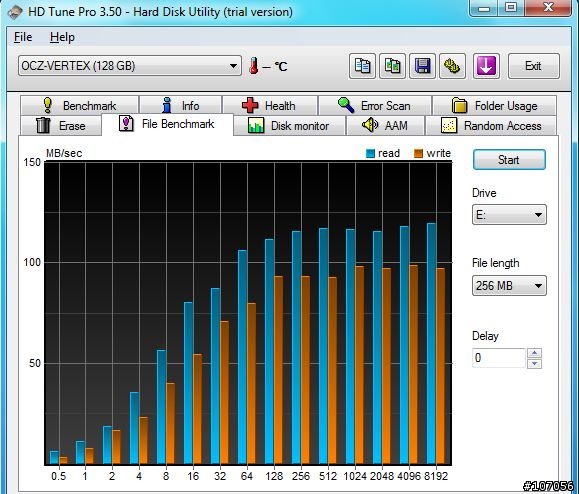

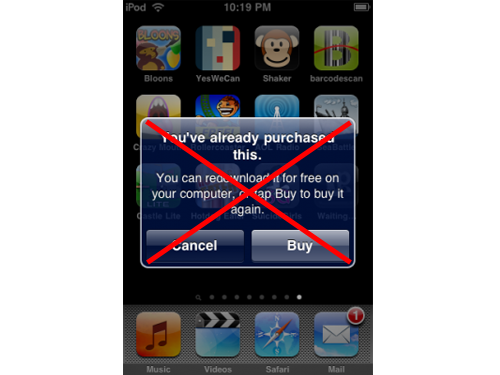


.png)

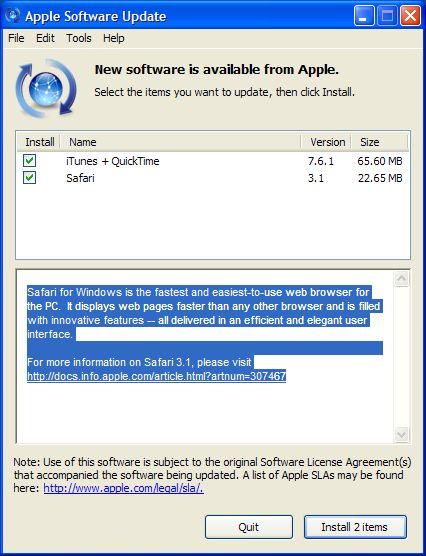


.png)

.png)

.png)
.png)
.png)








