
Later this year, Apple is baking ChatGPT into Siri in iOS 18. While the vast majority of Apple Intelligence features were built by Apple in-house, including most new Siri capabilities, the company has nonetheless partnered with OpenAI to add ChatGPT’s powers as a supplementary AI tool in iOS 18, macOS Sequoia, and iPadOS 18.
Here’s how ChatGPT will make Siri more intelligent and powerful on your iPhone.
How to enable Siri’s ChatGPT support in iOS 18

ChatGPT is getting baked into iOS 18, so enabling it with Siri won’t require downloading any additional apps.
More than that, ChatGPT won’t have any setup process at all. There’s no need to create or log in to an OpenAI account before Siri can tap into the AI service.
Instead, whenever you ask Siri something in iOS 18 that it believes ChatGPT is best suited to answer, you’ll be given the option of using ChatGPT for that request. No setup necessary.
ChatGPT in iOS 18 will answer questions that Siri can’t
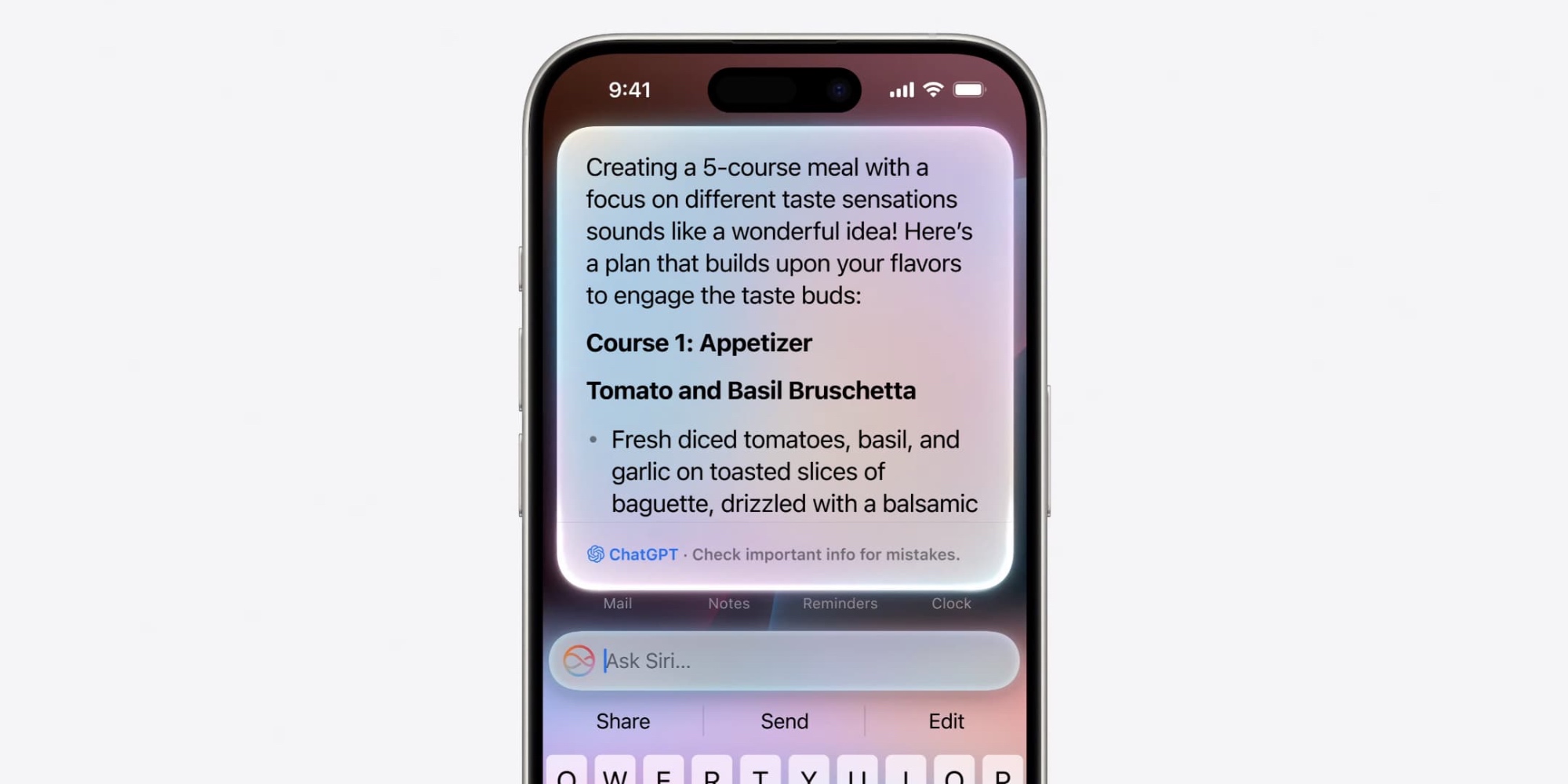
One of the two main ways ChatGPT will benefit iOS 18 users is through answering the type of “world knowledge” questions that Siri can’t.
Apple used the phrase “world knowledge” several times in its WWDC presentation, contrasting it with the “personal knowledge” that Siri specializes in—questions about your calendar, your messages, your reminders.
Essentially what this means, though, is that ChatGPT will be able to answer the sort of questions that Siri fails at. All with the power of GPT4o.
Today, when Siri isn’t capable of answering a given question, it tends to do a web search: “I found this on the web.”
In iOS 18, it will instead pass the baton to ChatGPT so you can get a truly helpful answer. Examples include:
- providing a list of ingredients and asking for a recipe
- taking a photo of a plant and asking for care instructions
- other types of specialized queries that Siri isn’t equipped for
The knowledge provided by ChatGPT should drastically improve Siri’s usefulness across Apple devices.
ChatGPT will draft text and create images on command
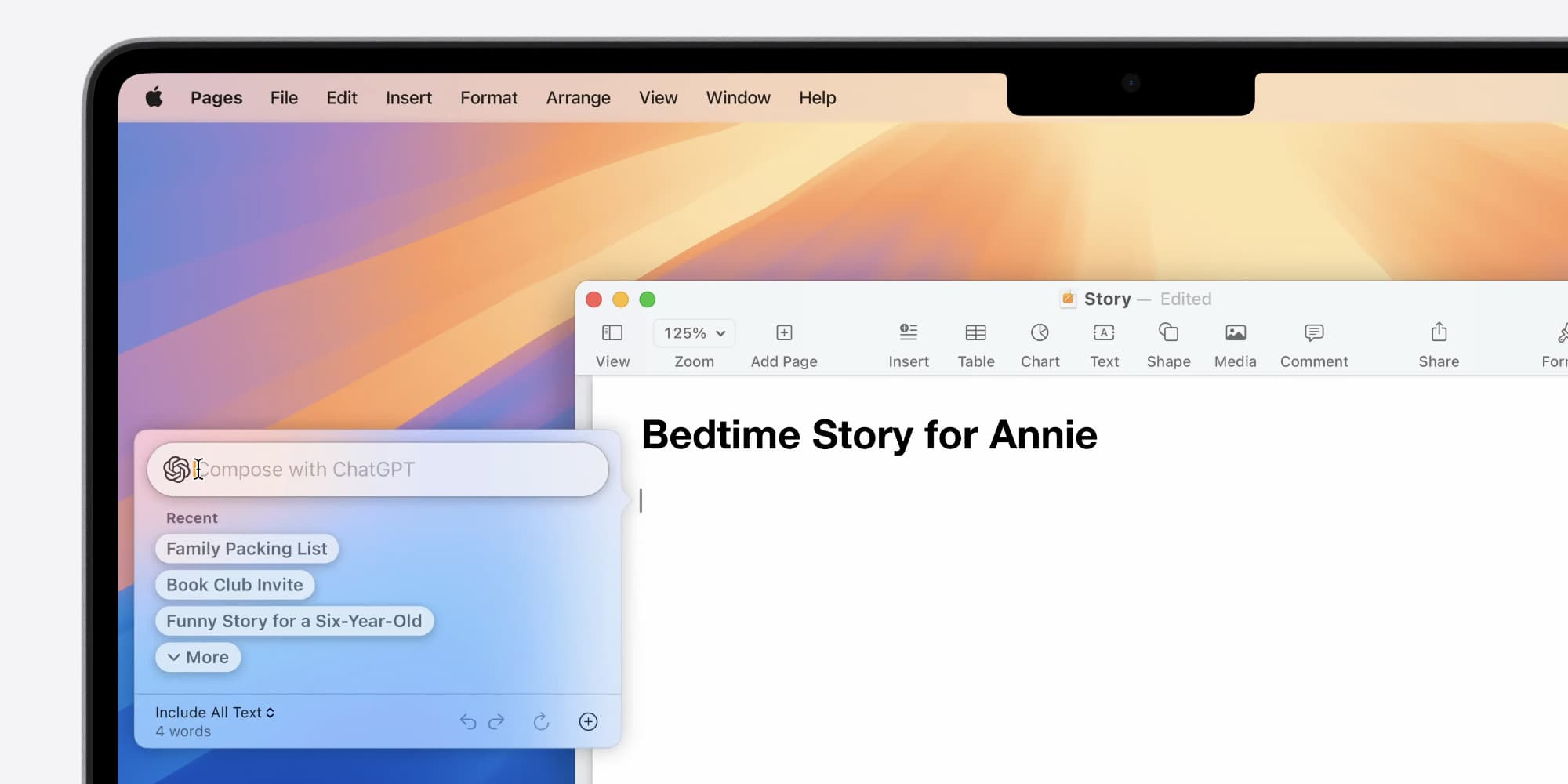
The other main areas where iOS 18 taps into ChatGPT are text composition and image creation.
While Apple Intelligence does come with its own set of Apple-built writing tools, those are focused on helping rewrite or proofread your existing work.
Siri in iOS 18 won’t be able to draft an email for you from scratch, nor will the built-in Apple Intelligence writing tools—but you will be able to pull in ChatGPT for the job.
Whether you’re sending email, messages, or starting a new essay, you’ll be able to use ChatGPT to compose that text from scratch based on your request.
Through that same compose tool, you can ask ChatGPT to create an image for you, and it will do it—despite the fact that Apple Intelligence has its own image creation powers.
All of this is obviously already possible using ChatGPT for web or its app, but baking its powers into the system will make them accessible anywhere you’re working.
Keeping your data private
Apple users generally put a high degree of trust in the company’s privacy practices. But should that same trust extend to OpenAI, the company powering these new iOS 18 capabilities?
The answer is: it doesn’t have to, because OpenAI is being limited in what data it receives.
During the WWDC keynote, Apple exec Craig Federighi promised that with iOS 18’s ChatGPT integration, “Your requests and information will not be logged.”
This means OpenAI won’t be able to string together your various requests to build a profile and potentially sell that data to third parties.
Requiring explicit permission with each request
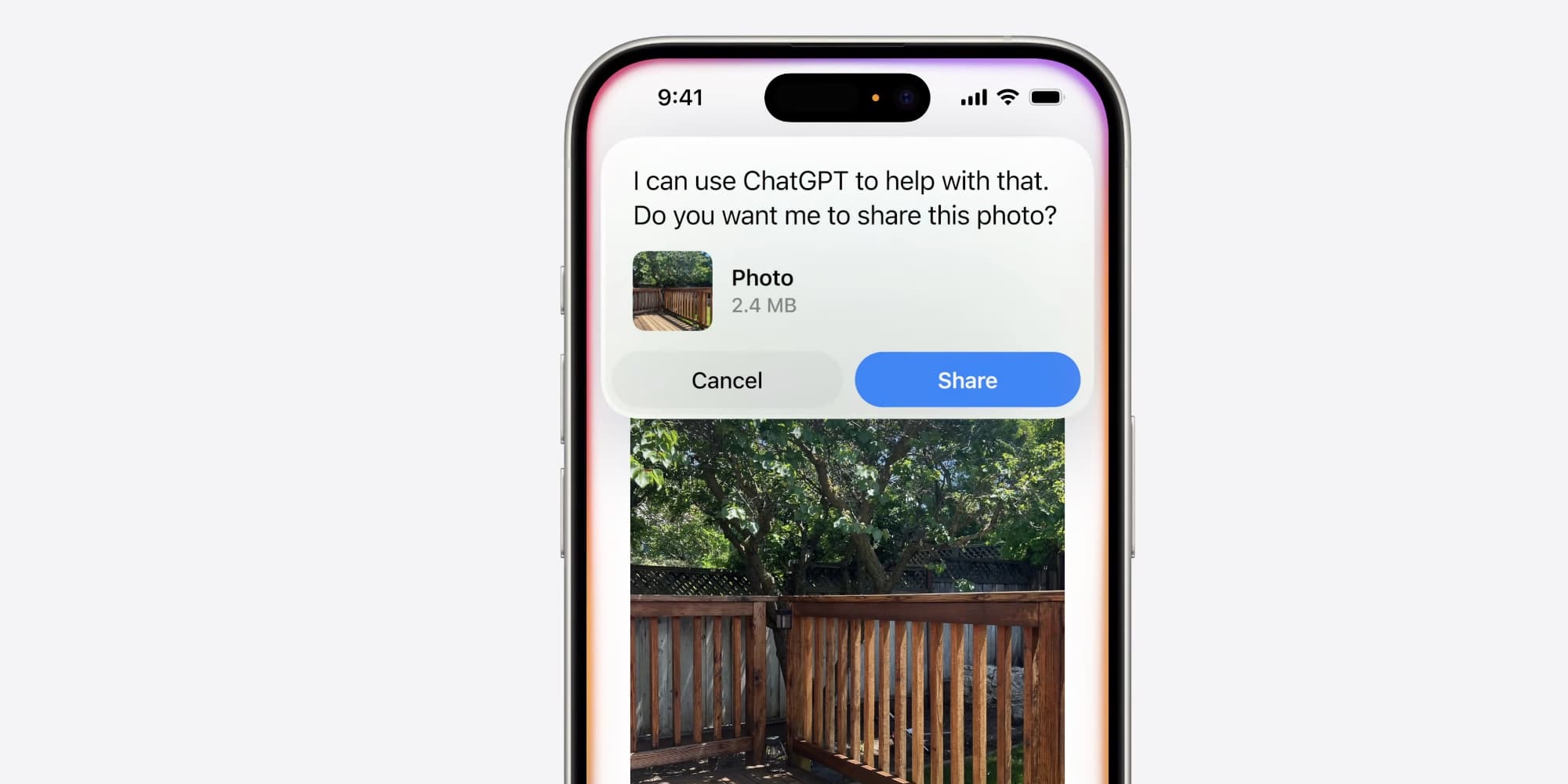
There’s another key piece of Apple’s privacy story with its ChatGPT integration.
Whenever you make a Siri request that will tap into ChatGPT, you have to provide your explicit permission first.
To ensure data only goes to ChatGPT when you explicitly consent, Siri will present a permission dialog when appropriate.
This extra step makes ChatGPT opt-in rather than opt-out. It also, unfortunately, creates potential for an annoying amount of permission boxes to be displayed.
Hopefully, even if it isn’t there at launch, a power user setting is introduced eventually. Apple could offer a Settings toggle to enable using ChatGPT without requiring explicit permission every time.
Optional benefits of using an OpenAI account
Just because you won’t need to use an OpenAI account doesn’t mean you can’t. iOS 18 will provide the option of signing in to your existing account if you’d like.
One benefit of signing into your account is that your ChatGPT activity through Siri will then be tied to that account. Which may be helpful if you prefer to keep all such activity linked to OpenAI.
Perhaps a more significant benefit is that if you’re a ChatGPT Plus subscriber, Siri can tap into the extra features that plan provides. Current Plus features are outlined at the bottom of this page.
When will ChatGPT integration arrive?
Currently, the new Siri is set to debut this fall with iOS 18.1 on devices compatible with Apple Intelligence.
However, ChatGPT is not yet integrated with Siri in the latest iOS 18.1 betas. It’s possible the integration will debut in a future iOS 18.1 beta. If not, we may have to wait until iOS 18.2 or later.
iOS 18.1 is expected to release in late October, and iOS 18.2 should follow in mid-December.
Siri in iOS 18: the ultimate AI aggregator
ChatGPT isn’t overtaking Siri. But it is going to complement Apple’s assistant in some key ways. Where Siri has historically failed, it will now get an OpenAI assist.
This is also just the beginning. Google Gemini is expected to be integrated with Siri too. Eventually, Siri may serve as the ultimate aggregator of AI assistants. Built on the foundation of Apple’s own AI tools, but bolstered by the best of its competitors.
Are you excited about using ChatGPT in iOS 18? Let us know in the comments.
FTC: We use income earning auto affiliate links. More.




Comments