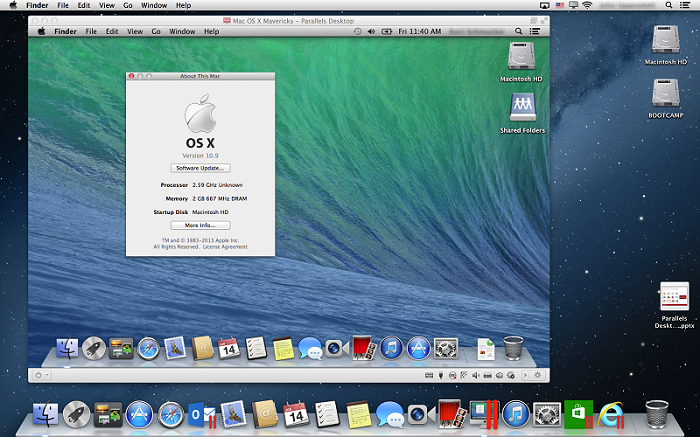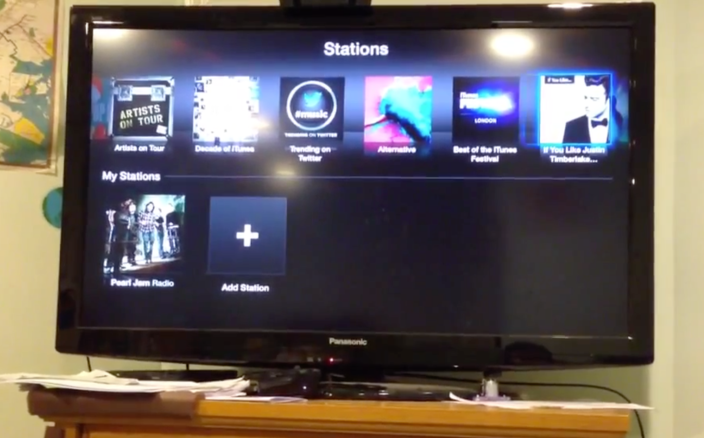Roundup: Early OS X Mavericks Previews/Reviews hit the web

Unknown to many people, Apple handed out devices running its latest OS X Mavericks operating system to select members of the press and media after announcing it back at WWDC, and early reviews and previews are starting to flow in.
As soon as the developer preview hit the web, we dove in and looked for subtle changes from Mountain Lion and found things such as LinkedIn integration, a Messages tab in Notification Center, an option in the menu bar to see what apps were draining your battery power, and much more. We also covered new dictation features in Mavericks. Via an option in System Preferences, there is now the ability to download a file and have offline dictation capabilities. One of the biggest selling points about Mavericks are the new multi-display capabilities, such as the ability to access the dock and menu bar across all of your monitors.
David Pierce of The Verge says that in Mavericks, multiple display support works like it always should have: