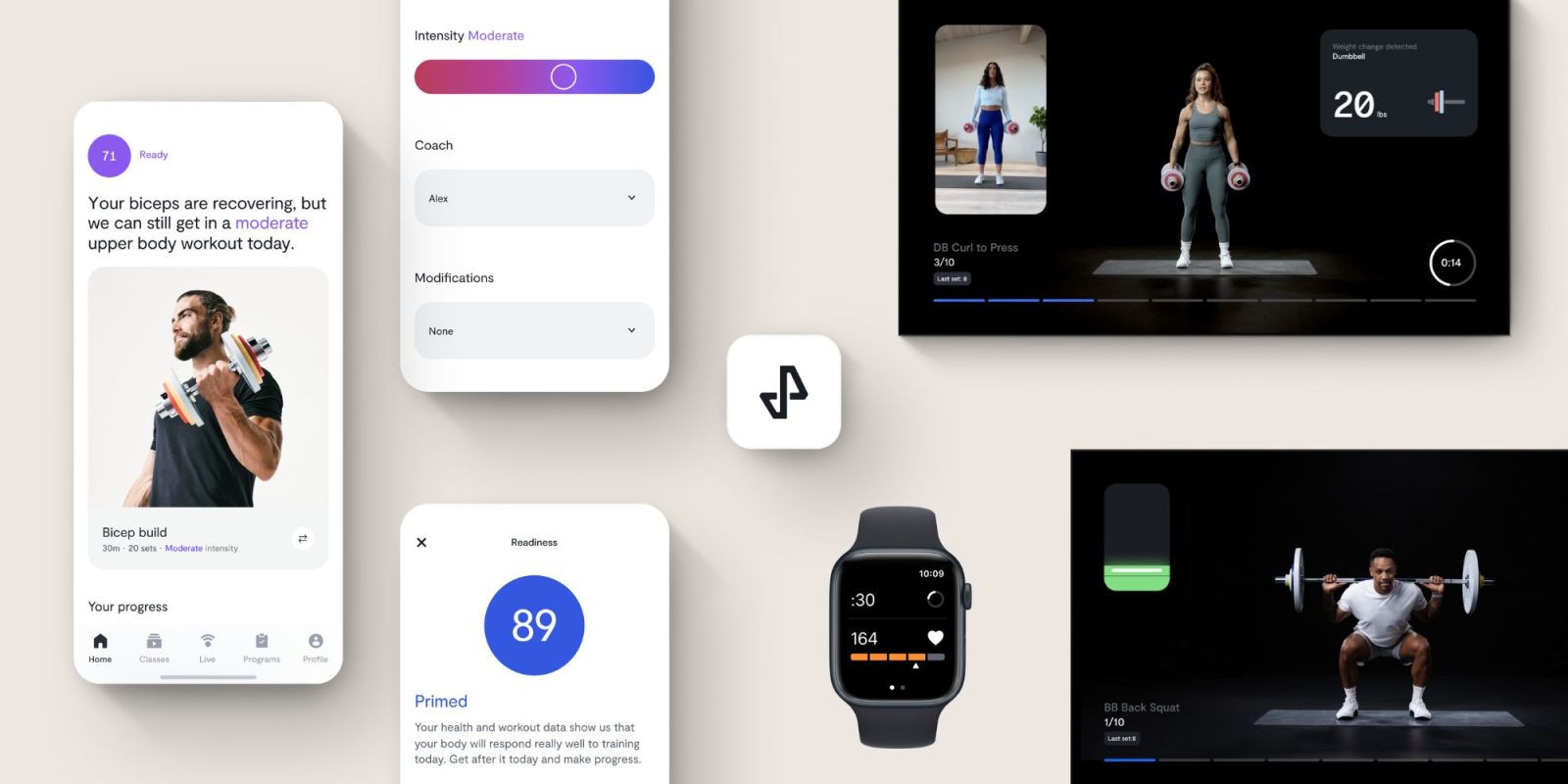
Tempo leverages the power of the iPhone and AI for its largest update ever
Connected fitness company Tempo is releasing its largest update ever today. An almost overwhelming amount of new features, customization, and data tracking have been added, leveraging the tech of the iPhone and AI. In fact, this feels less like an update and more like an entire relaunch of the Tempo home gym platform. Let’s dig into everything you should know!
Read More

