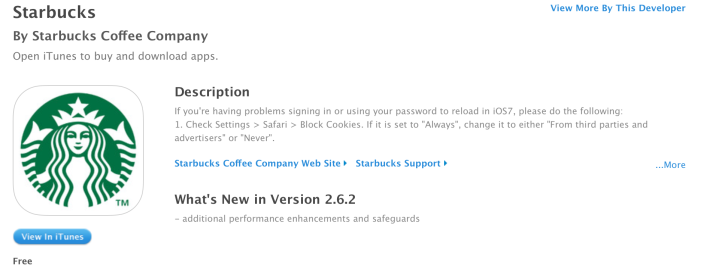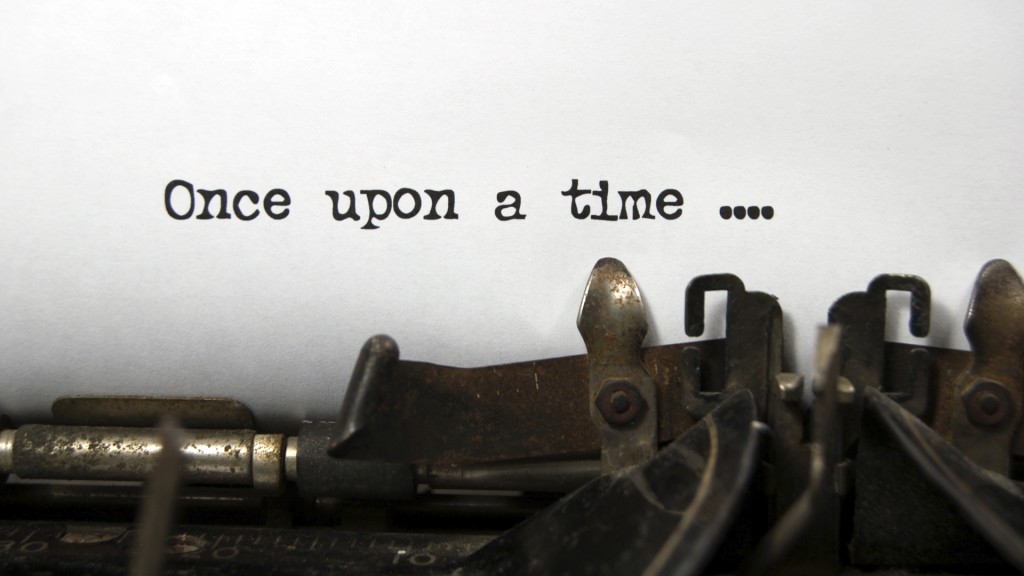Starbucks quickly adds additional ‘safeguards’ to its app in response to public furore over application security
Starbucks has quickly pushed a bug fix update for its app to the store to help address the security flaws found in its iPhone application earlier this week. Researchers originally found that the app stored passwords in plain text. Earlier, Starbucks’ CIO promised in an open letter that an update would follow in response to these findings.