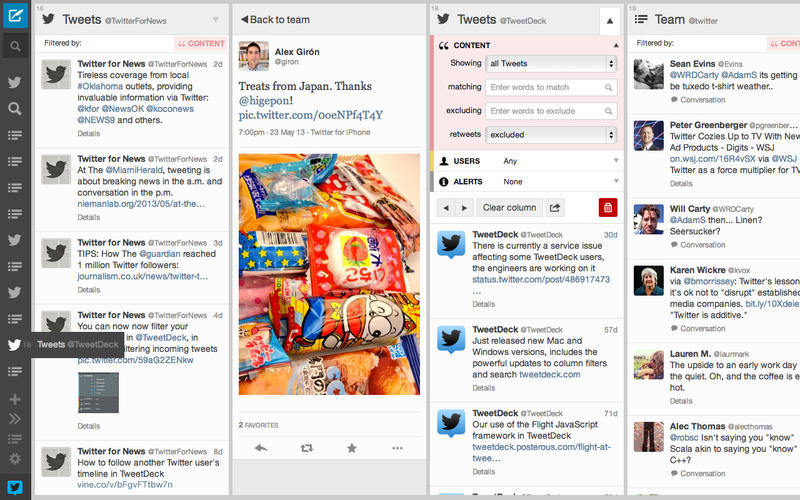Twitterrific 5 for iOS updated w/ multi-image support, videos, animated GIFs, more
[vimeo 117635973 w=1000 h=563]
The Twitterific iOS app has been updated to version 5.9, with a bunch of useful extra features.
The app now supports multiple images in the timeline, allowing you to view them as a slideshow or tap directly on the thumbnail you want to view, as well as allowing you to tweet multiple images yourself. Many videos now play directly in the timeline, as do animated GIFs. Supported videos include Vine, Instagram and Moby.
Instagram photos also open within the app, you can view a user’s mentions by tapping and holding their avatar, and media links now open the source page. The full change-log appears below.
Expand
Expanding
Close