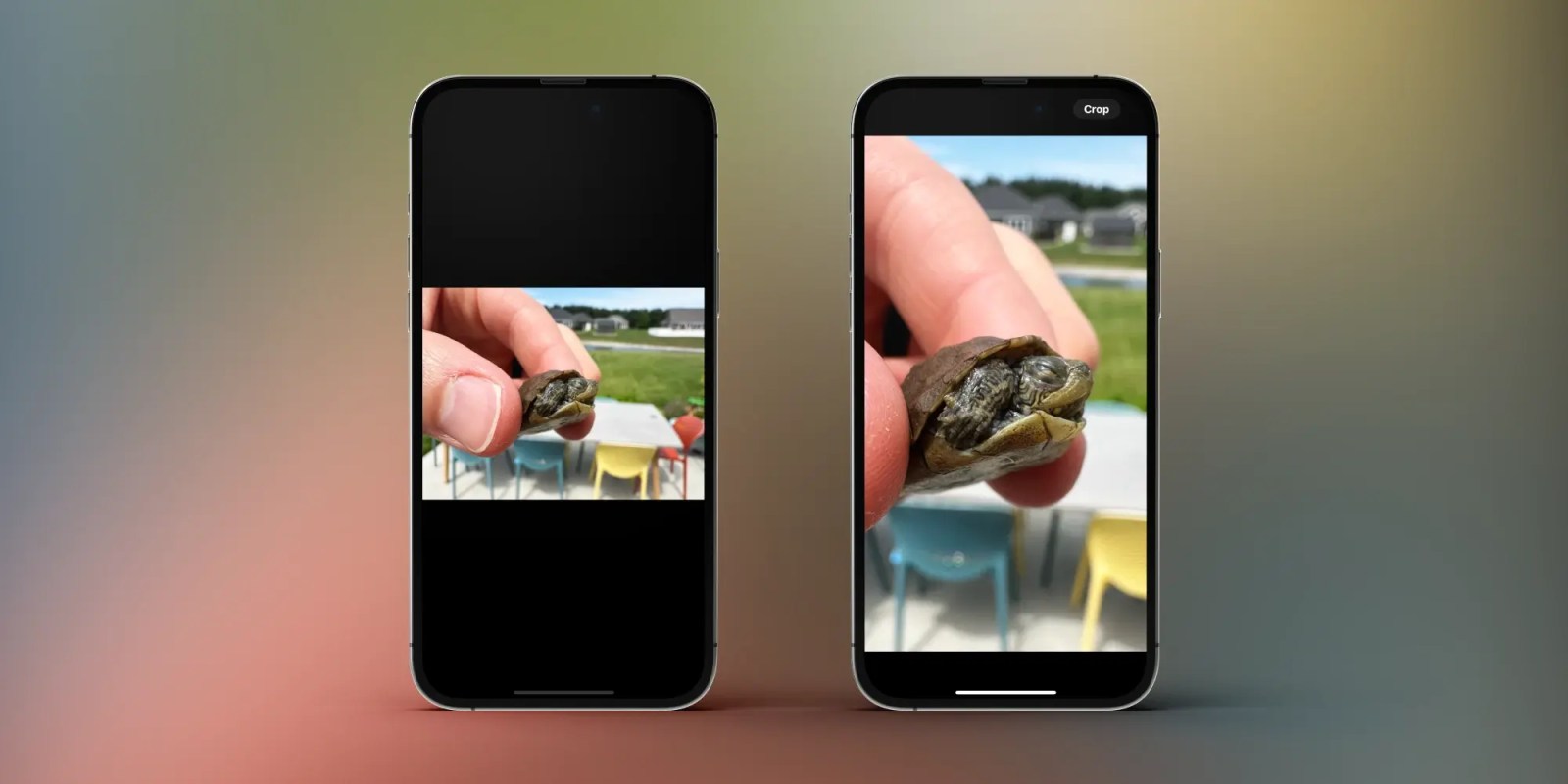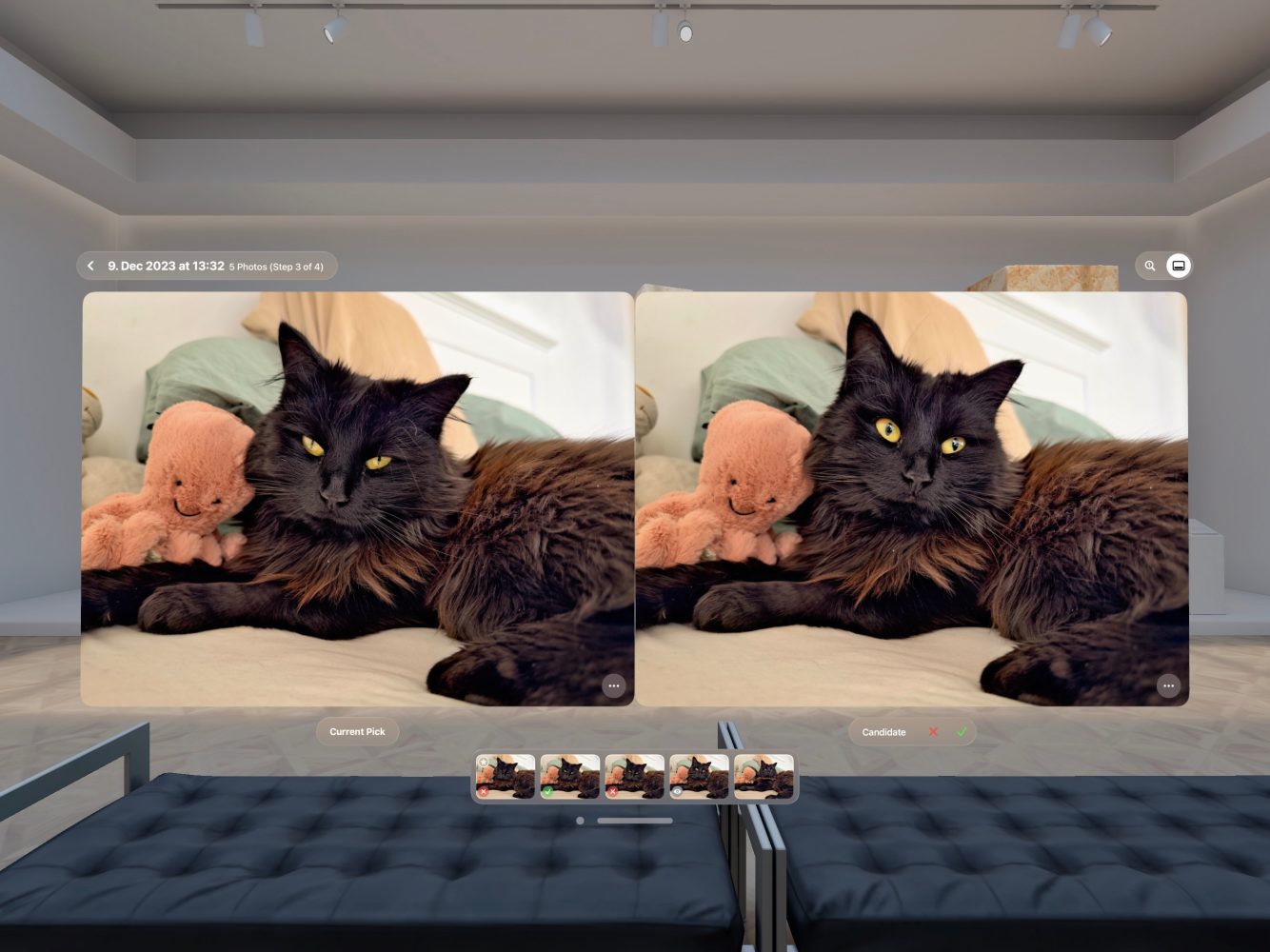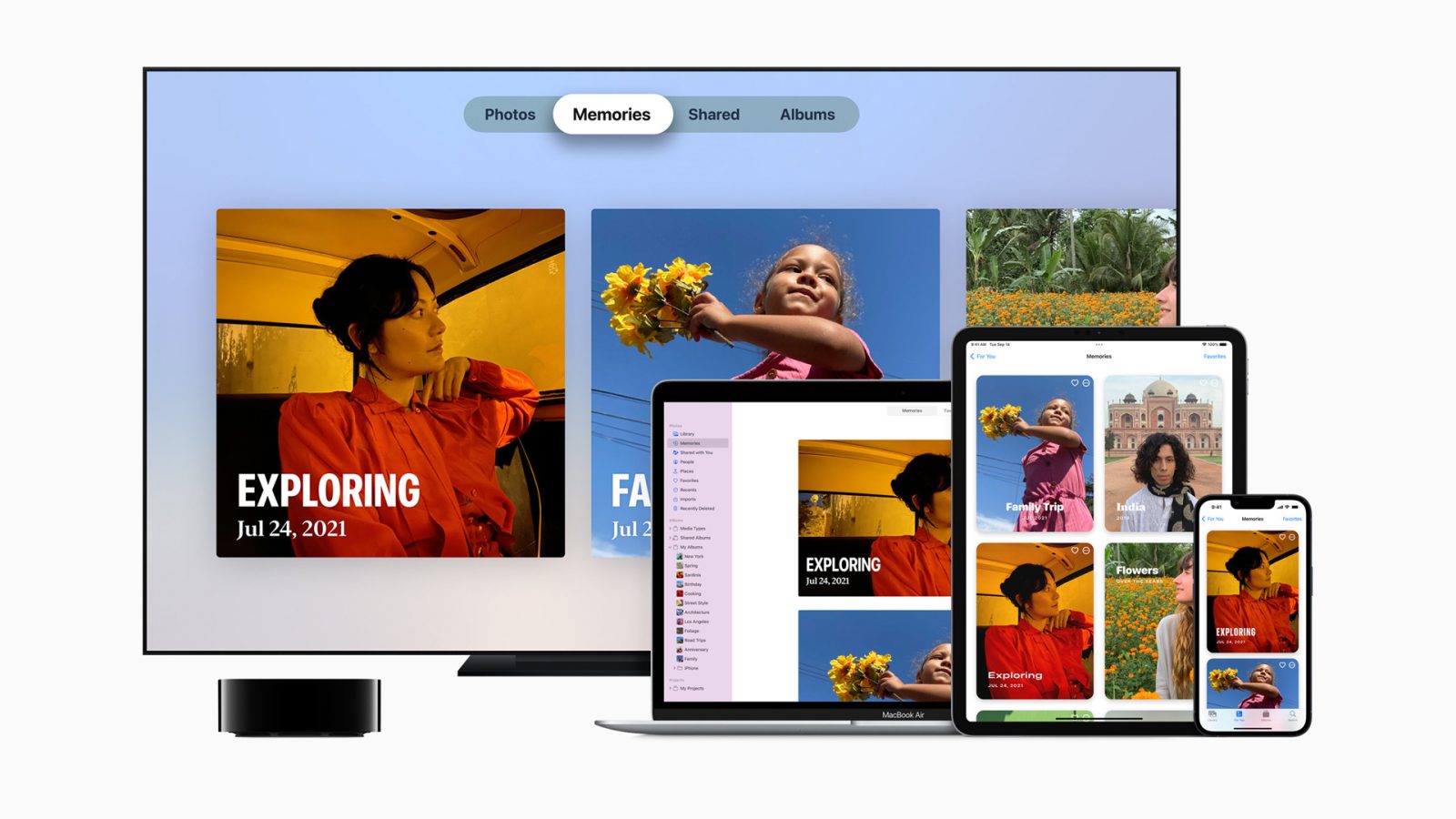EU may require Apple to let iPhone owners delete the Photos app
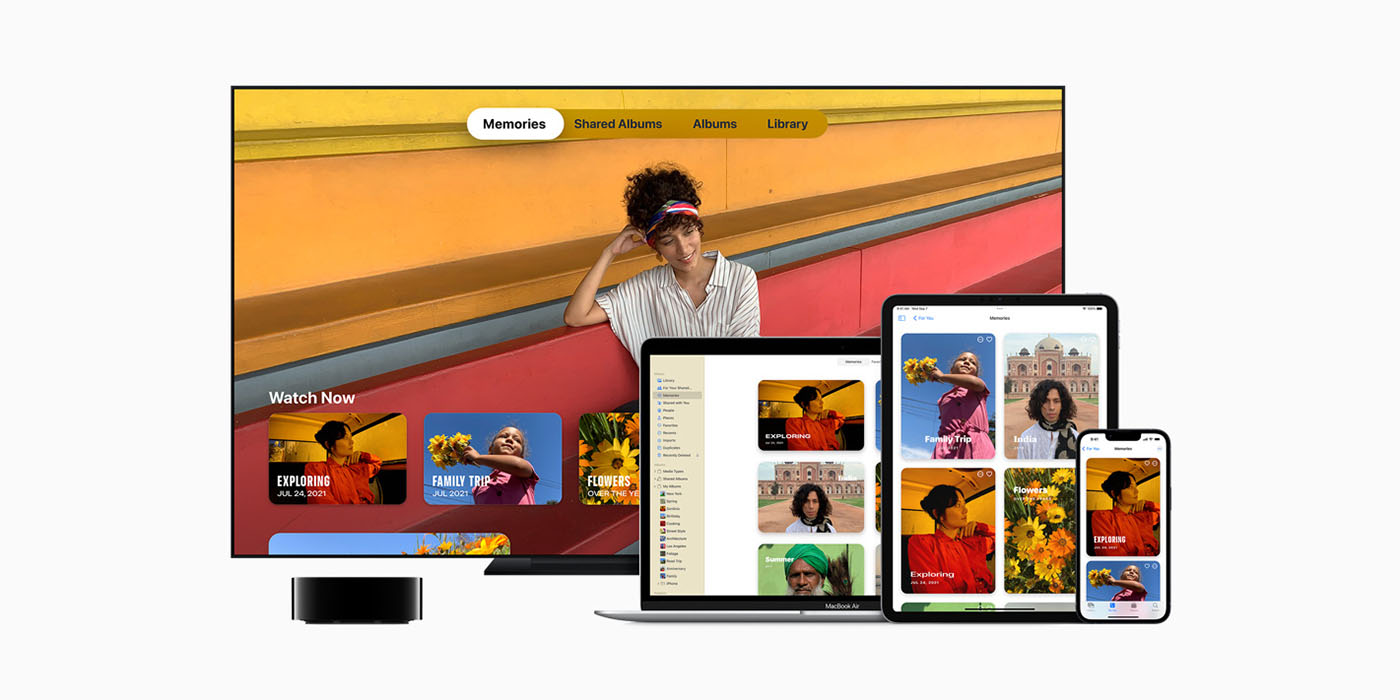
A remark by EU competition head Margrethe Vestager has suggested that Apple may be required to let iPhone owners delete the Photos app.
While this possibility hasn’t previously been raised, Vestager mentioned in a brief speech that this was one of the things Apple had failed to do in its DMA response – and it would obviously involve a massive change to the way iOS works …
Expand Expanding Close