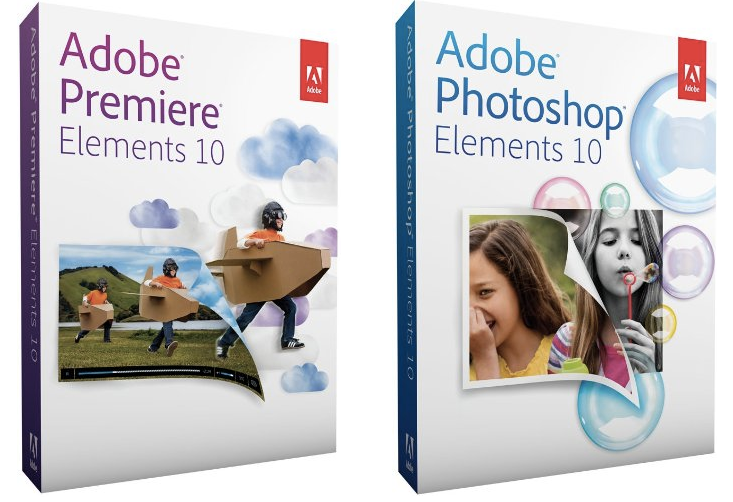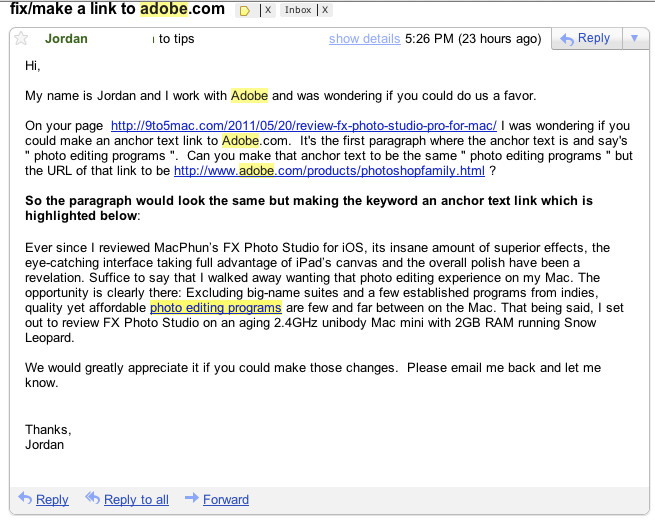Pixelmator 2.0 Chameleon goes live tomorrow (update: live now)

Update: October 27th: It is now live – go get it!

For those who don’t need all of the bells and whistles (and overhead) of Adobe’s Photoshop for photo editing, another product has taken off in the Mac platform. Pixelmator is a $30 Mac App, now in the App Store which gives you 80+% of what Photoshop offers.
The good news is that Pixelmator 2.0 drops tomorrow with additional tools which may be able to take care of the needs of light Illustrator uses as well with the inclusion of Vector Drawing tools:
Enjoy perfectly precise, full-featured drawing tools that allow you to easily create and edit any vector shapes, whether simple or advanced…and some more sophisticated Photoshop tools like content aware fill and a more advanced type tool.
Users who buy the current $29 version will be upgraded for free tomorrow.
All the new features after the break.
Expand
Expanding
Close