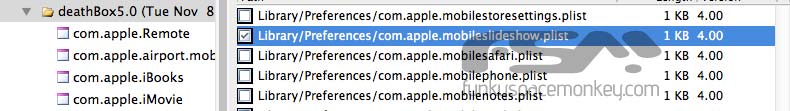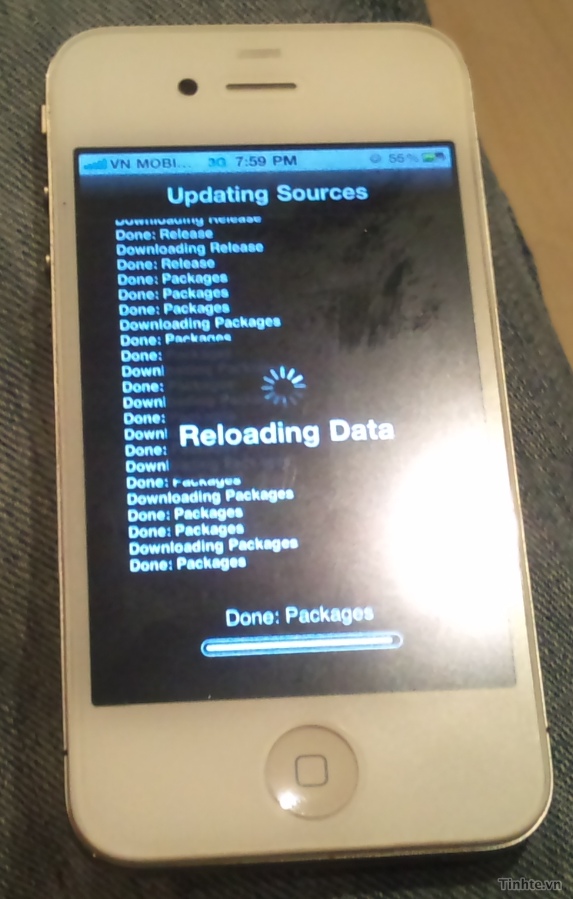Previously jailbreak only, Apple allows iOS Display Recorder app into App Store

Update 2, July 03, 2012: It looks like Apple has now pulled the Display Recorder app from the App Store.
The ability to record your iOS display was a functionality previously limited to a Cydia app for jailbroken iPhone users that is called “Display Recorder.” As noted by JBN, Apple has allowed an app of the same name, and with even more screen recording functionality, into the App Store. The App Store version of Display Recorder, released by Bugun Software, allows you to export to YouTube or your Camera Roll, adjust video and audio settings, and settles for recording and merging audio picked up by the built-in microphone.
It appears the app might take a succession of screenshots to compile the video. Apple does not allow third-party screen capturing apps for even screenshots into the App Store (apart from third-party browser apps), because it would mimic the native screenshot functionality in iOS. It is possible Apple will pull the Display Recorder app, but it is still available in at least the U.S. and Canadian App Stores for $1.99. A video of the app in action, courtesy of JBN, is below. We will let you know if Apple decides to pull it.
[tweet https://twitter.com/rpetrich/status/214745592310661121]
Update: The developer of the original Cydia Display Recorder app, Ryan Petrich, confirmed in a tweet (above) that he is not affiliated with the new app. He also filed a complaint with Apple.