
Apple today released the seventh developer preview of OS X Yosemite bringing the latest build to 14A343f. The previous developer preview (build 14A329f) was released two weeks ago. Xcode 6 beta 7 was also released alongside new builds for OS X Server 4.0 Developer Preview and Apple Configurator 1.6 beta 5. If you find something new, you can let us know at tips@9to5mac.com. The release version of Yosemite is currently scheduled for the later half of October, and it will ship separately from iOS 8. Here’s what’s new:

-Additional new icons in System Preferences app

-Tweaked dark menu and dock mode and thinner font

-New app icons for Dashboard, Keychain, Disk Utility, and Migration Assistant

-Dark mode now includes Spotlight search

-“Software Update…” removed from Apple menu (Mac App Store handles these anyway)
- Before
- After
-App Store update notifications from Apple menu

-File versions browser no longer uses previous Time Machine user interface, now uses same as current Time Machine UI

-ColorSync Utility icon tweaked
- Before
- After
-New disk image icon
-“Default for calls:” option in FaceTime preferences (can choose Skype)

FTC: We use income earning auto affiliate links. More.
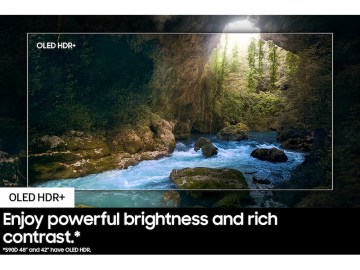











hasn’t reached me yet :(. probably a server overload or smt
Works for me now. But the server is slow! :/
You can download the DP 7 on https://imzdl.com/. I just did it, because it hasn’t showed for me yet.
Download in progress :)
what is this cloud symbol representing in the menu bar?
It’s CloudApp: https://itunes.apple.com/us/app/cloud/id417602904?mt=12&ls=1
That’s cloud app https://www.getcloudapp.com/
CloudApp
It’s TACO TUESDAY!
The Software Update selection in the main menu is gone
I still have major wifi issues since DP 3. It disconnects all the time. Without a thunderbolt to gigabit adapter I couldn’t connect to the internet. All the different workarounds I’ve found in the developer forums and elsewhere on the internet couldn’t help me. :(
I’m using a MacBook Pro Retina 13” (Late 2013)
Same with Retina 15” Mid 2012, it disconnects for hours and then came back 😒
I had the same Problem on the Macbook Air 2013. I kicked the B-Standard in the router settings off. Now the router is only sending in a and g mode. That worked for me.
Turned off the firewall and everything worked as before
I think the Finder icon has a brighter inner glow around the edges now.
is it me or is there a slightly refreshed finder icon?
I can’t speak to this latest revision as I haven’t installed it, but it has changed since the first developer preview. In DP5 or 6 the “nose” was lowered (giving the right side kind of a large “forehead”) and the beveling and shadows around the edges were smoothed and softened. The eyes were also made slightly thinner and the opacity of the smile was lessened.
Fun fact, the original (“alpha” version, if you will) had a thick black line down the center and thicker eyes which gave it a sort of middle-ground feel between the Yosemite version included with DP1 and the Mavericks version. Unfortunately, it seems this version never made it into a DP release.
Drive icons were updated in Beta 6, including internal drives, external drives, and removable drives.
https://twitter.com/markmalstrom/status/503451423657324544
http://i.imgur.com/ZU4ZEEN.png
Thanks. I’m comparing two Macs on today’s build and the previous build, interesting.
No problem. For some odd reason the new icons don’t always show up on the desktop. I had to extract the drive icons from the IOStorageFamily.kext and manually change my internal drive icon to make it show on the desktop.
The external drive icon was in DP6 too.
The WiFi menu item is not as thin now.
I cant get my message app to log in it just says logging in and never fails or connects. does anybody have this issue?
no here yet …
The external drive icon is updated in PB2, not sure when it was added to the Developer Preview.
just a question , are the beta tester getting the update ? i’m asking because i still can see the update in the Mac App Store !!!!!!!
the title of this article says developer beta. If it were the public beta it would reflect that.
Hmmm, is the option to edit/change all your iCloud info new in b7 or have I missed it in the earlier beta’s…
hey, what about the bluetooth connection icons – are the new in DP7?
https://dl.dropboxusercontent.com/u/53315700/mouse.png
Delicious.
I had those in DP6
Unfortunately the thiner menu font looks better under dark mode than light, but still better overall than before. :)
Yeah this update bricked my 2013 MacBook Air. Clueless as to what I’m supposed to do.
thank for details :) and i found this too at language input, preview will show country flag, but now show our letter https://www.dropbox.com/s/ayvx9cqp6m1z31z/Screenshot%202014-09-03%2014.54.00.jpg?dl=0
HEEEEELPPP!!!!
Is that Network icon in syspref really going to stay like that? At least update the color to the new blue gradient seen in each and every other redesigned syspref icon (and other Yosemite icons/highlights/UI elements like checkboxes and radio butons in general).
Speaking of highlights color, I think the text selection highlight color is still the dull old blue since the birth of OSX
I wonder if now can make calls from YOSEMITE from my iPhone?, currently only allows me to receive.