
watchOS 6 introduces several new watch faces for the Apple Watch Series 4 including the new California option. Much like the recent Infograph face, California can be customized in a range of ways to fit your style.
Apple’s new California face takes inspiration from the watch-making world, mixing Roman and Arabic numerals on a single watch face like a California dial on analog watches:
…a California dial refers to a clock face that consists of half Roman (usually 10 o’clock to 2 o’clock) and half Arabic numerals (usually 4 o’clock to 8 o’clock). Sometimes the hours of 3, 6, and 9 are replaced with a dash instead of a numeral and an inverted triangle in place of the 12. The use of this dial style dates back to the 1930s, for example in early Rolexes, Panerai, Glycine watch and Kampfschwimmer diver’s watches. A number of Rolexes were refurbished by a company based in California using this style of dial, resulting in the name “California dial”.

By Piero7 – Own work, Public Domain
The default style of Apple’s California face borrows from those traditional characteristics: dashes for three, six, and nine; an inverted triangle for twelve; Roman numbers for one, two, ten, and eleven; and Arabic numerals for four, five, seven, and eight.
The beauty of Apple’s California watch face is just how customizable it is — even if you think the standard look is ugly.
Apple lets you customize the face color with blue, black, off white, or white; typeface with California, pills, Roman, numerals, Arabic, or Hindi; and the style with full screen or circular. The default full screen design supports sub-dial top and sub-dial bottom complications. Switching to circular expands complication slots from two to five, including a text dial option called top middle.
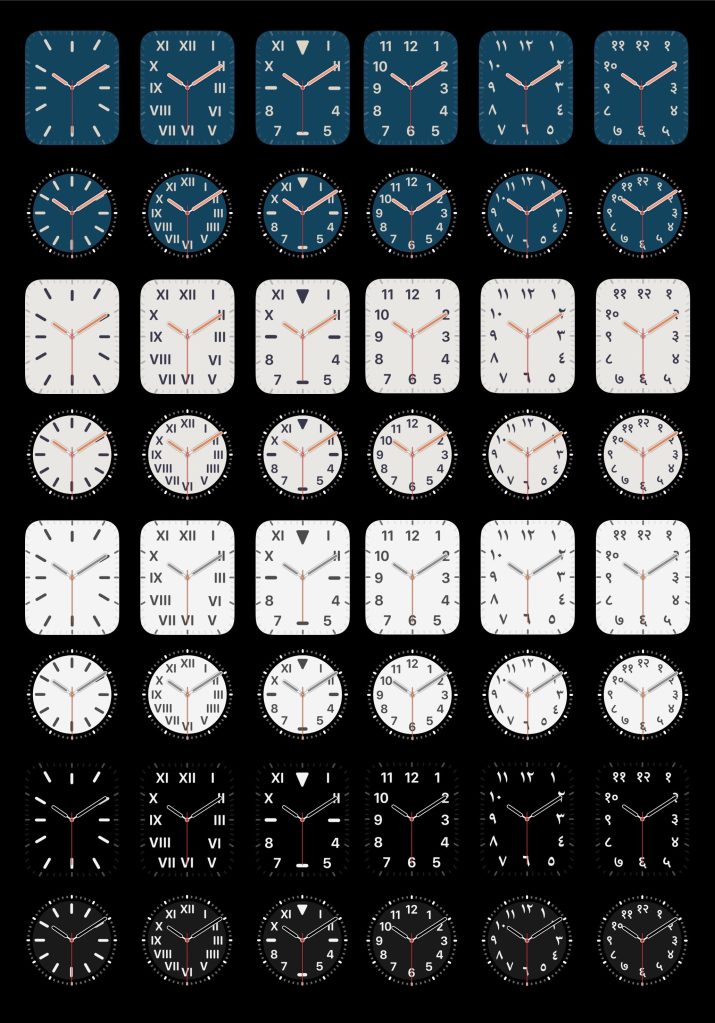
California offers six different styles, each with two distinctive different design options, with between two and six complication slots with countless opportunities for personalization. Similar to the recently introduced Infograph face, California can use the information-dense corner complication slots. California can’t top the eight complication slots on the Infograph face, but it’s very legible and supports the dial text complication slot while showing numerals around the dial.
My favorite aspect of the new California face for Apple Watch is how it can look more like a modern version of the original Utility face than a California dial.

Utility, California, California
Using the California circular style with numerals in black, you get five complications versus Utility’s three complications and an optional sub-dial date slot. Complications are also monotone and designed for corners versus colorful with weirdly tilted text.

Apple’s new California face will be available on Apple Watch Series 4 this fall when the watchOS 6 software update is released.
Read More:
- Customizing the Infograph face on Apple Watch Series 4
- Review: Apple Watch Series 4 — beautiful design, invisible features
- Apple officially announces watchOS 6 for Apple Watch with App Store, new watch faces and apps, more
FTC: We use income earning auto affiliate links. More.


Comments