
Apple @ Work is brought to you by Spike, the world’s first conversational email app that helps professionals and teams spend less time on email, and more on getting things done.
In the enterprise IT market, eliminating variables is an essential part of the job when it comes to troubleshooting. The more variables you have, the more opportunities you have for things to go wrong. By eliminating variables on your network and with your end-user devices, you make it easier to troubleshoot when issues arise. Variables especially cause issues when it comes to major OS upgrades as you have more testing to do. The longer I’ve been in enterprise IT, the more I’ve realized that Apple’s tightly controlled system of hardware and software integration is exactly what IT departments crave. Apple controls every bit of driver updates as part of their OS upgrades, and that helps IT departments be more efficient. While IT departments used to be all in on Windows, we are starting to see that tide shift. Thanks to upgrades in the ability to manage Apple products in mass, and the simplicity of the Apple hardware and software configuration, IT departments are now seeing the value of Apple in the enterprise. Instead of banning Apple devices, IT departments are now recommending them.
About Apple @ Work: Bradley Chambers has been managing an enterprise IT network since 2009 Through his experience deploying and managing firewalls, switches, a mobile device management system, enterprise grade Wi-Fi, 100s of Macs, and 100s of iPads, Bradley will highlight ways in which Apple IT managers deploy Apple devices, build networks to support them, train users, stories from the trenches of IT management, and ways Apple could improve its products for IT departments.
On the Windows side of enterprise IT, you can often end up with multiple PC configurations. Some of your machines will have a Wi-Fi card from one vendor, while another may have a completely different one. When a Windows update comes along, you might start seeing intermittent issues. As you start troubleshooting, you’ll likely be struggling to figure out what is the root cause of the problem. The solution will be to find the updated driver for your WLAN card for a subset of your machines. Unless you are going to get the exact configuration of all of your machines, you’ll be left with machines in various states. As an example, I know that when enterprise 802.11ax (Wi-Fi 6) access points came out, some Windows 10 machines were not able to even see the SSIDs to connect despite them being compatible with 802.11ac (Wi-Fi 5). The solution was to update the driver of the Wi-Fi card so it would then be able to connect.
Apple’s final products aren’t open-source. Apple’s operating system can’t run on any configuration. You can sometimes buy better specs for less money, but in the enterprise IT world, work stations that work is the only goal. I don’t care if I can get a large SSD on a PC as I don’t want to deal with the lack of software and hardware integration. For my environment and my users, I want solutions. I don’t want to build PCs. I don’t want to search for updated graphics card drivers. I don’t want to wonder if my SSD has a firmware update. I know that when I run Software Update on macOS, that Apple is providing any updates that I need. There are only a few configurations for Apple products, and if I have issues, I know that I’ll be able to work with Apple to diagnose and fix them.
Modern IT departments are purchasing complete solutions, and that is why IT departments now recommend Apple products for the enterprise.
Thanks to Spike for sponsoring Apple @ Work. Spike conversational email gives your team superpowers. Turn your email into the only workspace app you’ll ever need. Chat, email and great collaboration tools to save you time, all in one place. Get more done with Spike. Try it for free on all platforms now.
Photo by Andrew Welch on Unsplash
FTC: We use income earning auto affiliate links. More.
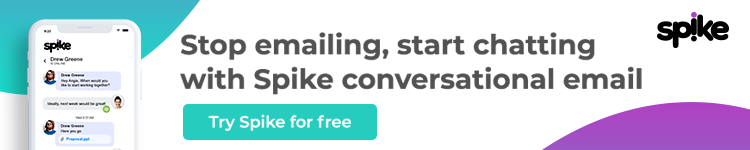








Comments