
Apple has updated yet another one of its applications with support for new iOS 13 and iPadOS features. Swift Playgrounds has been updated today with Dark Mode support, Learn to Code enhancements, and more.
With Swift Playgrounds for iPad version 3.1, the app supports Dark Mode in iPadOS 13. This means the app’s design will adapt based on your system-wide setting. Today’s update also includes new integration with SwiftUI for building in new playgrounds you create.
Here’s the full change log for today’s update:
- Use the new dark coding theme when running Dark Mode in iPadOS 13
- In Learn to Code, help Byte and friends explore their world at night when using Dark Mode in iPadOS 13
- Build with the SwiftUI framework in new playgrounds you create
- Includes Swift 5.1 and the iOS 13 SDK
For those unfamiliar, Swift Playgrounds is Apple’s iPad app that aims to make it fun and interactive for people to learn how to code:
Swift Playgrounds is a revolutionary app for iPad that makes it fun to learn and experiment with code. You solve interactive puzzles in the guided “Learn to Code” lessons to master the basics of coding, while additional challenges let you explore code and create programs that are engaging and unique.
Swift Playgrounds is only the latest Apple app to be updated recently. Check out all of our coverage at the links below:
- Apple’s TestFlight beta testing app adds support for Dark Mode in iOS 13
- Apple updates Clips and iMovie for iOS with Dark Mode, external drive support, more
- iWork for iOS updated to take advantage of iOS 13 and iPadOS 13
- Shazam iOS app updated with Dark Mode support and new multi-touch gesture for iOS 13
FTC: We use income earning auto affiliate links. More.
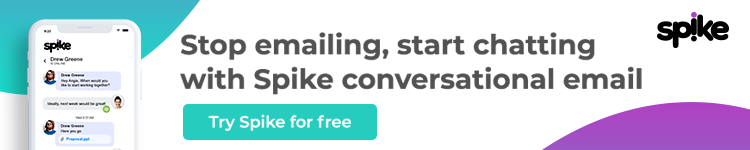




Comments