
Nudget is a popular budgeting app for iPhone that launched last July, giving users a way to easily track expenses and insights. The app has received a major update this week, bringing it to version 2.0 with new features such as Face ID and Touch ID support, iCloud syncing, and an iPad app.
With today’s update, Nudget now supports iCloud syncing, which means your transactions are now backed up to iCloud and can be accessed across all of your devices. Nudget has also added Face ID and Touch ID authentication support if you’re looking for an added layer of security.
Building on iCloud syncing support, one of the biggest change with today’s update to Nudget is an all-new iPad app. The app is now universal, which means it’s optimized for the iPad’s larger display. The iPad version of the app includes all of the same functionality as the iPhone version, including insights, widgets, and more.

Nudget on iPhone and iPad has also added new charts that allow you to see a detailed breakdown of your spending insights. The insights tab in Nudget is designed to analyze your spending and make it clear where your money is going every month.
As for a Mac app, Nudget developer Sawyer Blatz tells 9to5Mac that it’s something he’ll be working on over the next few months, but he wants to make sure it’s something that’s polished and feels native on the Mac.
Here’s the full App Store change log for Nudget version 2.0 on iPhone and iPad:
- iPad Support. Nudget is now optimized to take full advantage of the larger screen. Kick your feet up and review your spending.
- iCloud Sync. Your transactions are always backed up and stay up to date across your devices.
- Gorgeous charts. Just tap on any insight to reveal a more detailed breakdown.
- Face ID & Touch ID. You can now require authentication when launching Nudget.
- Fortnight support. You can now view spending in terms of two week segments.
- Rolling windows & calendar dates for insights now have a simpler combined experience.
- You can now tap to expand history items when in “grouped by tag” mode.
- Other small various fixes.
Nudget is available on the App Store as a $3.99 one-time purchase. If you’re looking for a powerful and easy-to-use budgeting app for iPhone and iPad, Nudget is a great solution that keeps getting better.
FTC: We use income earning auto affiliate links. More.

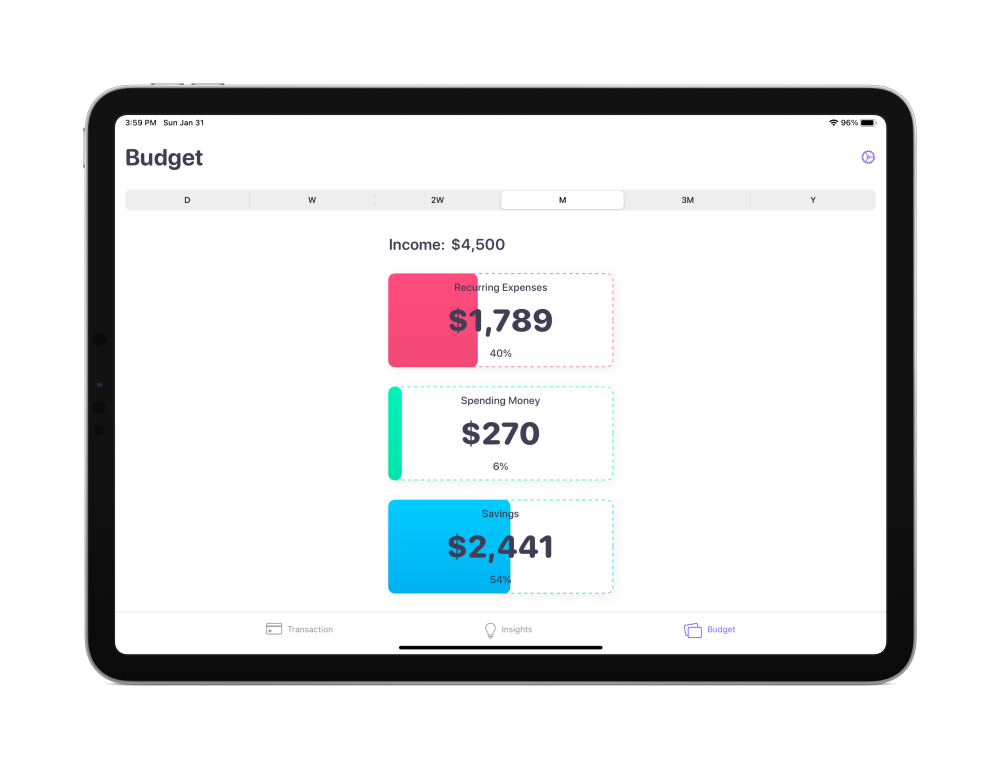
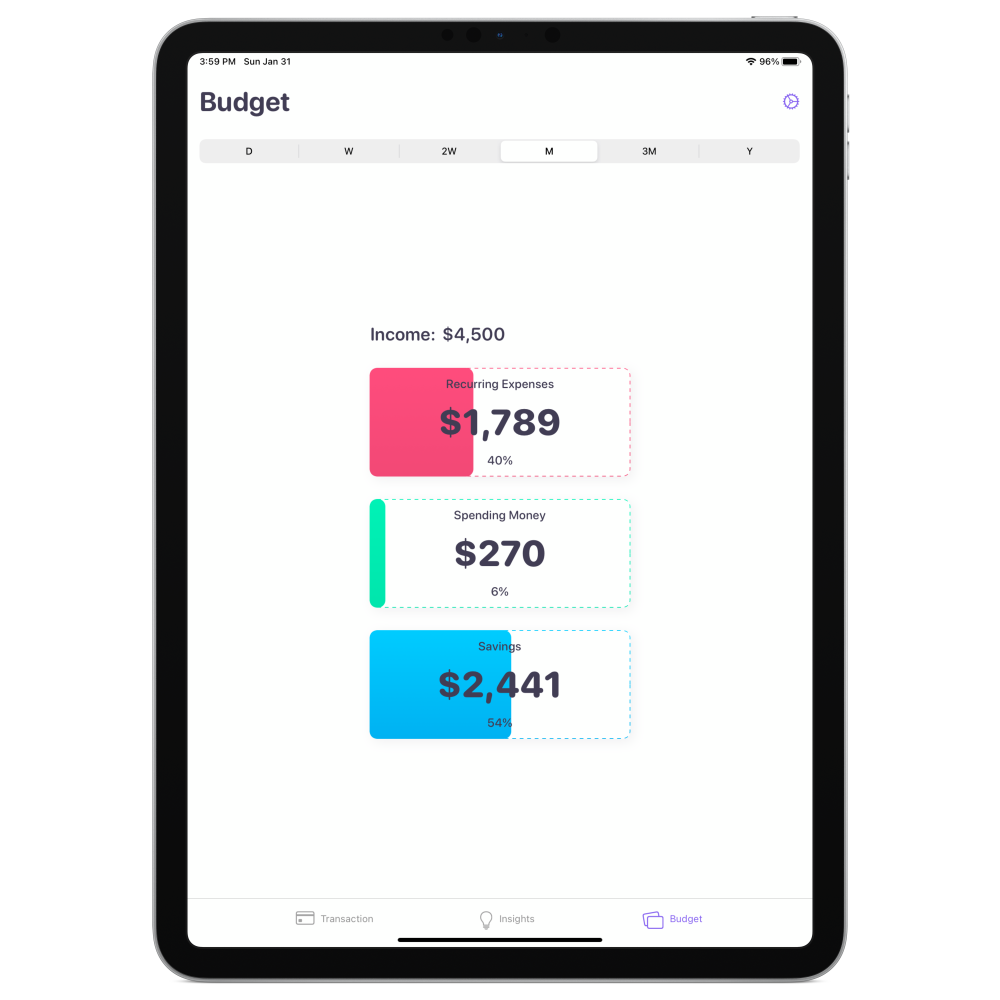
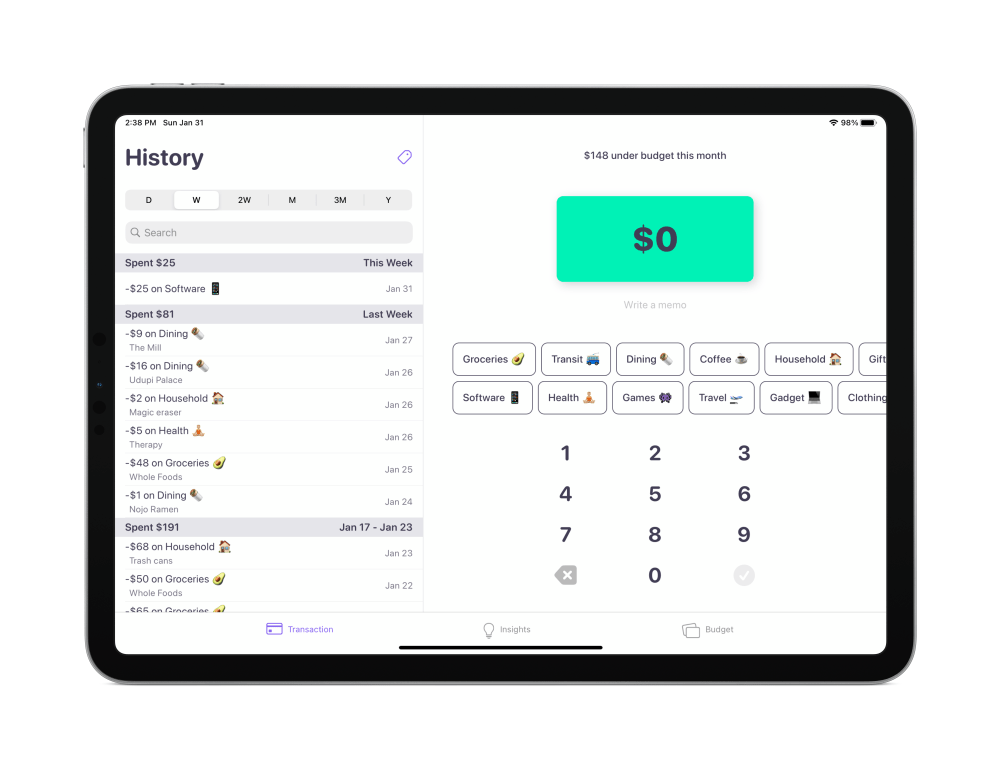



Comments