
To better serve enterprise Apple , JumpCloud has introduce Zero-Touch deployment to its cloud directory and mobile device management solution.
JumpCloud Zero-Touch deployment is an integration with Apple Business/School Manager and Apple’s Device Enrollment Program so when devices are shipped from Apple to a customer, they will automatically configure themselves according to company policy when they connect to the internet. Zero-Touch deployment is crucial for organizations that are using remote work so IT departments can “drop ship” laptops from Apple to employees without needing to unbox and image them beforehand.
Zero-Touch Enrollment for Macs, a feature traditionally associated with standalone MDM products, is another example of how JumpCloud is redefining the directory,” said Bill Mrochek, JumpCloud’s Head of Product. “IT should not have to adopt dozens of tools and be faced with managing multiple identities for a single employee. With a cloud directory platform, IT is able to get work done faster and easier, by having a single user identity that authorizes access to all corporate IT resources. The move to remote work has created an urgency for simplifying how IT manages employee access to different types of resources — regardless of what they are or where they are. JumpCloud is uniquely capable of making it easier for IT teams, especially those with limited resources, to get work done.
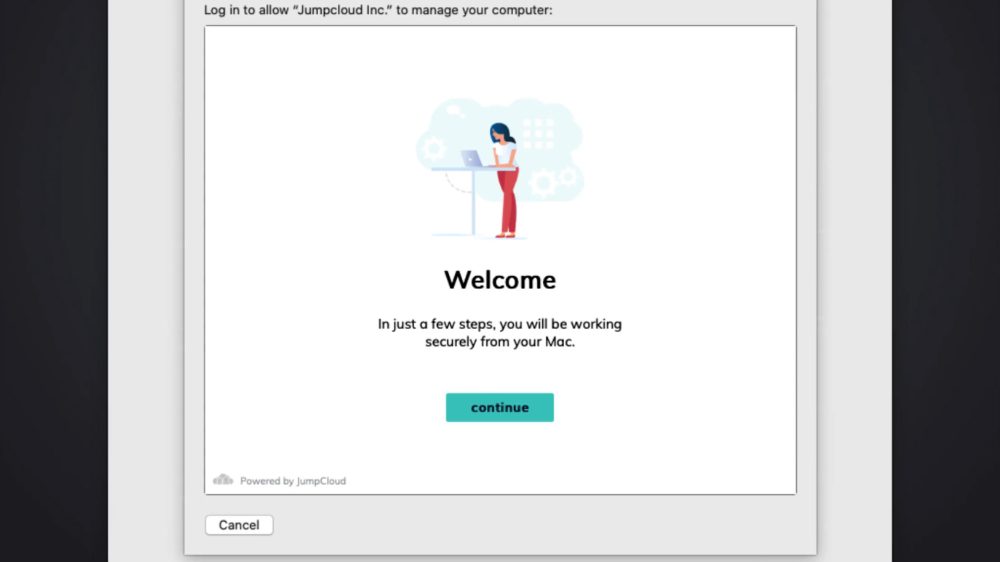
During the macOS setup experience, employees will onboard their Macs into the company MDM.
When a new employee is hired, IT creates a user identity for them in the JumpCloud Directory Platform and adds the user into existing groups. When the new employees unbox their Mac, the initial login unifies the identity with the device, configures the device with Apple Configuration Profiles, and gives the employees appropriate access to all corporate resources through their JumpCloud credentials.
More on JumpCloud
- JumpCloud announces $100 million in Series E funding for continued cloud directory and Apple MDM expansion
- JumpCloud releases Conditional Access Policies for macOS to enable zero trust networking
- Apple @ Work: MDM vendors shouldn’t fear Apple’s Fleetsmith acquisition
- Apple @ Work: How Apple broke Active Directory’s hold on the enterprise
FTC: We use income earning auto affiliate links. More.
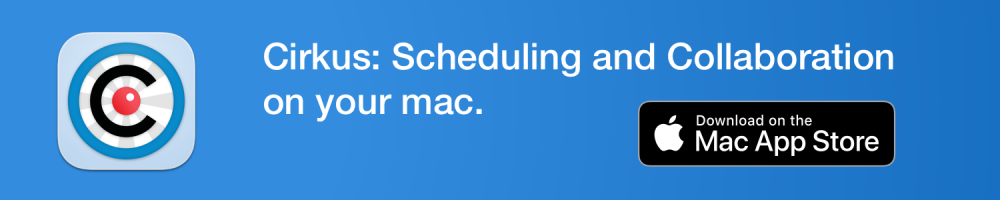






Comments