
Instagram is planning to send 2FA codes on WhatsApp, according to the leaker and app analyst Alessandro Paluzzi. As for now, Instagram only allows Two-Factor Authentication through an Authentication app, text messages, login requests, and backup codes.
While this feature is still in development, the leaker was able to show how it’s going to work: users must enable text message authentication to toggle on WhatsApp as a 2FA method.
Just like Two-Factor Authentication currently works, this feature will be optional, and users can decide to never opt-in or just use an Authentication app instead, which is way safer.
With WhatsApp working to support multi-devices, it would be a great alternative to receive 2FA codes to log into Instagram from the web even if the user’s main device is off.
As it’s still in development, we’re not sure when this is going to be available for iOS and Android users.
Currently, Instagram is also working on a revamped experience on the web with the ability to post photos and videos through its website. As revealed by Alessandro Paluzzi as well, the update brings the post creator to the web version of Instagram — which was previously only available on the mobile Instagram website besides the official app.
Paluzzi managed to enable the new option on his profile through undisclosed methods, and he shared some images on Twitter of how Instagram’s post creator will work on the web. The interface has been tweaked with a preview of the content next to the publishing options. Users will also find options to crop the image, apply filters (the same as in the app), and set a description.
Officially, Instagram is also rolling out the ability to add pronouns to the user’s profile, as you can see here.
FTC: We use income earning auto affiliate links. More.
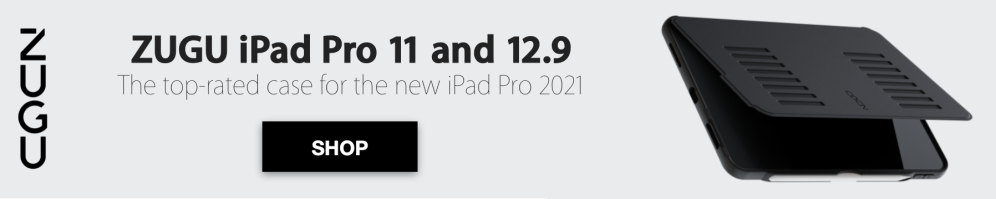

Comments