
Apple Watch is introducing a new version of the Photos face in watchOS 8 this fall called Portraits. It’s a delightful addition that puts a new spin on what Apple says is the most popular watch face among users.
What is a Portrait photo?
watchOS 8 is currently available in beta version for early adopters. The Apple Watch software update will be readily available to all users around September.
The Portraits watch face has a clever party trick that works with photos taken back as far as the iPhone 7 Plus. The dual-lensed back camera introduced almost five years ago was the first iPhone capable of shooting Portrait photos.
Portrait photos use differences in depth to create an out-of-focus background to create a bokeh effect while keeping the subject in focus. The software trick mirrors want much larger lenses capture on dedicated cameras.

Today Portrait support is widely available across lots of iPhone models with support for single-lens cameras, front-facing cameras, and different focal points. The Portraits watch face works with all of these Portrait photos in your photo library dating back to September 2016.
How the Portraits face works
iOS 15 and watchOS 8 introduces support for the Portraits face using the iPhone and Apple Watch. A Portraits face is created from the Watch app on the iPhone. Users can choose up to 24 compatible photos to be featured in the Portraits face on the Apple Watch. There are three clock styles, a complication slot for the date, and a complication slot for more options.
You can start with a single photo to create a Portraits watch face before adding more to the watch face’s rotation. The featured photo changes each time you check the time on your Apple Watch. If you want to feature more than 24 Portrait photos or use multiple clock styles, you can add additional Portraits watch faces to choose between from the Watch app on the iPhone.
The Portraits face requires Portrait photos because it uses depth data to slightly animate the subject of the watch face when the display wakes. It also intelligently places the clock just behind the subject and over the blurred background when there’s enough space to accommodate the time without obstructing the clock too much.
For a deeper understanding of how the Portraits watch face works behind-the-scenes, see this stack of images it uses to put the final product together:
A clever and delightful addition
Apple says the ordinary Photos face is the most-used watch face by Apple Watch customers. The new Portraits watch face will give the classic Photos face a run for its money when it launches this fall.
The Photos face is more flexible as it works with any image shot from any camera compared to only Portrait mode photos shot from Apple devices (although I have 796 compatible photos in my library so far).
Yet there are two things I really like about the Portraits face: Your subject is easier to spot because it’s in focus compared to the blurred background, and the clock is much bolder and aligned centered like the Memoji face.
Not every Portrait photo subject sits in the foreground over the digital clock, but I’m especially fond of the instances when this works. The Photos face is already a hit on the Apple Watch, and the more thoughtful aesthetics of the Portraits face makes it a great fit for the Apple Watch that you wear on your wrist.
FTC: We use income earning auto affiliate links. More.



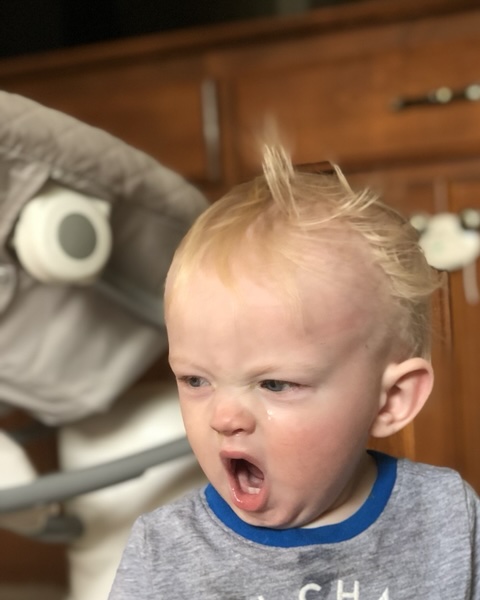








Comments