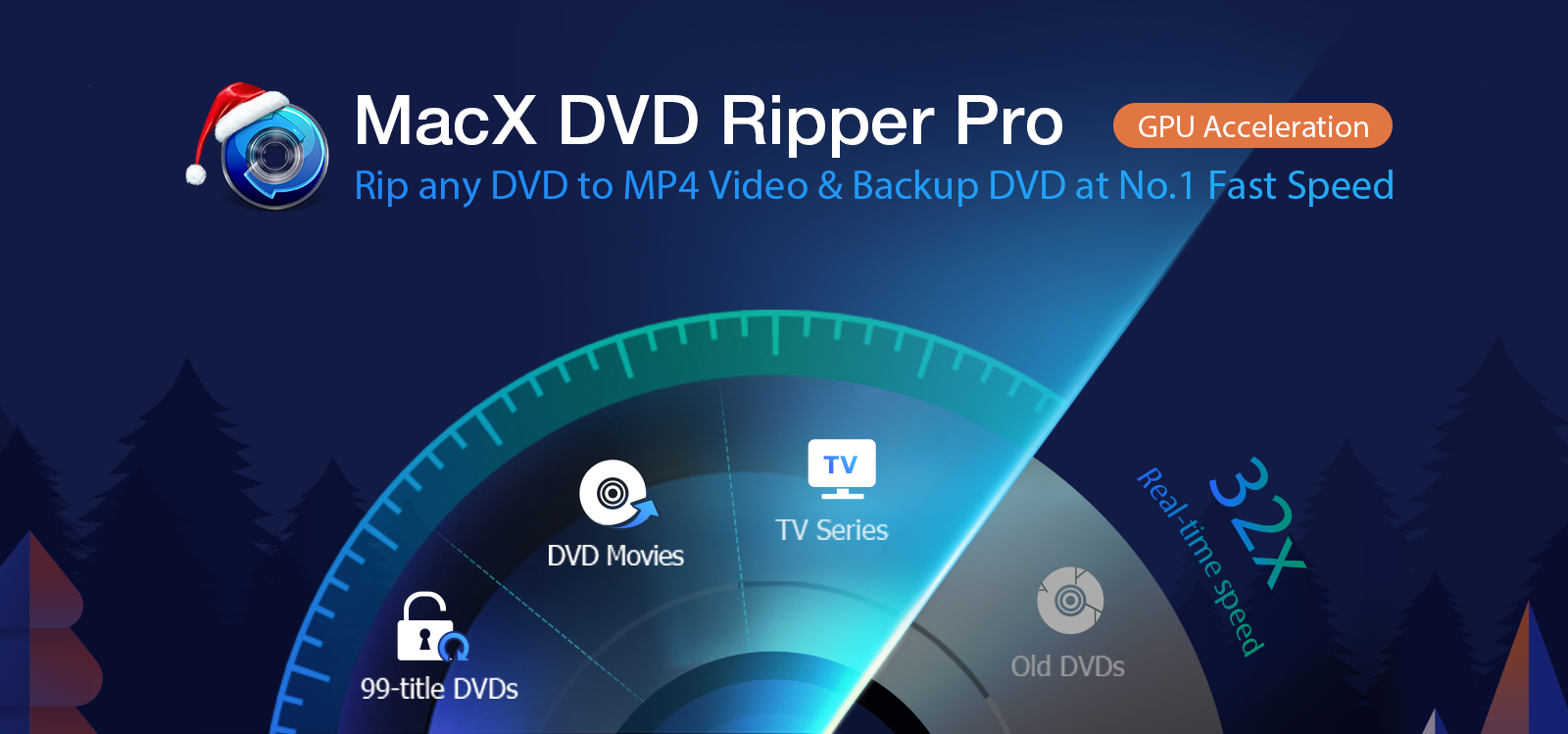
In the age of watching video on iPhones and iPads, there’s never been a better reason to turn your favorite movies from DVD into streaming files. Backing up video from DVD protects your movies from being lost to disc damage while allowing you to enjoy your media without a DVD player. Technology also allows us to enjoy movies without region code restrictions applied to physical media.
MacX DVD Ripper Pro is a feature-packed Mac app that gives you the power to free your movies from physical discs. Just for the holidays, MacX DVD Ripper Pro is offering special pricing for customers to digitize media and backup DVDs, but the offer won’t last long so read on…
Features
MacX DVD Ripper Pro isn’t just a basic utility with a few features. The app is packed with capabilities that let you take control of your media in the format you want to play where you want.
Different video formats work best in different formats, and MacX DVD Ripper Pro supports over 350 options. Turn your DVDs into the best format for your needs, including:
- MP4
- HEVC/H.265
- H.264
- MOV
- FLV
- MPEG4 and more!
This allows you to turn those movies that require a DVD player to enjoy into files that you can playback on iPhone or Android, iPad or tablet, Mac or PC, and even smart TVs and car media players.
Versatility in playback isn’t the only perk. MacX DVD Ripper Pro can turn unusable DVD movies that are locked by region into playable videos. It’s also great for backing up new movie purchases or even digitizing your DVD collection for your kids for easier playback.
Backing up a DVD is simple. MacX DVD Ripper Pro can back up the entire contents of a DVD by creating an ISO image file. This completely maintains video and audio fidelity without any quality loss.
MacX DVD Ripper Pro is built for the Mac, too, so DVD ripping happens at a fast speed. You can rip a full DVD within just five minutes using Level-3 Hardware Acceleration technology that puts your Mac’s GPU to work.
How to use MacX DVD Ripper Pro
Getting started with MacX DVD Ripper Pro is as easy as three clicks. Simply click the DVD button in the top left corner to load your disc, pick your preferred file format, then smash the RUN button and let the app get to work. The digitized copy of your movie will be ready to go in under five minutes!
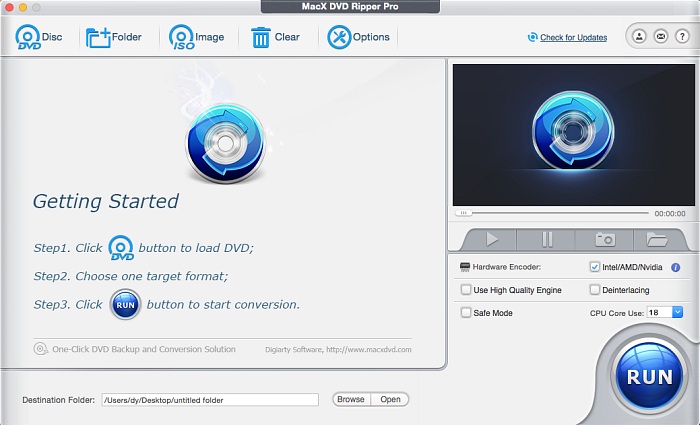
If choosing the right file format has you scratching your head, do not worry. MacX DVD Ripper Pro helpfully includes preconfigured profiles so you know which format is right for which devices you plan to watch your movie from in the future.
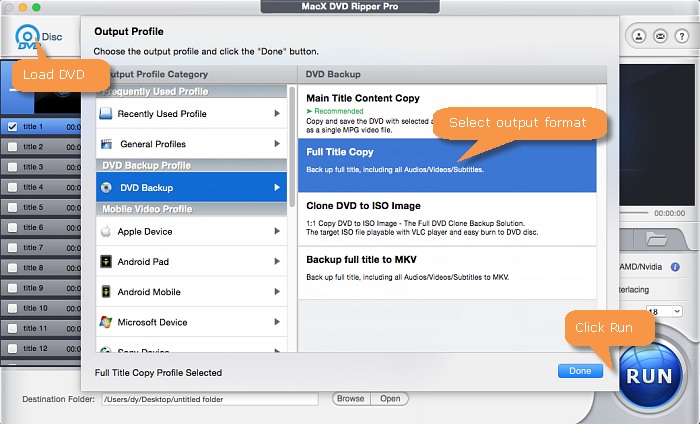
Try now and save for the holidays
There’s never been a better time to try MacX DVD Ripper Pro and start freeing your movies from physical media. Download MacX DVD Ripper Pro today for a free trial, then take advantage of the limited-time special price to save for the holidays. 9to5Mac readers can get MacX DVD Ripper Pro with a 12-month license for $29.95 (regular $79.95) during the limited-time special, so don’t wait to start digitizing your DVDs.
FTC: We use income earning auto affiliate links. More.

Comments