
Back in 2020, Mint debuted the ability to integrate your Apple Card within your account. After serious issues affecting its use, this feature was temporarily removed. Apple Card users have the opportunity once again to integrate their card usage within the Mint app.
Mint, owned by Intuit, is a finance budgeting app that allows users to manage their finances all in one place. It provides a clear picture of your financial health and shows spending habits, investments, your free credit score, and more. It basically takes away the need to use multiple apps.
To access this feature, go into the Mint app and connect your account to link your Apple Card. This will prompt you to log in with your Apple ID and password. By doing this, Apple is sharing your card balance, credit limit, available credit, APR, and transaction history with Mint. For extra security, users will need to re-authorize access every 90 days. Setting up two-factor authentication is also recommended.
While this integration isn’t as detailed as others within the Mint app, it’s better than nothing. If budgeting apps aren’t your thing, Apple Card also has the ability to export monthly statements into a spreadsheet.
Do you plan on using this feature? What are your thoughts on the reintegration?
FTC: We use income earning auto affiliate links. More.
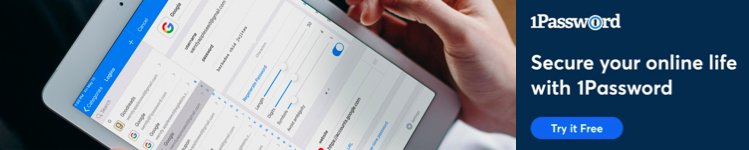


Comments