
Apple’s new Studio Display is unsurprisingly proving to be very popular among Apple faithful, as evident from the slipping shipment times that are pushing orders back to April.
The Studio Display is compatible with a large swath of Mac computers, dating back to the 2016 MacBook Pro, alongside a few USB-C-enabled iPads as well. But conspicuously missing is support for the previous-generation iPad Air and the latest iPad mini, both of which sport USB-C ports. Why the lack of support for these devices?
Although the fourth-generation iPad Air and iPad mini 6 have the necessary USB-C ports, these devices are limited to USB 3.1 Gen 1, which is a 5Gbps connection. Apple noted that the new iPad Air 5 featured 2x faster USB connectivity than the previous iPad Air, which correlates to the move up from USB 3.1 Gen 1. The new iPad Air supports USB 3.1 Gen 2, which is a 10Gbps connection, providing enough bandwidth to drive the Studio Display at full resolution.
USB 3.1 Gen 1 is limited to a single external display with up to 4K resolution at 30Hz, far below the native resolution/refresh rate of the Studio Display. It’s unclear if connecting the iPad mini or fourth-generation iPad Air will result in any sort of display output, but it is clear that these devices are not officially endorsed by Apple as compatible.

Studio Display is compatible with the Thunderbolt-capable, fifth-generation iPad Pro, or a USB 3.1 Gen 2 device like the third- or fourth-generation 12.9-inch iPad Pro. All three generations of the 11-inch models support at least USB 3.1 Gen 2 (10Gbps), so any of those should work fine for display output.
That being said, you’ll have the best experience when connecting a Thunderbolt-capable iPad, as otherwise you’ll experience reduced USB 2.0 performance when connected to the Studio Display’s on-board downstream USB-C ports.
Another point of note is that it appears that the Studio Display’s built-in camera features requires a Mac connection to function. It’s unclear if this means the camera just won’t function entirely, or if it just means that the advanced features like Center Stage are Mac-only. Firmware updates, as well, require a connection to a compatible Mac.
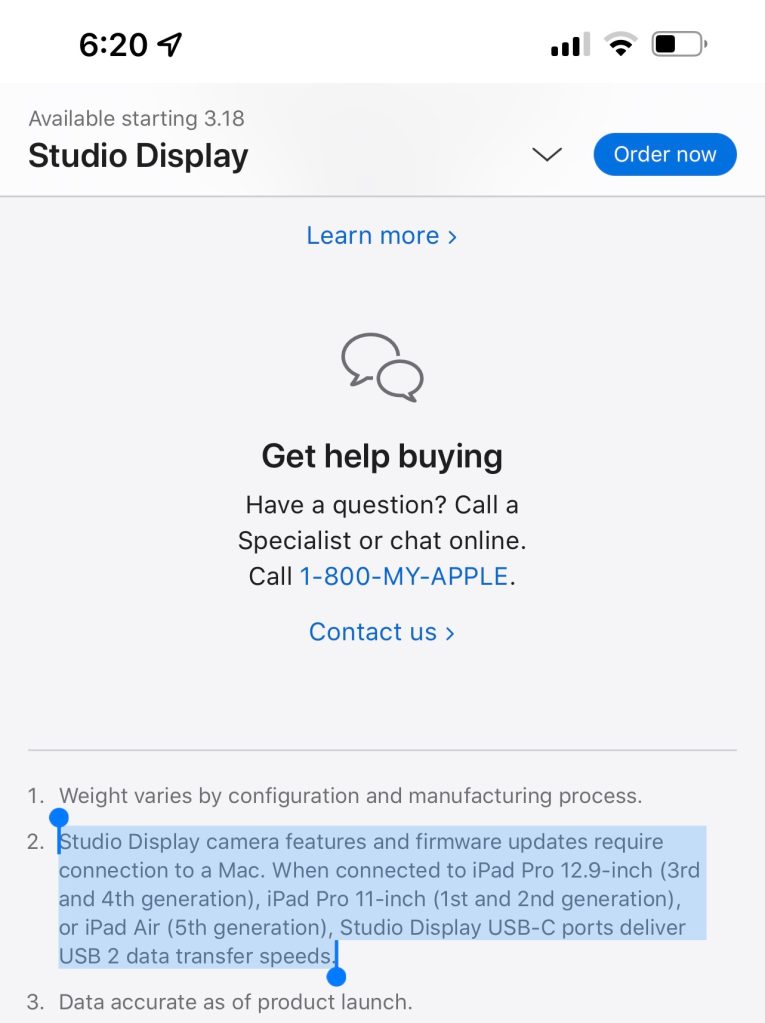
In other words, there are some noteworthy limitations to consider when connecting an iPad to the Studio Display. This, coupled with the already lackluster external display support of iPadOS, means that you’d be better off pairing Apple’s $1599 with a Mac.
Heres hoping that iPadOS 16 and future iPad hardware play nicer with external displays, both from a software and hardware perspective. What do you think?
FTC: We use income earning auto affiliate links. More.




Comments