
Apple @ Work is brought to you by Mosyle, the only Apple Unified Platform. Mosyle is the only solution that fully integrates 5 different applications on a single Apple-only platform, allowing Businesses and Schools to easily and automatically deploy, manage & protect all their Apple devices . Over 32,000 organizations leverage Mosyle solutions to automate the deployment, management and security of millions of Apple devices daily. Request a FREE account today and discover how you can put your Apple fleet on auto-pilot at a price point that is hard to believe.
One of the aspects of Apple Business Essentials that is beneficial for enterprises using Apple is the included iCloud storage. However, many businesses already have an enterprise file sharing solution like Box, Google Drive, Dropbox, or OneDrive. I’d love to see Apple evolve its iCloud in the enterprise to tackle a new problem: Time Machine in the Cloud.
About Apple @ Work: Bradley Chambers managed an enterprise IT network from 2009 to 2021. Through his experience deploying and managing firewalls, switches, a mobile device management system, enterprise-grade Wi-Fi, 100s of Macs, and 100s of iPads, Bradley will highlight ways in which Apple IT managers deploy Apple devices, build networks to support them, train users, stories from the trenches of IT management, and ways Apple could improve its products for IT departments.
Enterprise backups for desktops and laptops have already been challenging. There’s never been an ideal way to take every machine in your fleet and back it up as a full-fidelity version of the machine state so you can restore it in the future. In the past, LAN-based network backups were challenging to use, created a lot of traffic on the network, and were extremely slow to recover from. In addition, since it wasn’t built into an operating system, it was still another step toward recovery.
Apple’s Time Machine is an excellent solution for creating a backup of a Mac that can be easily used to recover from in the event of a damaged device but also used as a speedy way to migrate when you get a new device. Time Machine is a useable solution for small businesses, but it doesn’t scale up to large businesses. It would be somewhat impossible to inventory all of the hard drives along with any sort of routine verification process to ensure the drive was still functional periodically. A backup that isn’t tested isn’t truly a backup.
Apple Business Essentials to the rescue
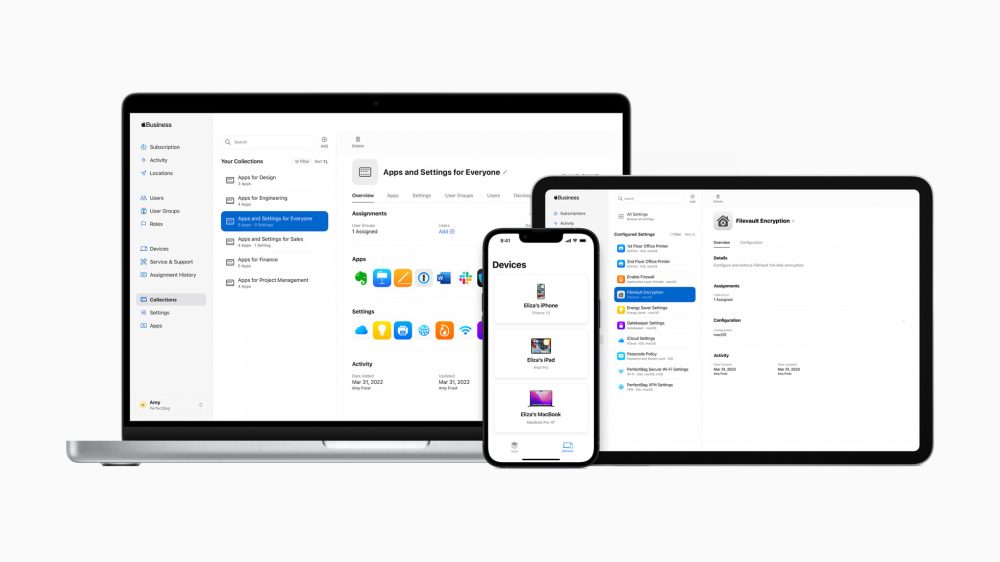
One idea here for Apple as part of either Managed Apple IDs or part of Apple Business Essentials is to make a “Time Machine in iCloud” feature where businesses could have Macs set just as they were previously during a zero-touch onboarding process while setting up a new computer.
I envision this working because any data specific to the user (Dock settings, non-App Store apps, files, settings, etc.) are backed up to iCloud as part of a Managed Apple ID. If a user needs to move to a new machine, when they login to their managed Apple ID, they’d have the option to restore personal settings and data. I think Apple could configure it in such a where it wouldn’t store iCloud Photos databases that were stored locally and connected to a personal Apple ID would be included in the backup to alleviate space concerns.
9to5Mac’s Take
So much data is stored in various clouds now. Many of your essential files are always backed up between file services like Google Drive, Dropbox, OneDrive, and Box – your different settings and non-App Store apps don’t get backed up anywhere. If Apple made a solution to bring people’s Macs back to the exact state their previous Mac had, it would make moving to a new device even easier.

Apple @ Work is brought to you by Mosyle, the only Apple Unified Platform. Mosyle is the only solution that fully integrates 5 different applications on a single Apple-only platform, allowing Businesses and Schools to easily and automatically deploy, manage & protect all their Apple devices . Over 32,000 organizations leverage Mosyle solutions to automate the deployment, management and security of millions of Apple devices daily.
Request a FREE account today and discover how you can put your Apple fleet on auto-pilot at a price point that is hard to believe.
FTC: We use income earning auto affiliate links. More.




Comments