
Improving your video meeting quality might include upgrading your webcam, but it most definitely should include upgrading your desk lighting. If you want a budget upgrade that works with HomeKit, you’ll want to check out the Meross desk lamp. With a flexible arm for adjusting the lighting on your face, it makes for a simple way to improve the overall quality while keeping it simple on your desk setup.
HomeKit Weekly is a series focused on smart home accessories, automation tips and tricks, and everything to do with Apple’s smart home framework.
Meross makes a number of quality HomeKit accessories that are priced for any budget and generally work great. I own just about every product they sell, and they’re up there with Eve in terms of HomeKit vendors you can trust to make quality products. I’d love to see the company lean into Thread a little more, but overall – I have very few complaints about its products.
Meross desk lamp setup
I discovered the Meross desk lamp in my biweekly search for new HomeKit products (though my wife would prefer I quit searching for things, as our setup can get complicated). I immediately knew I would have a spot for it on my desk. I had previously used the floor lamp from Meross, and while it was fantastic, it was much bigger than I probably needed for the space I was using it. The desk lamp seemed like the way to go.
Unboxing and configuration were straightforward. It comes completely assembled except for plugging in the power cord. It also includes a manual power button and dimmer buttons. Even in an automation-dominated world, I love having physical controls when needed. If I need to cut it off in a pinch, it is incredibly easy to just tap on the button.

Meross includes the HomeKit code on the back of the lamp, so you must scan it inside the Home app to start the onboarding process. The first time I ran it through, I kept getting errors, but a quick reboot of the Meross desk lamp fixed the onboarding process.
HomeKit usage
I always say that HomeKit motion sensors unlock true smart home automation and a lamp like the one from Meross is no different. When I am using it in my office, I want it to come on when it detects motion, so I paired it with a HomeKit-enabled motion sensor to kick off the automation.
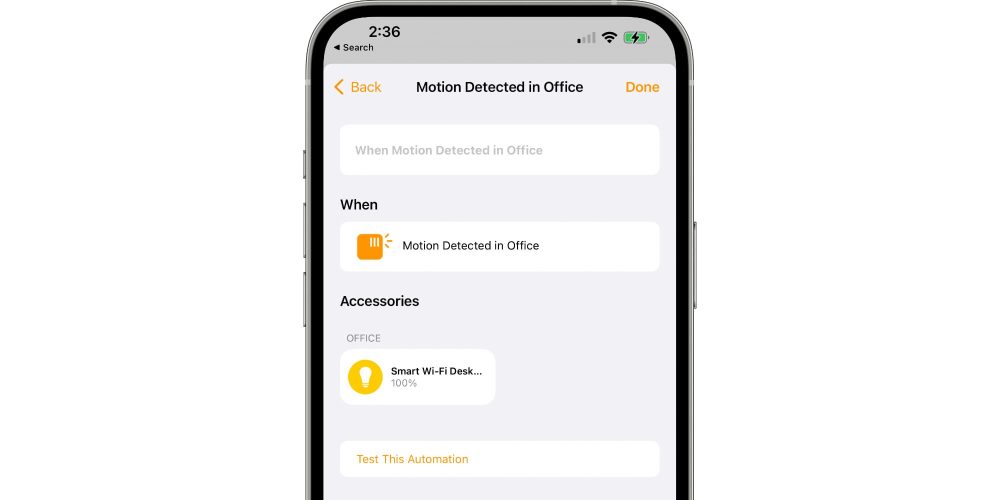
Overall, the Meross desk lamp is a great addition to a home office for a twofold purpose. You can use it to improve your video quality. You can easily adjust the arm and brightness to boost your Zoom lighting with ease. If you want to pair it with HomeKit, you can use HomeKit automation to automatically turn it off and on based on motion or time of day.
The Meross desk lamp can be purchased on Amazon.
FTC: We use income earning auto affiliate links. More.









Comments