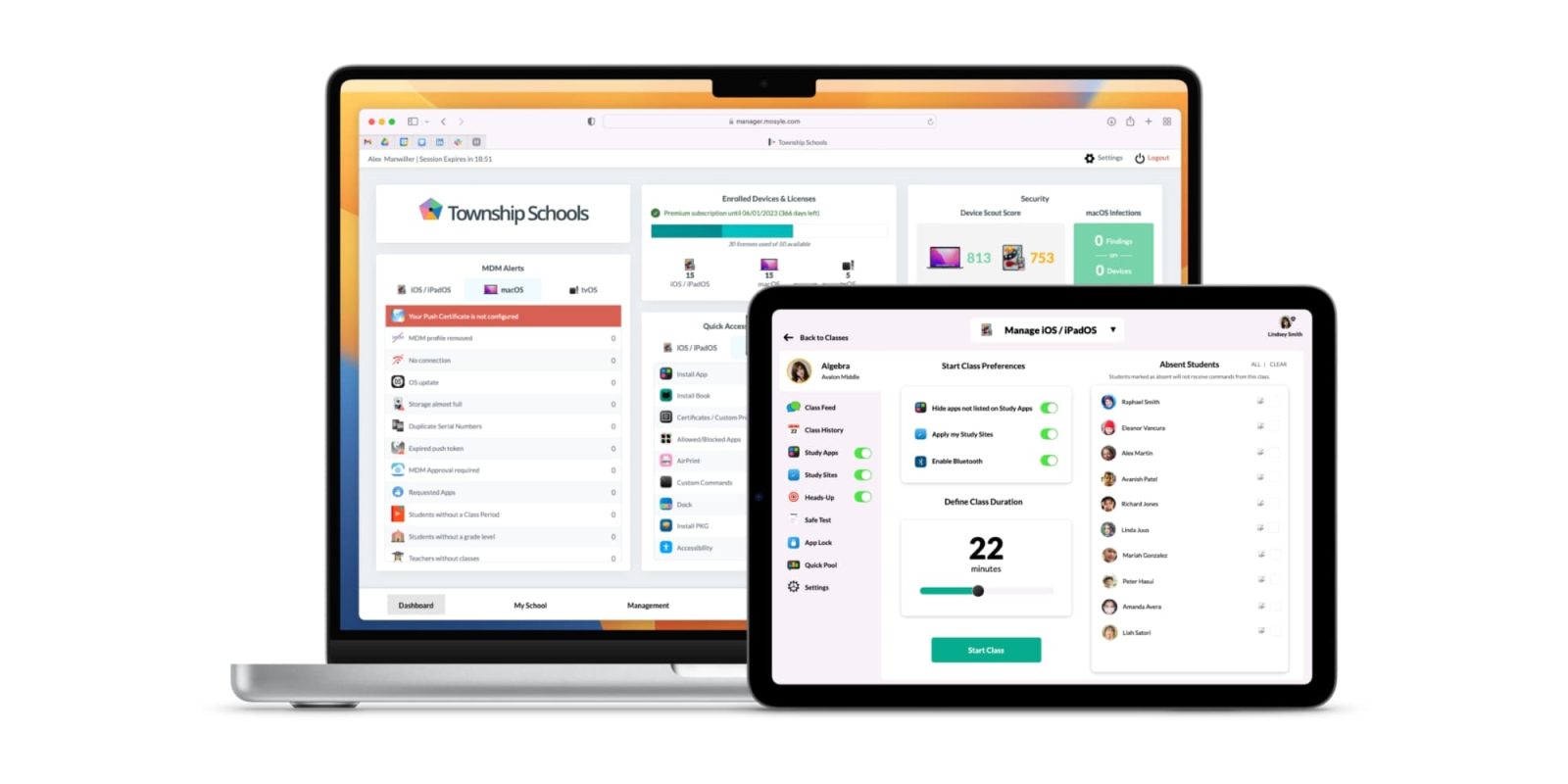
Mosyle of OneK12 is now available for public and extended beta. The new platform from Mosyle integrates Apple device management, content filtering, endpoint security, SSO, application management, and classroom management on a single Apple-focused solution. The company also announced several enhancements to Mosyle Manager, its device management (MDM) offering for K-12 schools.
Mosyle got its start in education, and we’re deeply passionate about ensuring teachers, students and parents have the safest and best possible experience with their Apple devices, anywhere they go,” said Alcyr Araujo, founder and CEO at Mosyle. “OneK12’s ability to deliver complete management, advanced content filtering and robust protection makes this vision possible. It also tackles many problems plaguing schools today, including access to inappropriate content, cyberattacks and poor device performance.
Mosyle’s OneK12’s six different applications are combined into a single platform that provides IT teams with:
- Enhanced Device Management: MDM for macOS, iOS, and tvOS provides a full suite of management tools — from zero-touch deployment to ongoing maintenance.
- Content Filtering: It provides a DNS service that automates web filtering and encryption, exclusively on Apple endpoints used in education. By focusing on the device rather than the network, students and teachers are provided with fast and reliable internet privacy wherever they go — at school as well as at home or when traveling.
- Endpoint Security: Provides the latest in artificial intelligence (AI)-based malware protection, automated security compliance review, and remediation for school devices.
- Single Sign-On: Mosyle Auth 2 gives teachers and students the simplicity of using school-provided credentials to authenticate Macs while giving them added security through the integration of the macOS Login Window.
- Classroom Management: Enables teachers to customize the settings of all students’ devices with a single click, making it easier for everyone.
- Application Management: The application management features allow companies to deploy and manage any compatible app on Apple devices, regardless of whether it’s available from the App Store.
To meet the growing demand for supporting K-12 Apple devices, the company introduced a new interface that will be available on both education products — Mosyle Manager and Mosyle OneK12. The new version is designed to make it easier for IT admins to manage school-issued Apple computers.
Mosyle is making its Mosyle Embark product available to K-12 customers as part of the public beta for both tools. Mosyle Embark is a new workflow tool for Macs designed to enhance first-day experiences by guiding and informing teachers and students during the configuration of their new computer. It will be available with all future OneK12 purchases.
Mosyle, which provides Apple device management and security services to more than 20,000 schools worldwide, recently announced educational updates following a $196 million Series B funding round.
To learn more about Mosyle Manager, and Mosyle OneK12, visit https://school.mosyle.com/.
FTC: We use income earning auto affiliate links. More.





Comments