
It’s been a while since the popular messaging platform WhatsApp introduced support for stickers. However, creating your own stickers wasn’t an easy task as you had to use third party apps to do so. Luckily, the latest version of WhatsApp for iPhone is finally letting users easily create their own stickers for the app.
Create your own WhatsApp stickers with iOS 16
As noted by WABetaInfo, the new feature was quietly introduced with WhatsApp iPhone version 23.3.77, which is now available in the App Store. With this update, users can easily pick one of their photos to turn it into a WhatsApp sticker. However, there’s a catch.
Unlike what some users may expect, there’s no clear interface for creating a sticker pack. Instead, WhatsApp has integrated its sticker feature with iOS 16’s new API that separates the subject from a photo when you use the drag-and-drop gesture. Here’s what you have to do:
- Open the Photos app on your iPhone
- Choose a photo
- Tap and hold the subject you want to turn into a sticker
- Drag and drop it into a WhatsApp conversation
Once you do this, WhatsApp will ask you if you want to turn that photo into a sticker. After sending the sticker, it will remain saved in your WhatsApp collection. Of course, since this feature is based on subject detection in images that was introduced with iOS 16, you can’t use previous versions of iOS to create WhatsApp stickers.
It’s worth noting that iMessage and Telegram also let you create stickers from your photos using the same method.
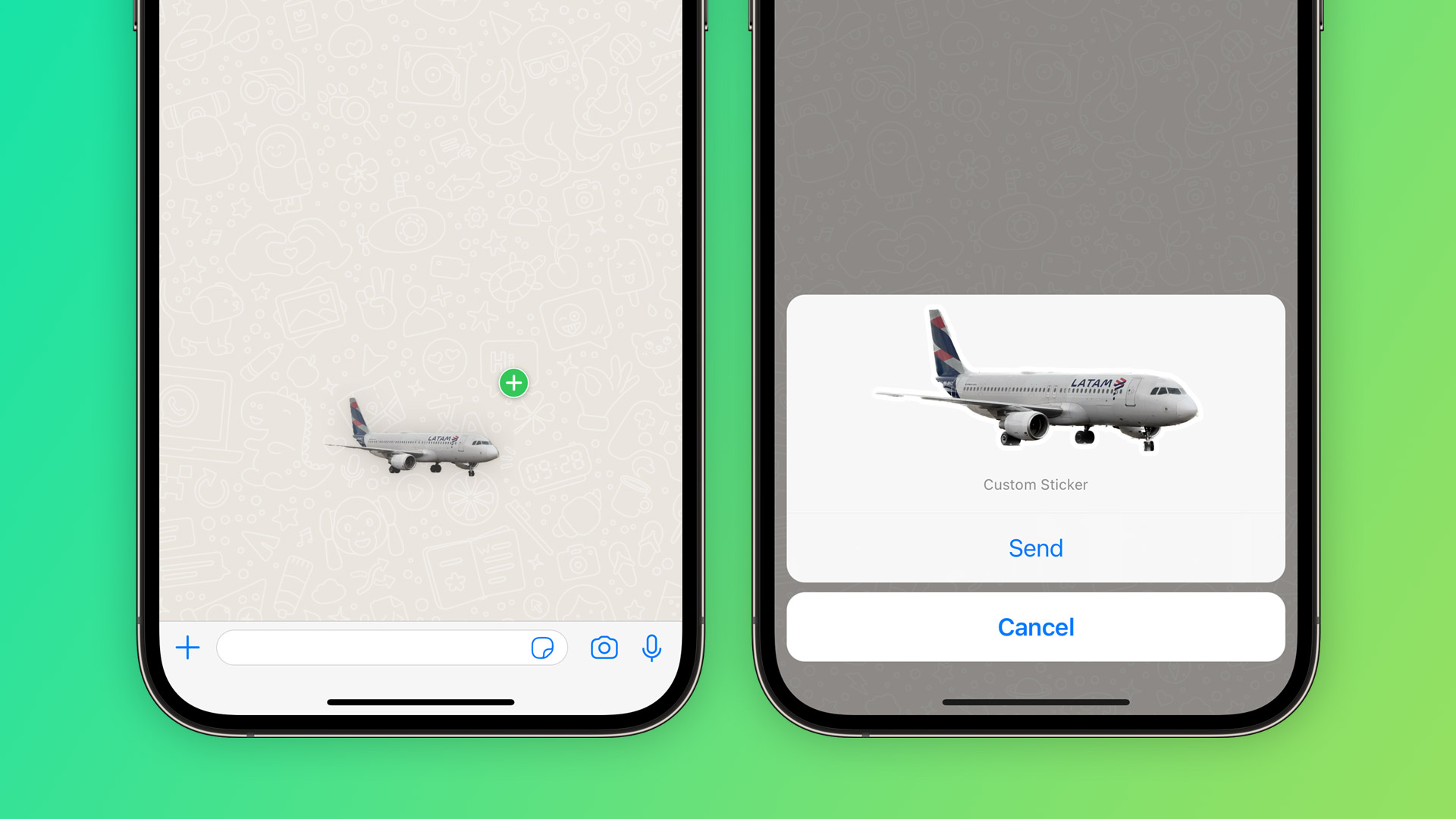
More about WhatsApp
Earlier this month, WhatsApp released an update for its iOS app that adds picture-in-picture support for video calls. As such, users can open another app without interrupting the call. At the same time, the Meta-owned platform has been working on a new newsletter feature that will let creators distribute messages to a large number of users.
WhatsApp has also been working on an option to let users edit sent messages. However, it’s unclear when this feature will become available to users.
You can download WhatsApp for free on the App Store. It requires an iPhone running iOS 12 or later.
FTC: We use income earning auto affiliate links. More.

Comments