
Best Buy is once again expanding the lineup of Apple products that it sells. Starting today, the company says that it is now selling unlocked iPhones for the first time, but only certain models are available…
Historically, Best Buy has sold iPhones in new condition only through carrier partnerships. This means the retailer would only sell you an iPhone that is locked to a certain carrier and required activation through that carrier. If you wanted an iPhone that was unlocked for use with any carrier, you’d have to buy from another retailer or from Apple directly.
Starting today, however, Best Buy is now selling unlocked iPhone models in brand new condition that can easily be used on any carrier. The available devices, as spotted by Joe Rossignol, include the iPhone 12, iPhone 13 mini, iPhone 13, and iPhone SE (3rd generation). The newest iPhone 14 models aren’t included and can only be purchased with a carrier lock.
There are numerous benefits to buying an iPhone unlocked, including the ability to use it on any carrier you choose and freely move between carriers. You also aren’t locked into a contract of any sort and can resell the device whenever you so desire.
If you want iPhone 14 that’s unlocked and ready to use with any carrier, you can buy via Apple’s website. You can also find pre-owned iPhone 14 models (and earlier) on Amazon at notable discounts.
Follow Chance: Twitter, Instagram, and Mastodon
FTC: We use income earning auto affiliate links. More.
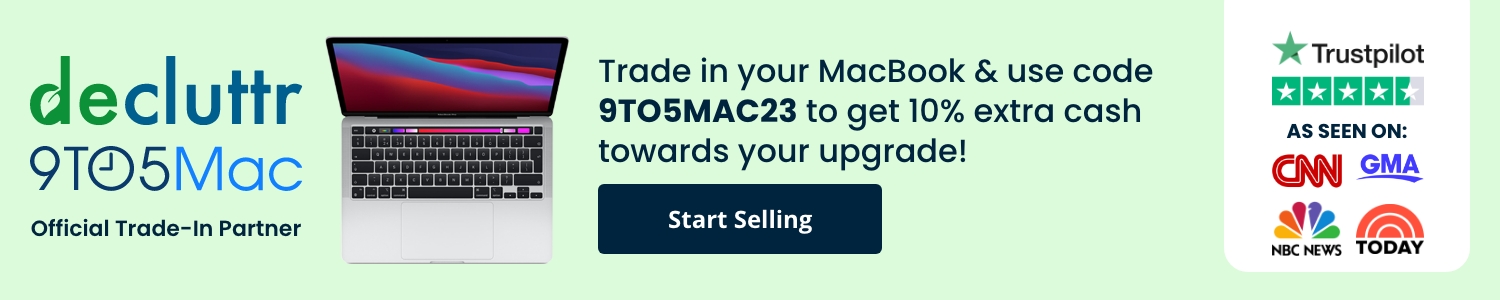

Comments