
Gentler Streak has become one of the most popular fitness apps for iPhone and Apple Watch. And to ensure that everyone can use the app to track their health, Gentler Streak has now been updated to fully support iOS accessibility features.
This story is supported by Mosyle, the only Apple Unified Platform. Mosyle is the only solution that fully integrates five different applications on a single Apple-only platform, allowing businesses and schools to easily and automatically deploy, manage, and protect all their Apple devices. Over 38,000 organizations leverage Mosyle solutions to automate the deployment, management, and security of millions of Apple devices daily. Request a FREE account today and discover how you can put your Apple fleet on auto-pilot at a price point that is hard to believe.

What’s new with the update
Apple devices are known for offering multiple accessibility features. This includes VoiceOver, AssistiveTouch, and Dynamic Text. With these options, anyone can easily interact with the devices by adapting them according to their needs. And now the developers of Gentler Streak are making sure that the app works with all these accessibility features.
According to Gentler Streak, version 3.0.4 makes it fully compatible with the Display and Text Sizes options. This means that users can make text bold, increase font sizes, reduce transparency, and increase contrast for better viewing. There’s also support for Reduce Motion, an accessibility option that reduces iOS animations.
Moreover, Gentler Streak now provides detailed descriptions of the app’s functionality for users with VoiceOver enabled. “The upgrade is a part of Gentler Stories’ commitment to prioritizing inclusivity in health and fitness and ensuring everyone can achieve their wellbeing goals,” the developers told 9to5Mac.
The Gentler Streak app for the Apple Watch is also getting the same improvements, plus better support for AssistiveTouch – a mode that helps people with difficulty touching the screen interact with the system using hand gestures. All these improvements come ahead of the Global Accessibility Awareness Day, which is celebrated on May 18.
More about Gentler Streak

Gentler Streak helps users to not only monitor their exercise, but also to better understand their health data. The app was awarded the 2022 App of the Year for Apple Watch by Apple. Gentler Streak has been available for iPhone since 2021 and was released for Apple Watch in 2022.
You can download Gentler Streak for free on the App Store. However, some of the features require a subscription or a lifetime license. If you want to learn more about the app, be sure to read 9to5Mac’s interview with Gentler Streak founder Katarina Lotrič.
On a related note, Gentler Streak offers up to 50% off on a yearly subscription with family sharing for old and new users from today until April 13.
Read also:
- Gentler Streak gets new ‘Wellbeing’ section to show users an intuitive summary of their health data
- Gentler Streak now lets users keep track of Apple Watch workouts from iPhone with Live Activities
- Gentler Streak updated with Activity Recap and Apple Watch Ultra Action Button support
FTC: We use income earning auto affiliate links. More.
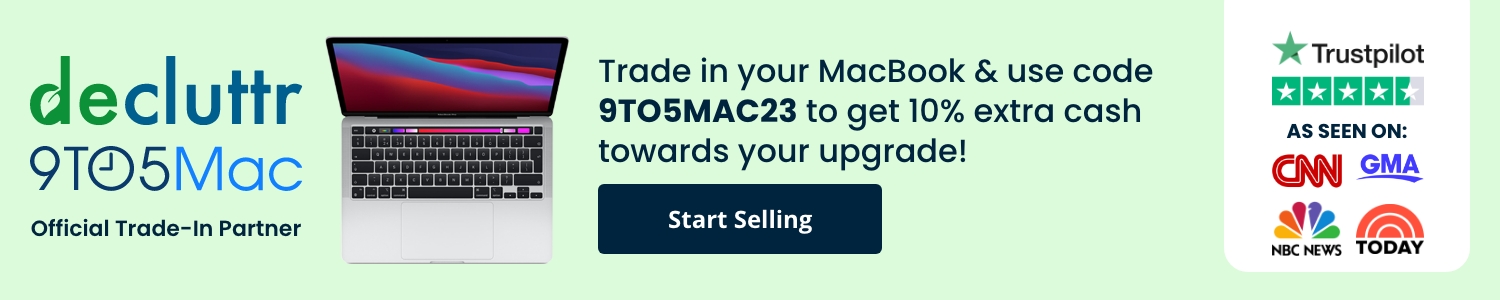



Comments