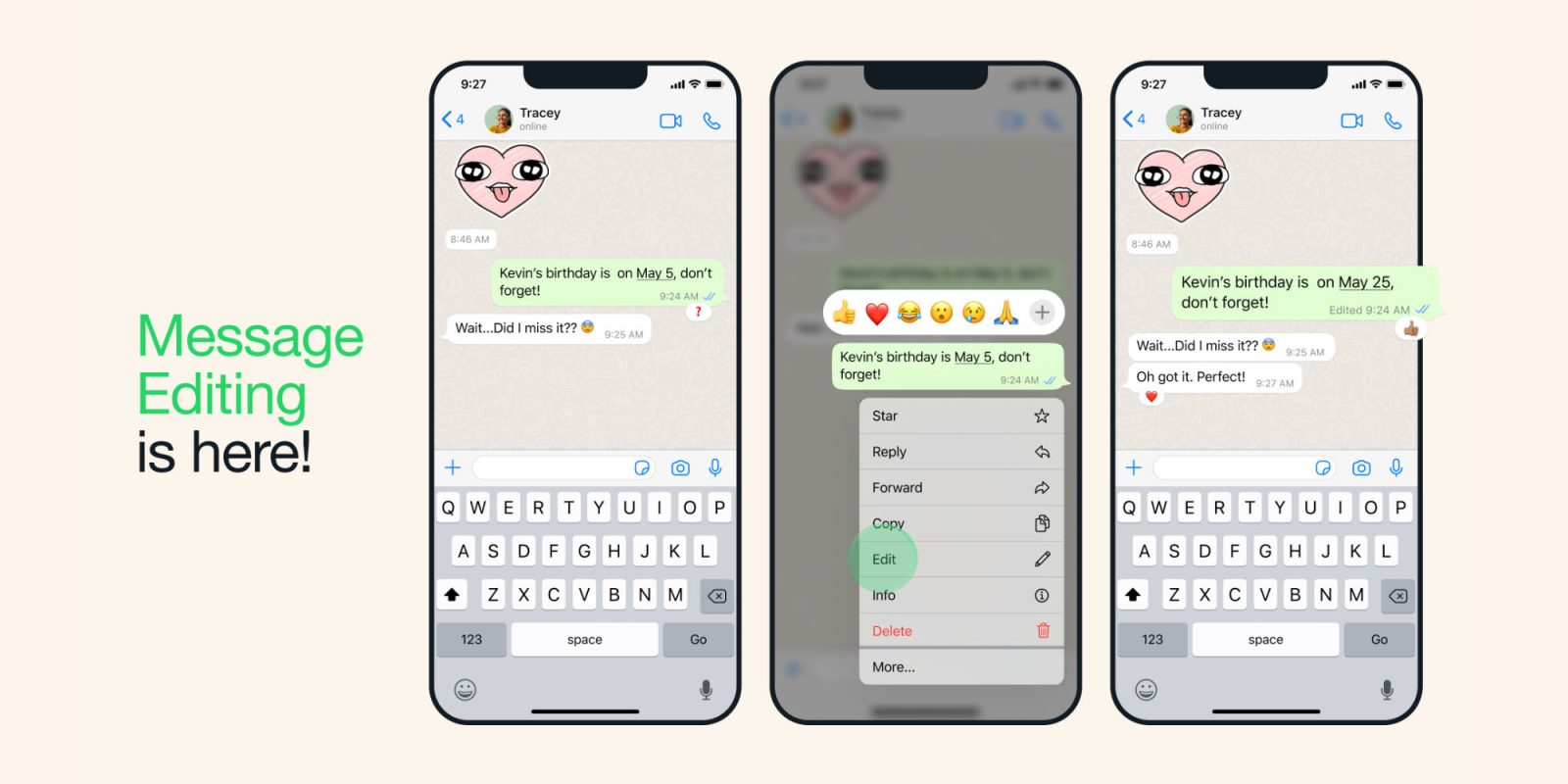
WhatsApp is finally rolling out the ability for users to edit their messages after they’ve been sent, Mark Zuckerberg announced today. This is one of the most often-requested features among WhatsApp users, and it comes after Apple launched the ability to edit iMessages as part of iOS 16 last year.
How to edit WhatsApp messages
WhatsApp announced the launch of this feature in a blog post on Monday morning. According to the company, WhatsApp users will be able to edit messages up to 15 minutes after they’ve been sent. The feature can be accessed by long-pressing on the message and choosing the edit option.
The 15-minute time limit is identical to the limit imposed by Apple for editing iMessages. Apple also limits iMessages to only being edited five different times. Furthermore, each of the edits is logged and visible to both the sender and the receiver of the iMessage. This means the person you are messaging will be able to see any edits you’ve made.
WhatsApp doesn’t appear to have implemented a limit on how many times a message can be edited. The app also doesn’t expose the edit history to the receiver of the message. Instead, the app simply shows a small “edited” icon so the user is aware the message has been edited.
From correcting a simple misspelling to adding extra context to a message, we’re excited to bring you more control over your chats. All you need to do is long-press on a sent message and choose ‘Edit’ from the menu for up to fifteen minutes after.
Edited messages will display ‘edited’ alongside them, so those you’re messaging are aware of the correction without showing edit history. As with all personal messages, media and calls, your messages and the edits you make are protected by end-to-end encryption.
WhatsApp is rolling out support for editing messages starting today. The company says the feature will be “available to everyone in the coming weeks.” To make sure you have access to the feature as soon as it’s available for your account, download the latest version of WhatsApp from the App Store.
Follow Chance: Twitter, Instagram, and Mastodon
FTC: We use income earning auto affiliate links. More.

Comments