
I’ve always used Apple’s Weather app as it always felt enough for what I needed. But recently, the app has become rather unreliable, as we’ve covered extensively here. To fill this gap, Triple Glazed Studios has now introduced Mercury – a simple but elegant new weather app for almost every Apple devices.
How it works
Mercury Weather was developed by the same team behind Orbit, an app that helps people manage freelance work, calculate working hours, and generate invoices. Mercury’s main idea is to show useful information about the weather forecast at a glance.
Instead of using graphic representations of the weather forecast, Mercury relies on minimalist icons and gradient colors to tell the user what the weather is like. On the iPhone, the app shows the current temperature, humidity, wind speed, UV index, hourly forecast, and daily forecast without you having to scroll down.
But when you do, it also shows you things like the time of sunrise and sunset, maximum UV level, and cloud coverage. On Mac and iPad, all this information is displayed on the same screen. Users can also check the weather forecast for multiple cities and pin their favorite ones.
For users who like widgets, Mercury Weather comes with multiple widgets for the Home and Lock Screen. These widgets let you check the current temperature, an hourly forecast and more without having to open the app. There’s more: Mercury Weather is also available for the Apple Watch – although it only lets you check the weather forecast from your current location.
Another interesting feature is that Mercury allows users to manually choose between Apple Weather and OpenWeather as the data source. There’s also a “Dynamic” option that chooses the best service for each location.
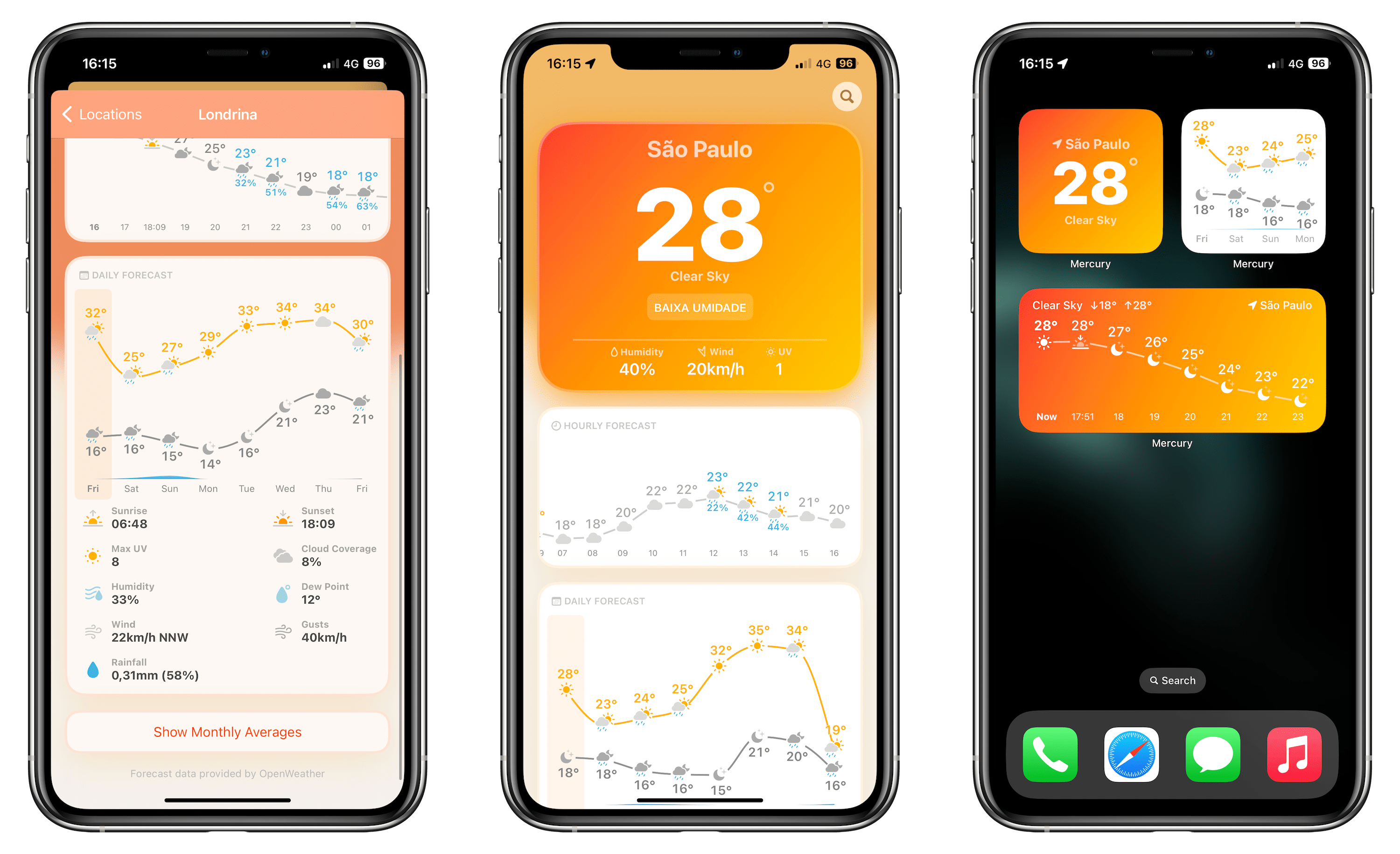
Try Mercury Weather now
Overall, I really enjoyed using Mercury Weather as a replacement for Apple Weather. It doesn’t have advanced data like precipitation maps and moon phases, but it’s still an interesting option for those looking for a different weather app.
You can download Mercury Weather for free on the App Store. However, some features such as adding multiple locations require a subscription which starts at $1.99 per month. There are also lifetime licenses available for individuals and families.
FTC: We use income earning auto affiliate links. More.


Comments