
Yesterday, Apple released iOS 17.3 with the headlining Stolen Device Protection feature. This feature, which helps protect your device from being compromised by thieves, makes updating to iOS 17.3 a no-brainer. But additional features, like Apple Music Collaborative Playlists and Emoji Reactions, make this release even sweeter.
Watch our full hands-on video as Jeff breaks down the ins and outs of Stolen Device Protection and walks through the other new iOS 17.3 changes and features. If you haven’t already, subscribe to 9to5Mac on YouTube for more videos.
Stolen Device Protection
The headline feature of 17.3 is Stolen Device Protection, and rightfully so. This is the feature that will help prevent unauthorized access from thieves.
Until iOS 17.3, a thief could use your device passcode to access your Apple ID and other sensitive settings. With iOS 17.3’s Stolen Device Protection, your iPhone will now require biometric authentication to access these settings, and even then, if the device is not in a significant location like work or home, a security delay of one hour is enacted before any security changes can be made.
In my hands-on video below, I walk through the entire process of setting up Stolen Device Protection and also test what it’s like to attempt to change a security setting when away from a familiar location.
Video: What’s new in iOS 17.3?
Subscribe to 9to5Mac on YouTube for more
In a nutshell, Stolen Device Protection safeguards your iPhone’s security settings in two meaningful ways. First, it forces users who attempt to change a security setting while away from a familiar location to use biometric authentication. In most cases, a thief will not have access to your facial data to authenticate with Face ID, so they cannot proceed. Secondly, even if a person can identify with biometric data, iOS will enforce a one-hour delay before any changes can be made.
While the one-hour delay is active, users can still use the device like normal, they just can’t modify important security settings like passcode, password, or disable Stolen Device Protection. Users will receive a time-sensitive notification once the one-hour delay has elapsed. Alternatively, if the device returns to a significant location, the delay will automatically be suspended, and you’ll receive a notification.
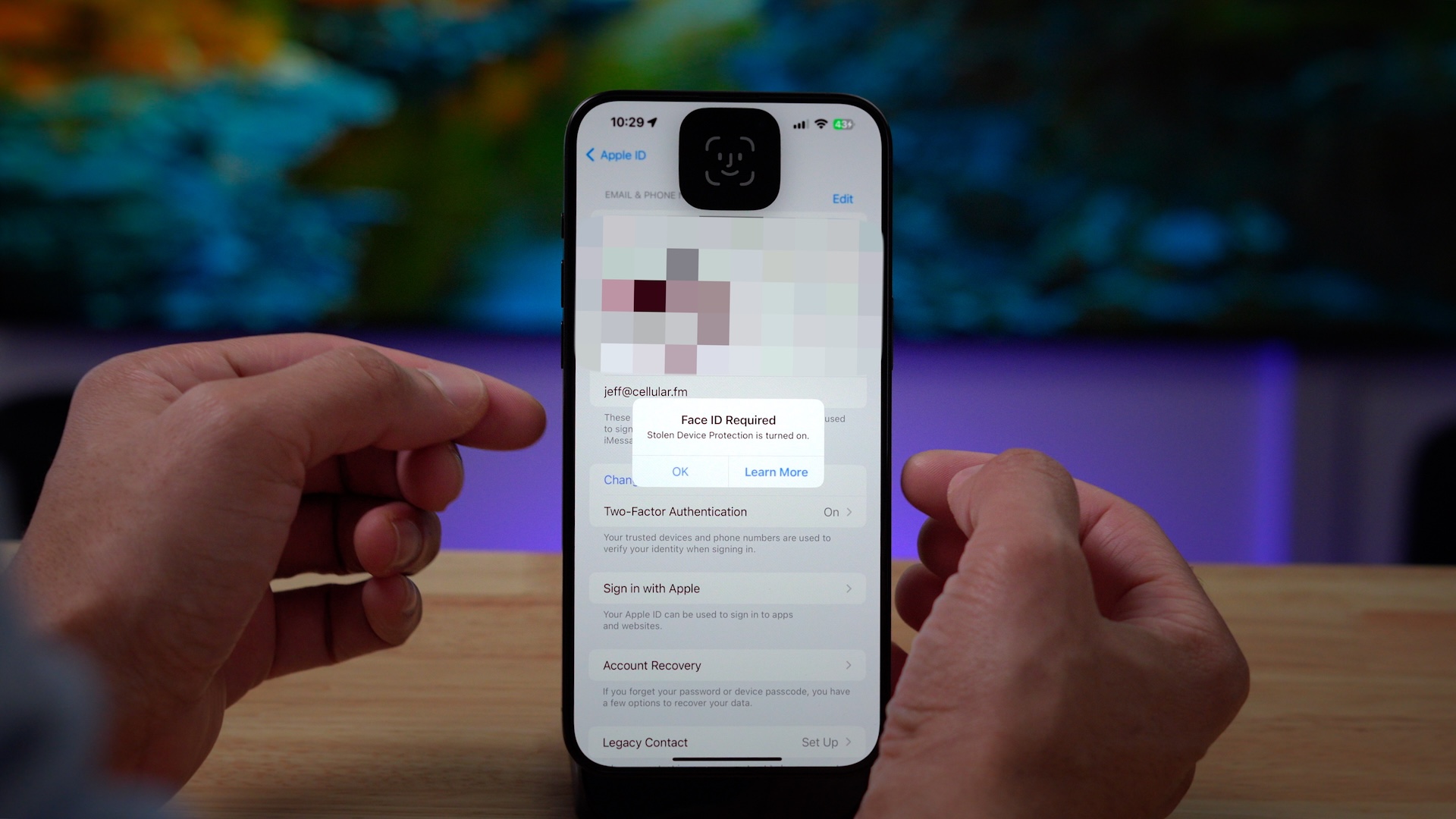

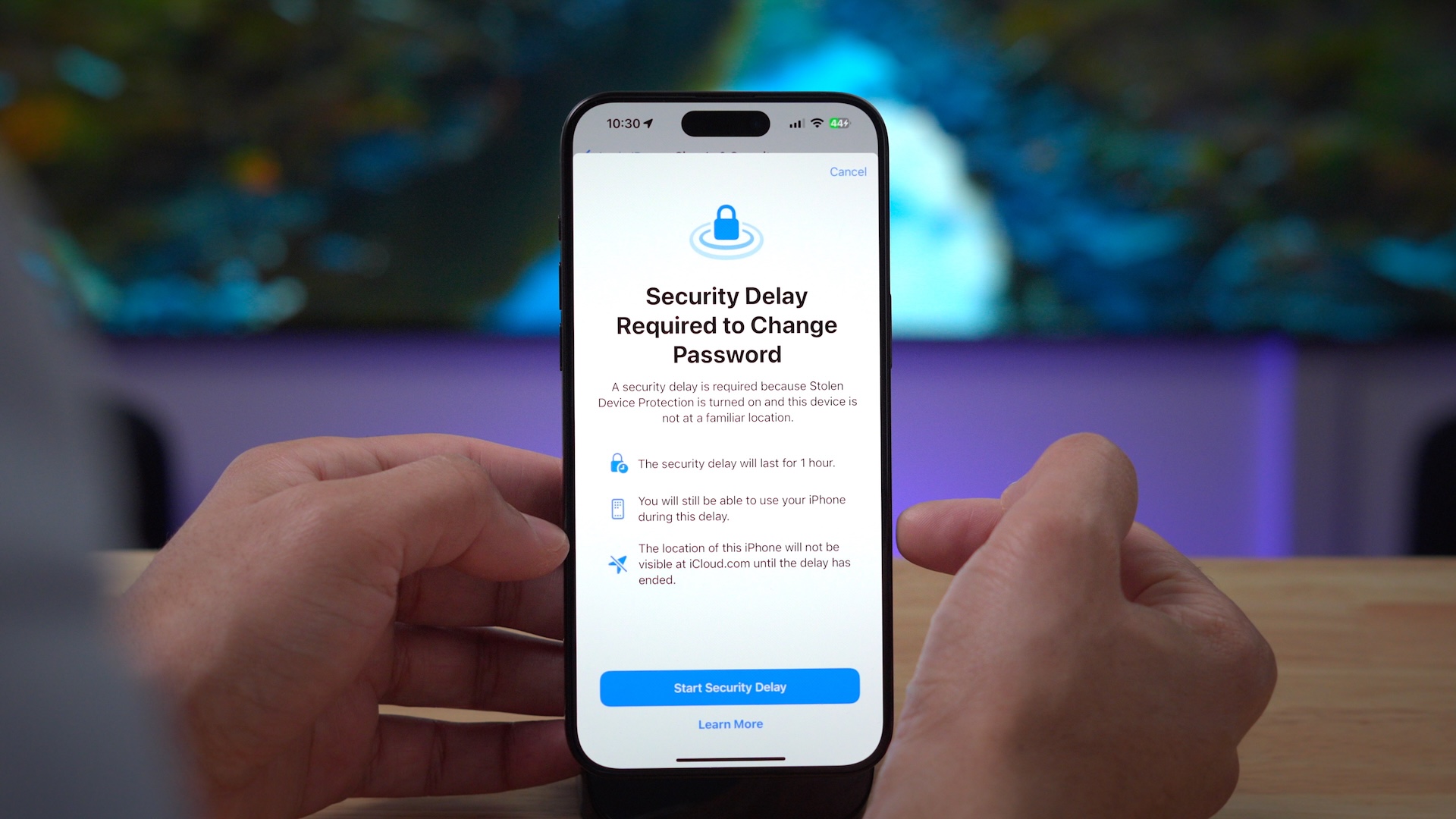
With all this in mind, you’ll need location services enabled to use Stolen Device Protection properly. More specifically, you’ll need to make sure that Significant Locations in Settings → Privacy & Security → Location Services → System Services is enabled because this is what iOS uses to learn about areas that you frequent, such as home or work.
Stolen Device Protection is a feature that can legitimately protect you from having your iPhone compromised in a major way by a thief who knows your iOS passcode. Although it’s unlikely that a thief will steal your passcode and your physical device, it’s happened plenty of times before. Because this feature poses minimal inconveniences to legitimate iPhone users, it’s easy to recommend turning it on.
Over a dozen new security fixes
Apple generally addresses bugs and security fixes with each new iOS release, and iOS 17.3 is no exception. Over a dozen new documented security fixes are included in this release, including patches to fix flaws that could allow attackers to execute arbitrary code with kernel privileges. It’s another critical reason why updating as soon as possible is highly advisable.
Hotel AirPlay
Have you ever brought your Apple TV while traveling so that you could enjoy AirPlay and watch your content at your hotel? I have! But, thanks to iOS 17.3, you can leave your Apple TV at home when checking in to participating hotels from Kimpton, IHG, and Indigo.
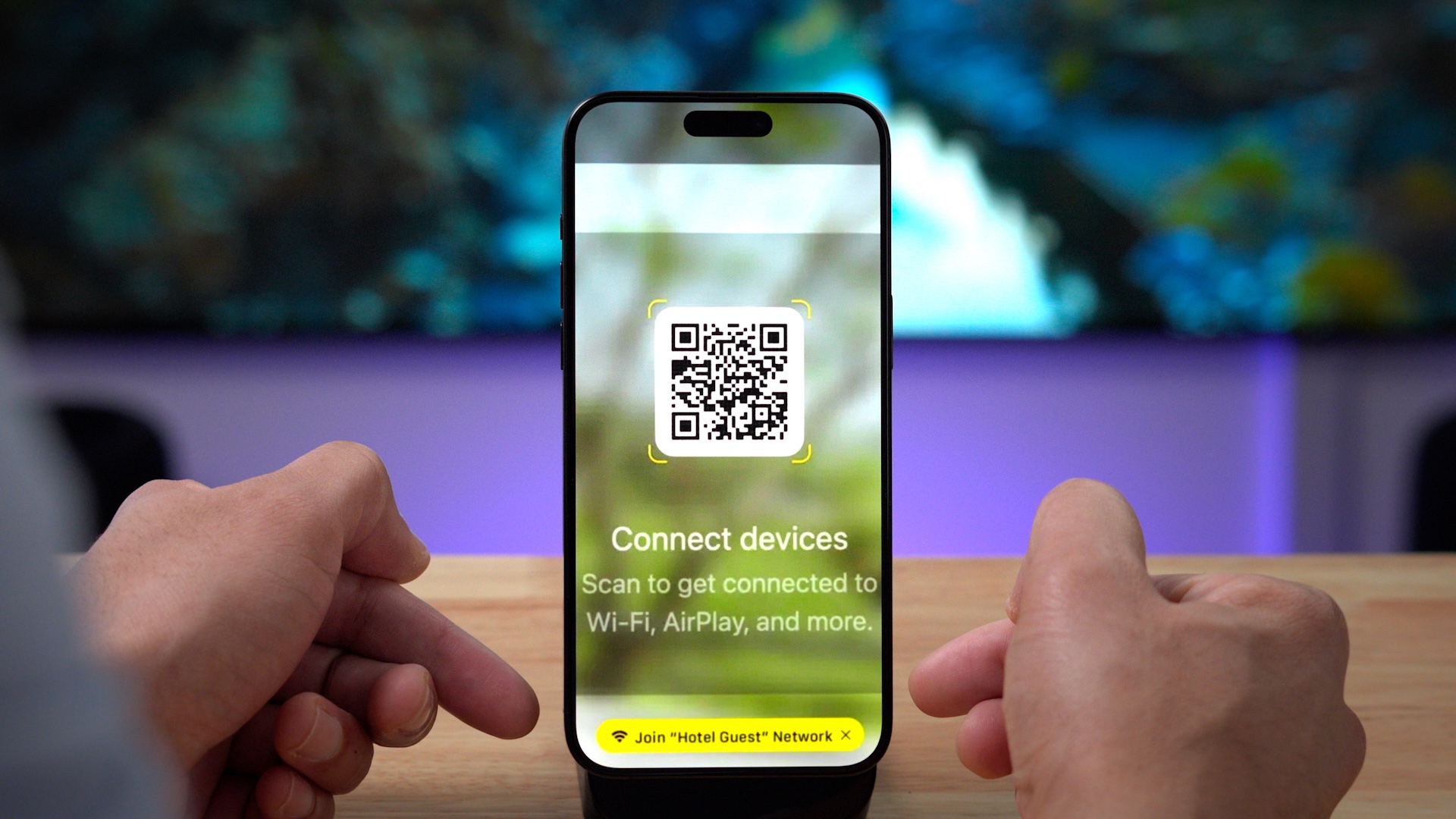
Apple has partnered with LG to roll out new televisions that support AirPlay natively via a simple QR code. In other words, there are no passwords, no apps to download, and no clunky hotel television interface to wade through. The rollout will take some time to complete, but it’ll be worth the wait.
Apple Music Collaborative Playlists
Collaborative Playlists experienced a bit of a false start of sorts during the iOS 17.2 beta period, but the feature returns in iOS 17.3. Collaborative playlists are just how they sound, they allow you to invite others to join a playlist via a link or QR code. Collaborators can add, remove, or reorder tracks in a playlist, and avatars help showcase who made each change.
New emoji reactions in Apple Music
A companion feature to collaborative playlists, emoji reactions allow collaborators to react to a particular track with any available emoji in iOS 17.3. This feature reminds me a lot of the Soundcloud feature that lets users comment about a track at specific points in time. Although emoji reactions don’t go that deep in iOS 17, they’re still a fun way to interact with fellow contributors.


Learn about a great song thanks to a fellow collaborator? Respond to the song with a 🔥emoji. Reactions appear inside the playlist tracklisting itself and on the now-playing interface, complete with animated emoji to add extra emphasis.
Unity Bloom iPhone and iPad wallpaper
A new Unity Bloom wallpaper pack is included with iOS 17.3, and it includes several different color schemes and an awesome dynamic animation that provides a new look each time you lock or unlock your device. You can learn more about the Unity Bloom wallpaper in our previous hands-on post.

AppleCare Warranty updates
Finally, when you visit Settings → General → AppleCare & Warranty, you’ll see all devices assigned to your Apple ID instead of just local devices like your iPhone and paired AirPods. Items within this section are ordered based on warranty status, with AppleCare+ items appearing at the top, Limited Warranty items appearing below that, and expired warranty items appearing last.
9to5Mac’s Take
iOS 17.3 isn’t the monstrosity that was iOS 17.2, which included more than 50 new changes and features, but it’s an essential release with several noteworthy new features. I highly recommend updating for the security fixes and Stolen Device Protection, but the new Apple Music features are also super-fun reasons for updating.
What’s your favorite new iOS 17.3 feature? Sound off in the comments below.
FTC: We use income earning auto affiliate links. More.





Comments