
The Apple TV 4K is getting some nice updates in tvOS 18, and one of those enhancements is a brand new feature, InSight, that takes a lot of inspiration from a years-old Prime Video feature: X-Ray.
But in classic Apple fashion, InSight has a secret weapon. It leverages the Apple ecosystem to make what may be your most-used device, the iPhone, a key part of your TV viewing experience.
InSight is the Apple TV’s solution to a common problem
Among the vast array of Apple TV 4K users, you’ll find a wide diversity of TV and film interests. Some love dramas, others comedies, horror, thrillers, and so on. Apple TV users have different tastes, but there’s a TV experience we no doubt are all familiar with.
We’ve all had that moment of asking, “What else have I seen them in?”
Maybe you look to IMDb for the answer, or check the Callsheet app, or maybe you just let the moment pass you by and the answer dawns randomly in the middle of the night.
InSight is Apple’s attempt at an alternative solution for those moments. And despite one very important limitation—it’s currently limited to Apple TV+ content—it looks like a strong offering that will get you exactly the information you need, when you need it.
How InSight works in tvOS 18
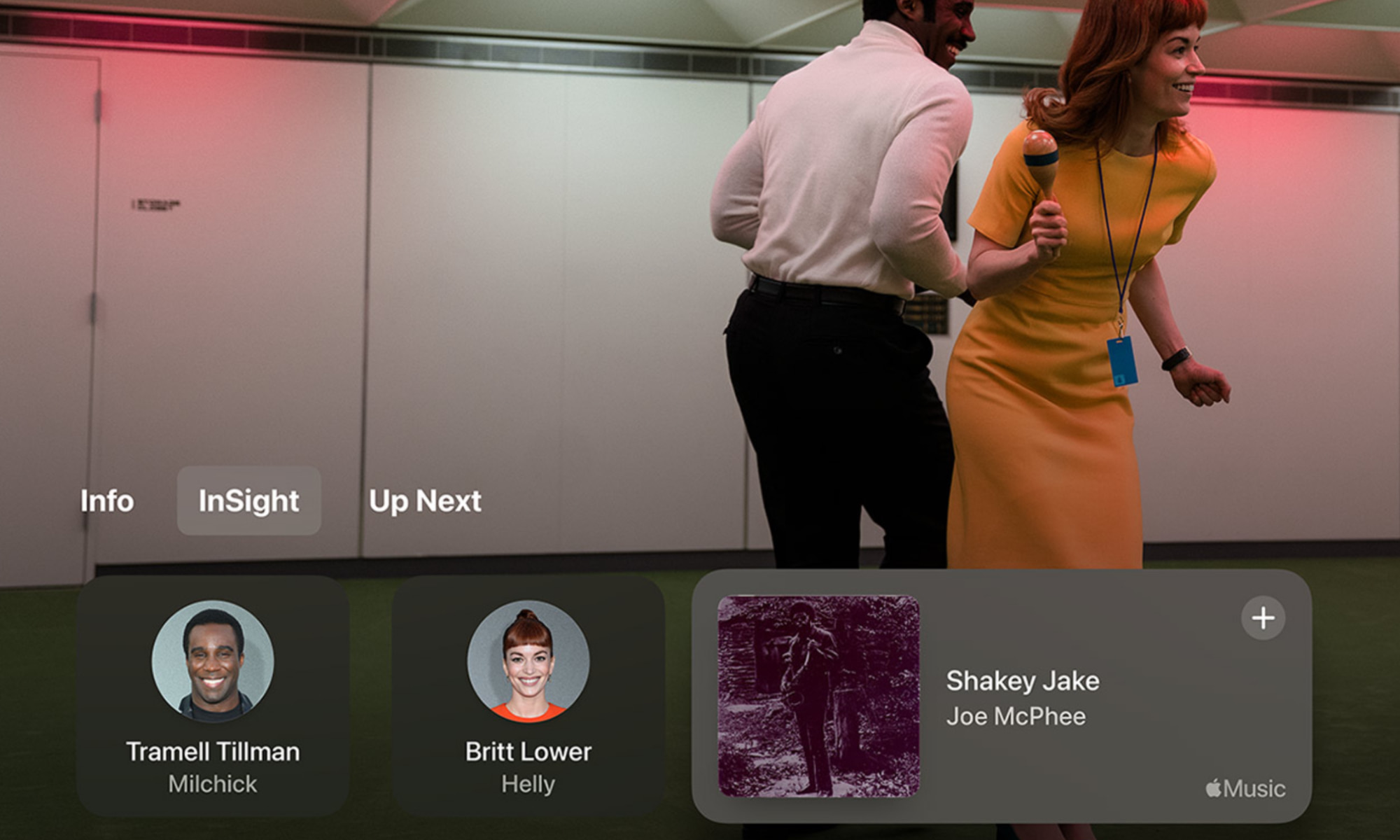
In tvOS 18, InSight exists as a modal box that can be invoked from the bottom of the screen at any time while watching a TV show or film. Currently that box is where you’ll find some basic media playback controls, but now it will also feature an InSight tab.
Inside the InSight tab, you’ll find two basic data points:
- photos and names of the actors who are on screen, with their character names
- info for whatever song is currently playing in the scene
These two points of information are exactly the things I often find myself looking for while watching a show. Now, with InSight, they’ll be provided with just a quick tap on the Siri Remote.
Actors listed in InSight can be clicked to view their full filmography, so you can quickly find out what else you’ve seen them in. And listed music can be added to your Apple Music library. All of this is provided without the need to pause your video or open a separate app.
Ecosystem strengths with InSight

Perhaps the most unique and useful part of InSight, though, is that it leverages the Apple ecosystem by bringing your iPhone into the process.
When using the existing Remote feature, wherein you can use your iPhone as the remote for your Apple TV 4K, Apple will populate your iPhone’s display with the info provided by InSight.
This means you won’t need to obstruct your view on the TV with the InSight panel, but instead you can view and interact with InSight entirely on your iPhone.
This aspect of InSight represents a true understanding on Apple’s part of how viewers are already trained to get answers to the question of what song is playing or where else they’ve seen that actor. Today, everyone does that by grabbing their phone. And now, InSight will make that easier than ever.
Here’s hoping InSight expands to support more streaming services in the future, because if it does, it will provide a quick and convenient solution to an everyday problem.
InSight is available to try out today in the latest tvOS 18 beta.
Have you used InSight in the tvOS 18 beta? Let us know in the comments.
FTC: We use income earning auto affiliate links. More.





Comments