
The iPhone is not only the most used camera in the world, it’s also a tremendous device for shooting video. You can use it to shoot a short film, music video, an Apple event—or, of course, YouTube videos.
While an iPhone on its own can be sufficient for YouTubers and filmmakers, the device is at its best when paired with key video gear and accessories built for making pro-level content.
Here’s some of the best gear for shooting video on your iPhone.
Budget-friendly gimbal for pro stabilization

Gimbals are a key tool when shooting video on the iPhone. They’re often seen being used in selfie mode, for example when a YouTuber is walking while talking to the camera. But they can be just as handy when filming other subjects.
DJI’s Osmo Mobile SE has long been one of the best gimbals available for iPhone, and you don’t have to break the bank to get it.
Highlights of the Osmo Mobile include its magnetic mechanism for easily attaching and detaching your iPhone; its foldable design for portability; and integration with the DJI app and its tracking features.
AI-powered gimbal with Apple’s DockKit

If you’re okay spending a bit more on your gimbal, the new Insta360 Flow Pro is a fantastic option—especially because it’s the first gimbal that supports Apple’s DockKit framework. DockKit enables a deep integration between the Flow Pro, with its intelligent subject tracking features, and the various camera apps you might employ on your iPhone.
While you can use some basic tracking features in Apple’s Camera app, Insta360’s app has more advanced controls. For example, you can select a person, animal, or object in the scene as a target. Deep Track 3.0 remembers this selection and continues to focus on the target, even when it’s moving behind other objects such as columns or cars.
Overhead camera mount for top-down footage

When you need to shoot top-down video, like desk views or product footage, you’ll want an overhead mount like this one from AceTaken. It provides an easy way to fix your iPhone in a set position for recording the perfect shot.
Ring lights for creating the right scene

Proper lighting can make a huge difference in how professional your videos look. While there are a variety of ring lights available at various price points, this Sensyne 12” ring light is a great option for a budget and comes with three different color temperatures plus a tripod stand.
Cage rig to build your ideal video workstation

A gimbal alternative for stabilizing your iPhone during shoots is a cage rig. While gimbals offer the added benefit of being great for selfie recording, cage rigs are great options for building a modular setup with other peripherals. This cage rig from Zeadio lets you attach lights, microphones, and other accessories—essentially building out your ideal video setup.
Apps for shooting video on your iPhone

If you’re serious enough about shooting iPhone video that you buy any of the gear above, you may also be interested in checking out out coverage of some of the pro video apps on iOS:
FTC: We use income earning auto affiliate links. More.
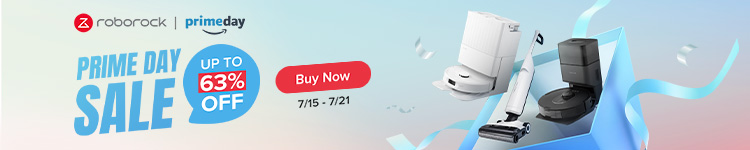



Comments