
The Aira app for blind and partially sighted people normally costs anywhere from $29 to $199 per month, but free Aira app usage is now available inside Starbucks stores across the US…
The idea behind Aira is simple. If you need assistance with anything from checking a product label to helping you find your way, you use your iPhone camera as your eyes, and a human operator will describe what is in front of you or around you, and provide assistance.
The service isn’t cheap, starting at $29/month for 30 minutes and going up to $199/month for 300 minutes, but if you’re inside a Starbucks and need assistance there, the service is free.
The coffee store chain has been piloting the service in seven US cities, and is today rolling it out across the country.
Earlier this month, Susan walked into a Seattle Starbucks and, using Aira, was able to ask a remote agent to describe the layout of the store so she could navigate to the order line and point-of-sale, read the menu to her and describe options in the pastry and Ready-to-Eat and Drink cases and on the counters.
“It helps me scan the environment and learn what’s there and do it quickly,” she said.
Instead of having to try to remember what’s on the menu, and possibly miss new seasonal options, through Aira, “I can be like every other customer with the same number of choices,” she said.
Starbucks first tested Aira service in seven US cities early this year, including at its Signing Store in Washington, DC, one of nine Signing Stores globally that provide a space for the Deaf and hard of hearing community to connect through sign language and celebrate Deaf culture. Partners (employees) who work at these stores are all proficient in sign language.
Matthew Gilsbach, store manager at the DC Signing Store, says the customer reaction to Aira service “has been nothing short of positive. It’s one more tool that that we can use for customers to be themselves and be independent. And customers and partners both feel that there are no more barriers between them. They can get to know each other, build relationships and have those connections: one human to another human” […]
Susan added: “There were times I wouldn’t go into Starbucks to order something because I didn’t remember the particular name of it … or do they have Pumpkin Spice Latte now? (With Aira), I can scan around and see that, oh, they also carry Madeleines which my daughter loves and I can purchase those and bring them home and bring her something special.”
Fortunately, you don’t need to be in a Starbucks or pay a monthly subscription to get visual help through an accessibility app. Microsoft’s Seeing AI app offers the ability to get audio commentary on what your iPhone camera sees. First launched in 2017, the app got handwriting recognition later the same year, and photo narration alongside iPad support in 2019.
FTC: We use income earning auto affiliate links. More.
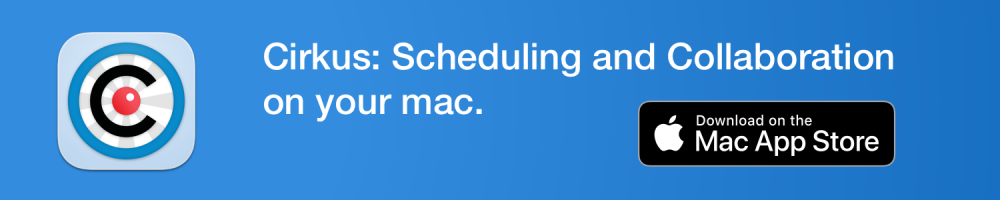





Comments