
Today’s the day! WWDC 2023 is officially set to kick off at 10 a.m. PT/1 p.m. ET with Apple’s keynote special event. 9to5Mac is on the ground at Apple Park for the big day, and we’ll have full details on iOS 17, the Reality Pro headset, and everything else Apple announces today.
Head below to keep up with all of the latest news via our news hub and live blog.
9to5Mac's WWDC 2023 coverage is supported by Mosyle, the only Apple Unified Platform. Mosyle is the only solution that fully integrates five different applications on a single Apple-only platform, allowing businesses and schools to easily and automatically deploy, manage, and protect all their Apple devices. Over 38,000 organizations leverage Mosyle solutions to automate the deployment, management, and security of millions of Apple devices daily. Request a FREE account today and discover how you can put your Apple fleet on auto-pilot at a price point that is hard to believe.

WWDC 2023 schedule
Here’s the breakdown of the schedule for WWDC today:
- WWDC Keynote: June 5, 10 a.m. PDT
- Platforms State of the Union: June 5, 2 p.m. PDT
- Apple Design Awards: June 5, 5 p.m. PDT
How to watch WWDC 2023
If you’d like to tune in to stream WWDC 2023 from home, Apple has you covered. You can watch the event via Apple’s website, YouTube, the Apple TV app, and more.
Check us out on Twitter and Instagram, where we’ll be sharing pictures, videos, and more from Apple Park throughout the week.
News hub and live blog
Commentary from Chance Miller
- Apple Vision Pro will start at $3,499 and will be available “early next year.” Apple is showing off an ad.
- Optic ID is how you unlock the headset and works for things like Apple Pay and password autofill.



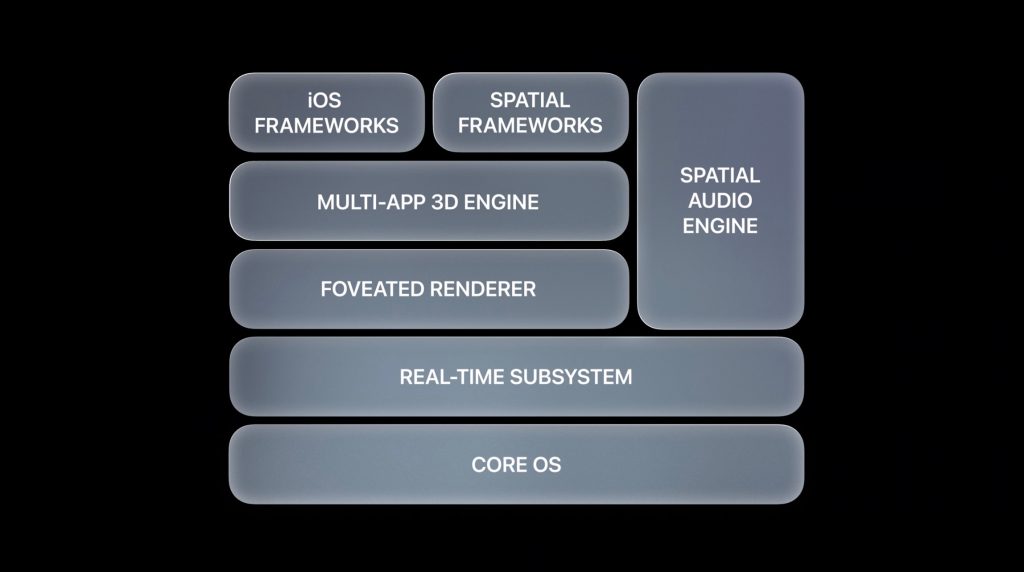
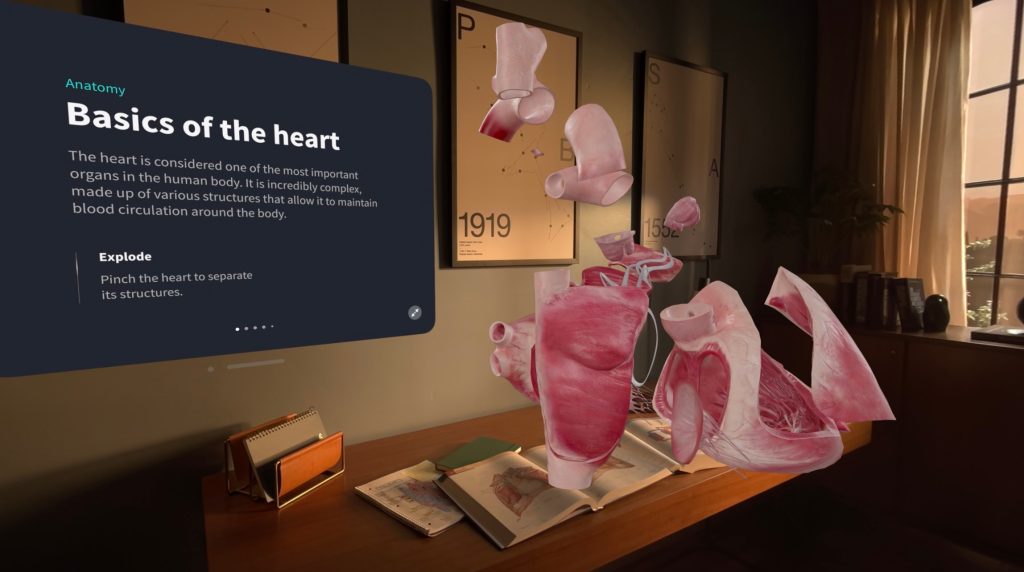
- Powered by visionOS: “The start of an entirely new platform.”
- Two chips: all-new R1 chip paired with M2 chip
- 12 cameras, five sensors, and six microphones
- Display specs: micro-OLED Apple Silicon display backplane, 23 million pixels, more pixels than a 4K TV for each eye, custom three-element lens.
- The battery attaches via a subtle woven cable.



- Apple is working with Zeiss on custom optical inserts that magnetically attach to the lenses for people that wear glasses.
- “We studied thousands of heads,” Richard Howarth says about the headset’s design.
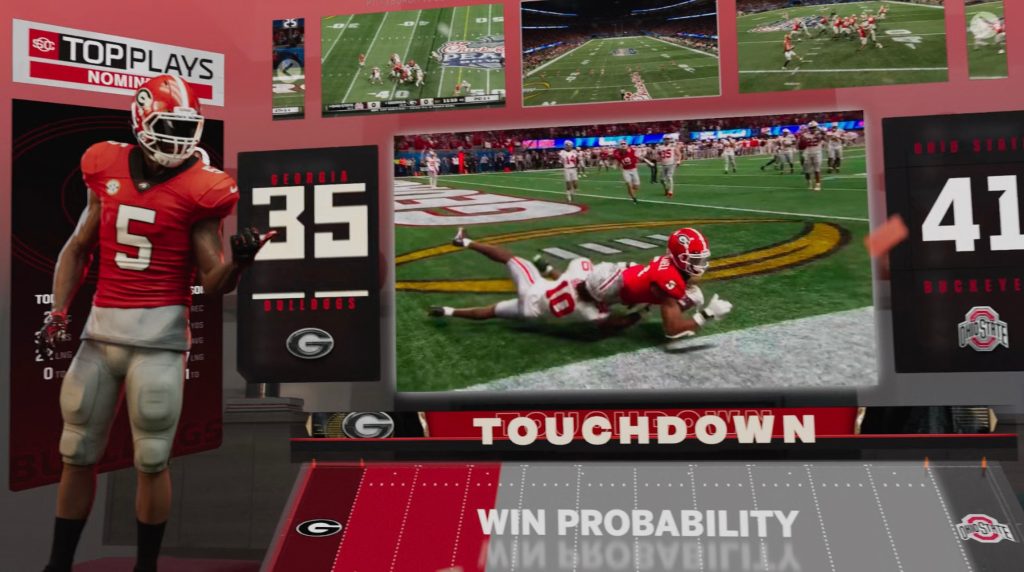



- The vibe here at Apple Park is absolutely insane. Lots of cheers and gasps.
- Bob Iger is now on stage talking about his experience with Apple Vision Pro and showing off Disney content that is coming to the headset. “The greatest story company in the world is teaming up with the greatest technology company in the world.” Disney+ will be available via the headset on day one.
- Immersive movies and TV shows, including 3D content. Also 100 Apple Arcade games at launch.




- Spatial photos and videos support for reliving memories in 3D.
- Apple Vision Pro offers a robust FaceTime experience. You can control your Mac through the headset.



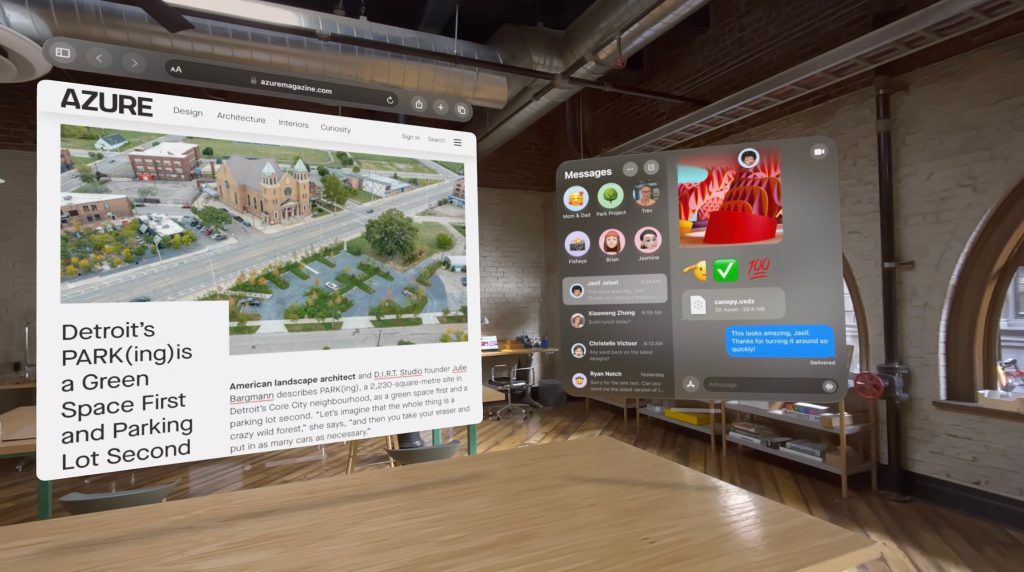
- Adapts to the environment around you so you aren’t fully removed from the real world. “EyeSight” is a feature that lets people see your eyes through the headset.
- Controlled entirely by eyes, hands, and voice. Tap your fingers together to select, and move your fingers to scroll.
- The goal is to blend the real world with a virtual world. Control how immersed you are via the digital crown on the side of the headset.
- Tim Cook likens this to the introduction of the original Mac




- Apple Vision Pro is official
- Now it’s time for AR and VR features. Tim Cook: “It’s already been a big day, but we have one more thing.”
- iOS 17, watchOS 10, macOS Sonoma, tvOS 17, iPadOS 17 are available to developers today. Public betas in July.

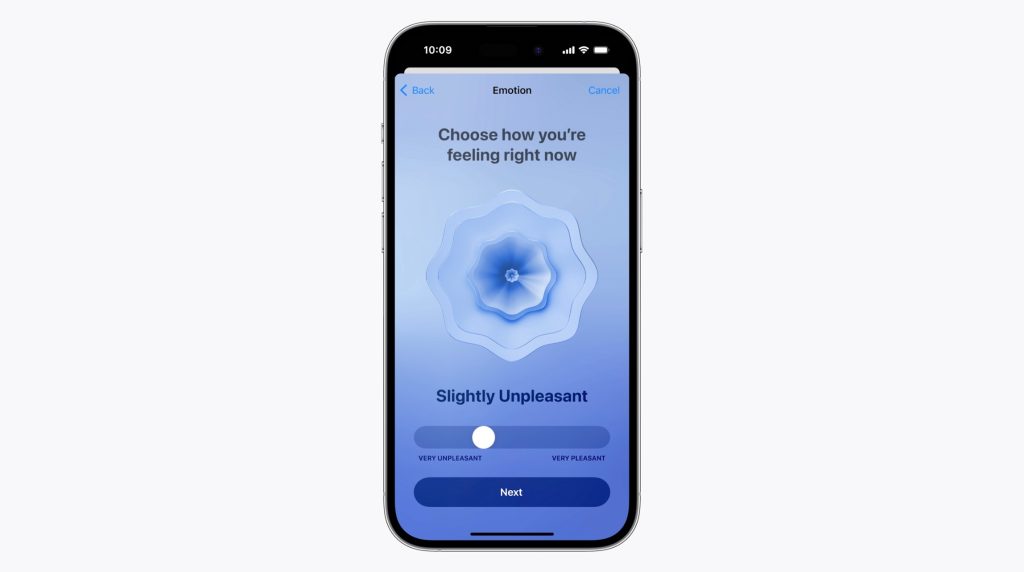

- Vision Health features to reduce the number of people affected by myopia, which is nearsightedness caused by changes to the eyes. Risk can be reduced by getting 80-120 minutes of time in the sun. In watchOS 10 Apple Watch can measure the amount of time spent in the sun every day. Also new features for measuring screen distance.
- Health app adding new mental health and mood tracking features. Mindfulness app will let you track your momentary and daily mood information. You can also identify what’s making you feel a certain way. You can add more details by writing in the Health app.
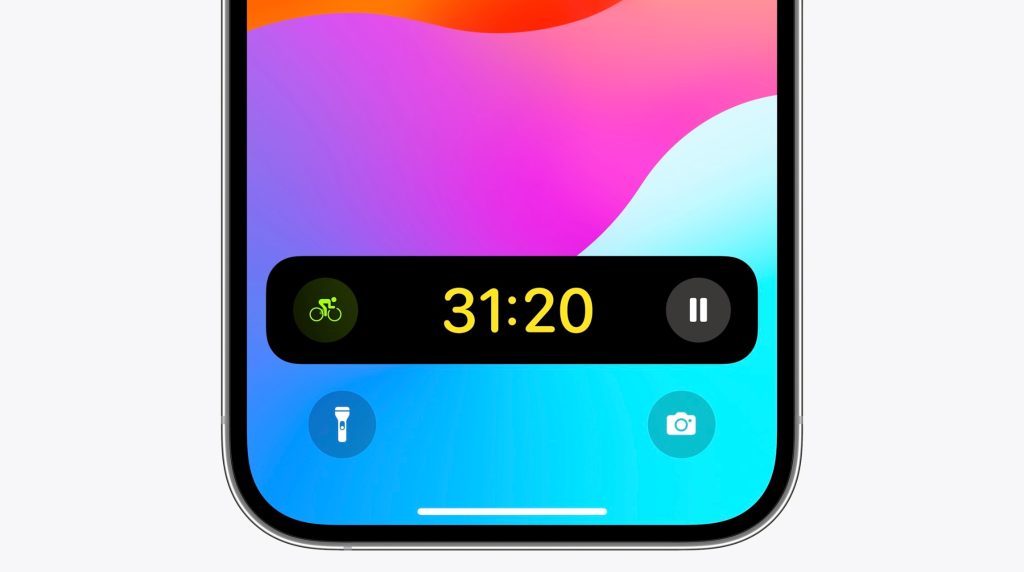
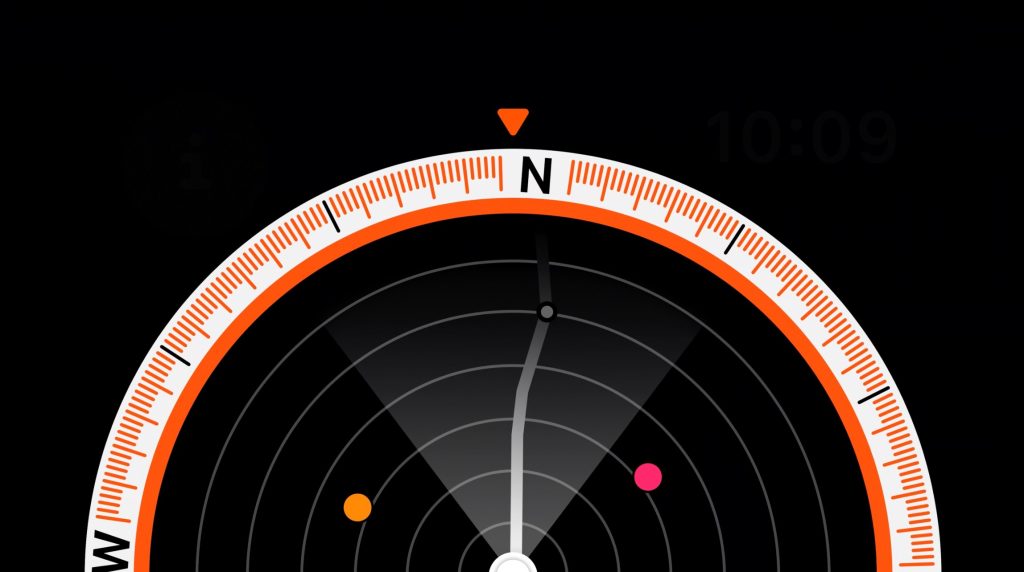
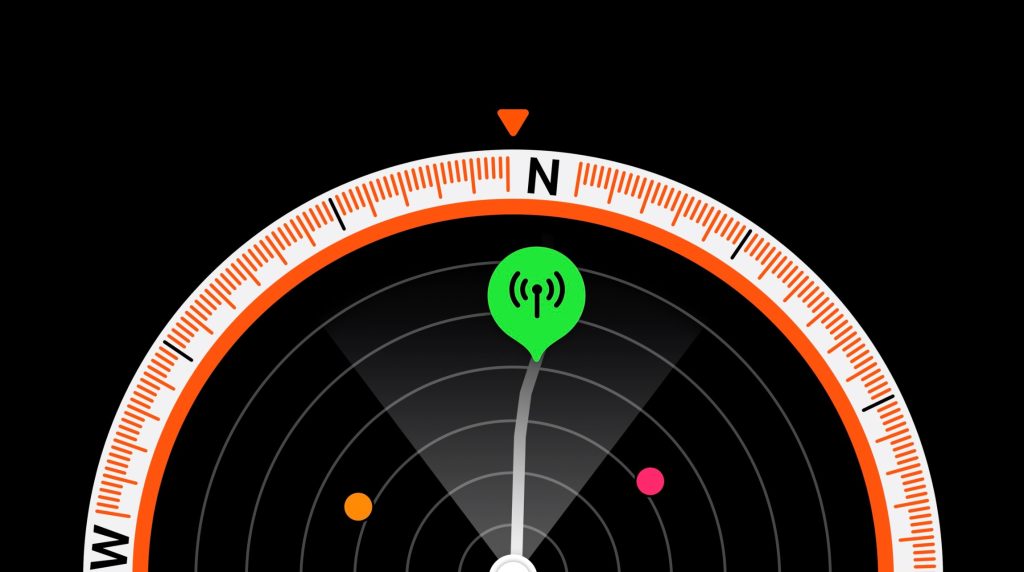
- Hiking updates: compass will now generate cellular connectivity waypoint and a waypoint for where you can go to make a call to emergency services. New altimeter features and Maps design.
- New features for Cycling: new data types and training information. Apple Watch can now connect to Bluetooth-enabled bike sensors. Cycling workouts from Apple Watch can now show up as a Live Activity on your iPhone.



- New watch faces including Pallete and Snoopy and Woodstock
- Apps across watchOS 10 have been redesigned: world clock, activity app with new corner icons and full-screen views for rings, and more. New design details are also available to third-party apps.
- Moving on to watchOS 10 now: turn the digital crown from any watch face to see widgets. Smart stacks that use machine learning to show you relevant information throughout the day.



- tvOS 17: redesigned Control Center, ability to find a lost Siri Remote via your iPhone, and FaceTime app that uses Continuity Camera. Apps like Zoom and WebEx coming to Apple TV as well.

- Apple Music adds SharePlay support in the CarPlay to let everyone in the car collaborate on what’s playing.

- AirPlay improvements: on-device intelligence to learn how and when you listen to certain content. Ask Siri to start an AirPlay session. AirPlay will be available “in select hotels” before the end of the year.
- Improvements to automatic device switching.
- Personalized Volume that will dynamically make set music and podcasts to the most ideal volume level.
- Now we’re talking AirPods. New Adaptive Audio that dynamically blends transparency and active noise cancellation.
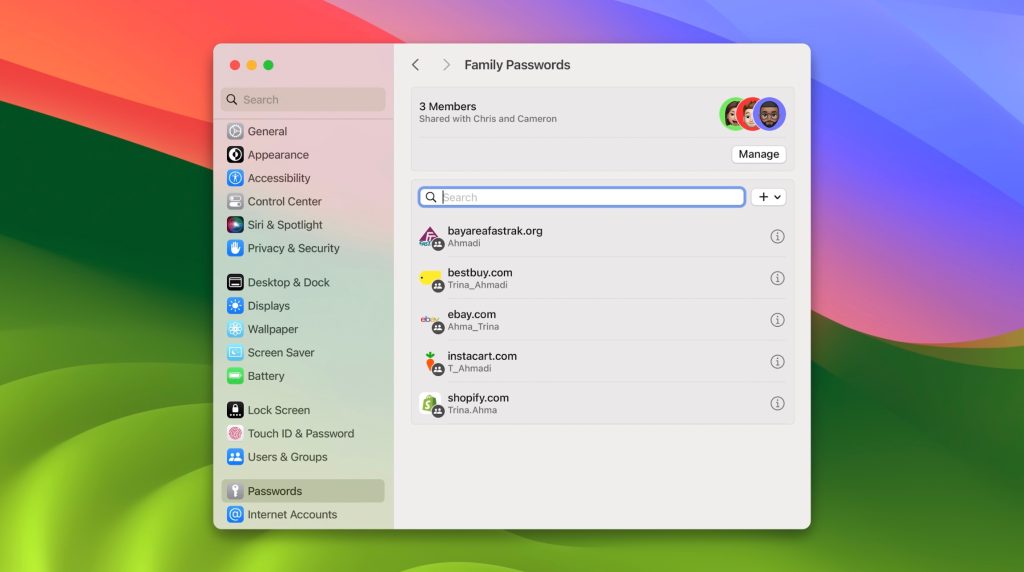
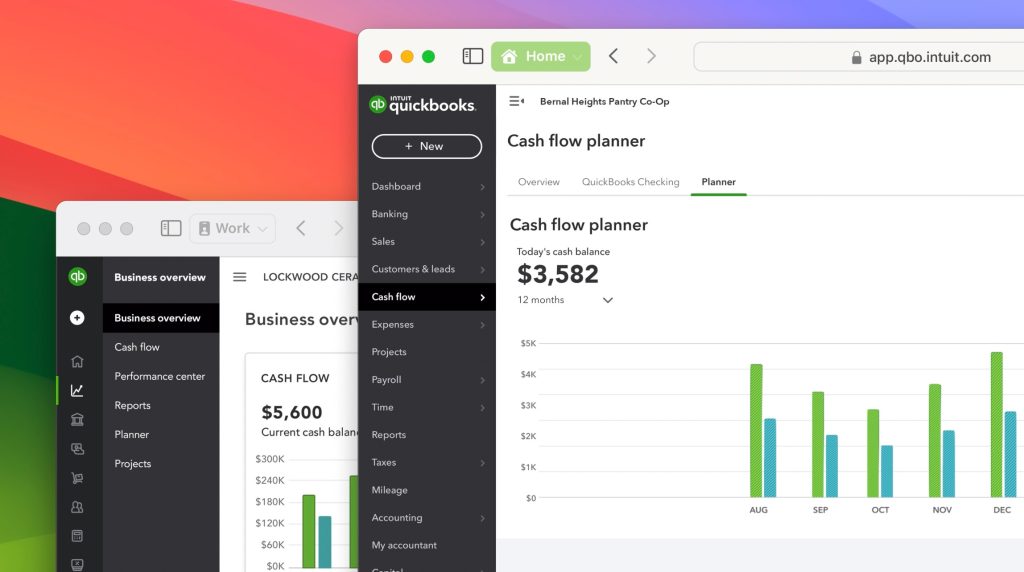
- Safari in macOS Sonoma now lets you save web apps to your macOS dock.
- Profiles in Safari for keeping things separate, such as one profile for work and another for personal.
- Support for sharing passwords and passkeys.
- Safari: “Private Browsing Mode” locks the browser window, blocks trackers from loading, and removes URL trackers.
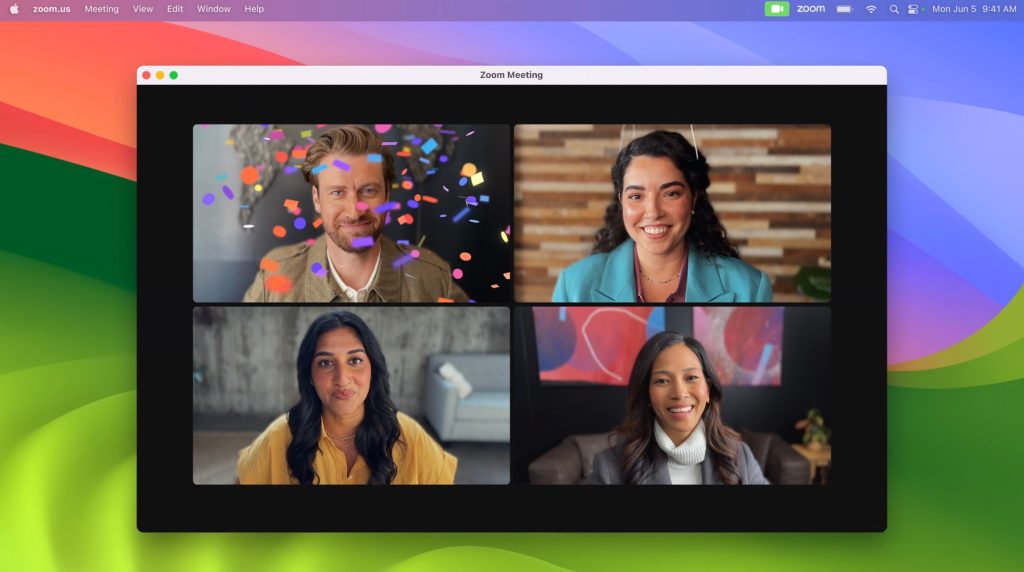
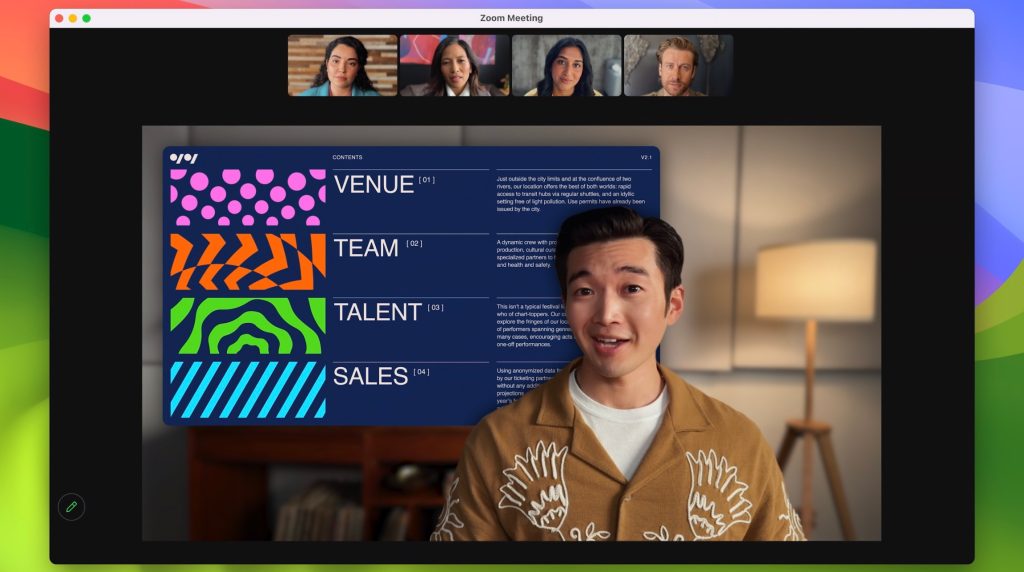
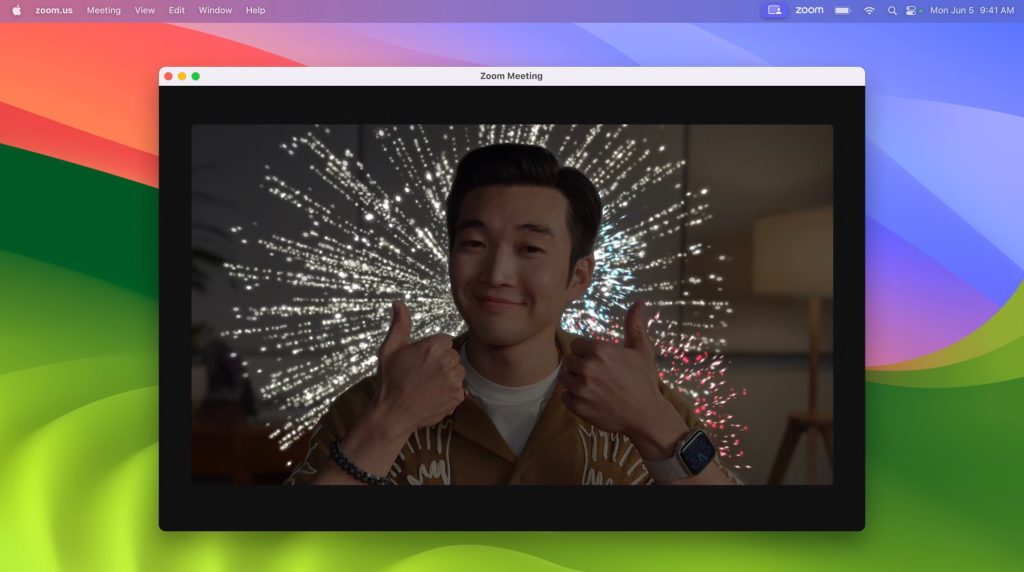
- Updates to video conferencing: “presenter overlay,” new effects for video: FaceTime, Zoom, Teams, WebEx, and more.
- Death Standing Director’s Cut coming to macOS later this year thanks to Apple Silicon and Metal 3.
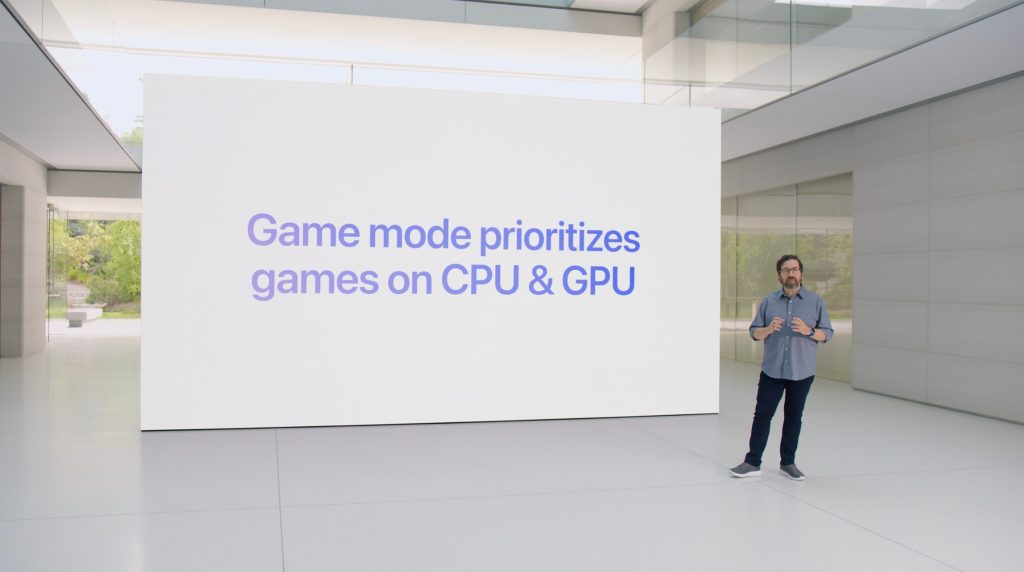
- “Game Porting Toolkit” to make it possible for game developers to bring their games to Mac in just days.
- New “Game mode” in macOS Sonoma that ensures gaming gets full access to Mac’s power to reduce lag.
- macOS 14 Sonoma supports adding iPhone widgets to your Mac’s desktop. Your iPhone just needs to be near your Mac.


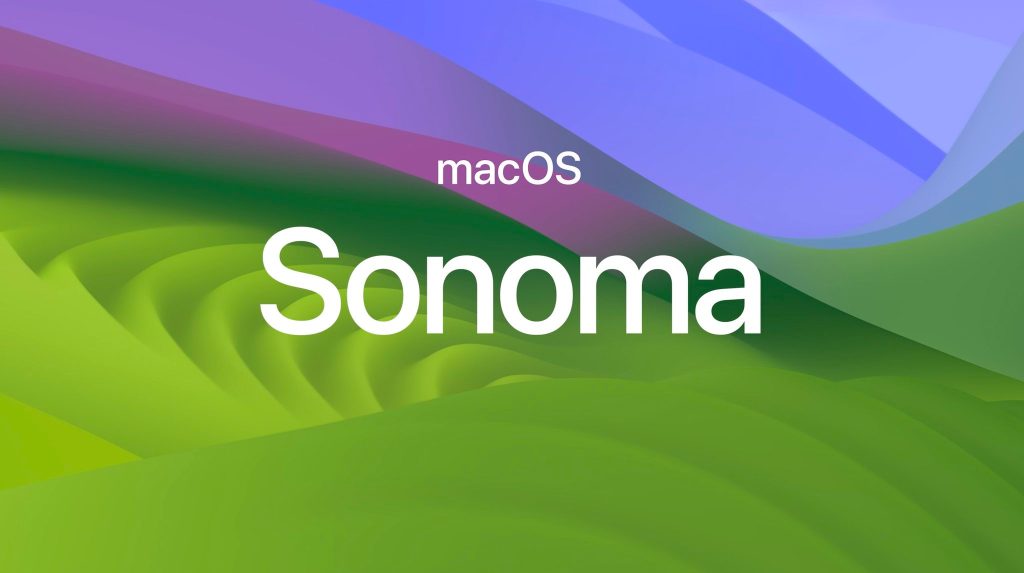
- macOS Sonoma includes support for adding widgets to your desktop.
- Now it’s time for macOS, which is called Sonoma this year. New screensavers are similar to the Apple TV screensavers.
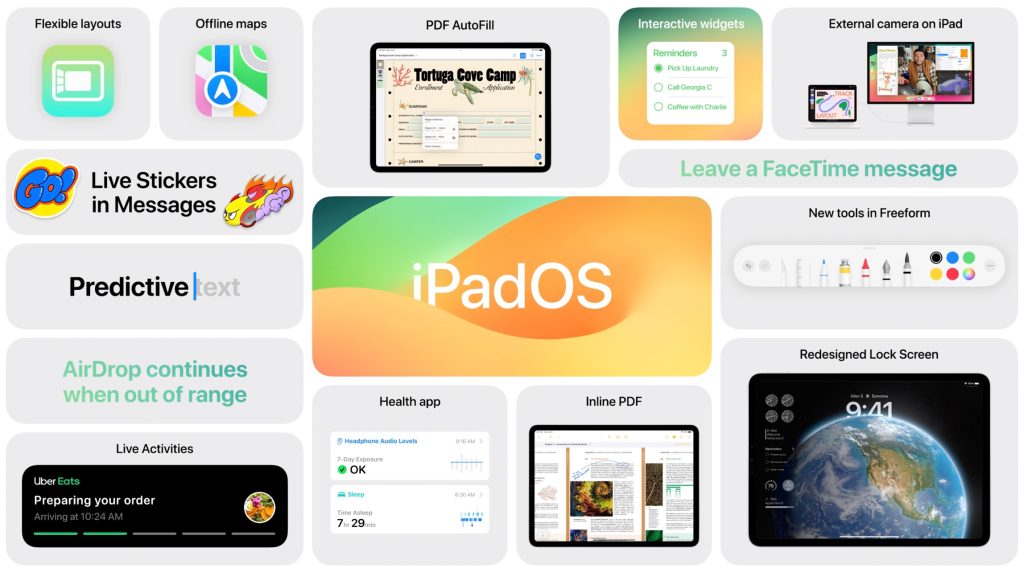
- iPadOS 17 also includes the same features as iOS 17 like Messages, autocorrect, and FaceTime improvements.
- Updates to Stage Manager as part of iPadOS 17: more flexibility for adjusting window location and size.

- Updates to PDF support on iPadOS 17: It will now automatically recognize text fields. PDF support in Notes app has also been expanded. Real-time collaboration: “Live Collaboration.”



- Health app is also coming to iPad as part of iPadOS 17.
- iPadOS 17 also adds support for interactive widgets, so you can control widgets without having to jump into the dedicated app.
- iPadOS 17 adds support for Lock Screen customization, including Live Activities. The widgets on the iPadOS 17 Lock Screen are located along the side.
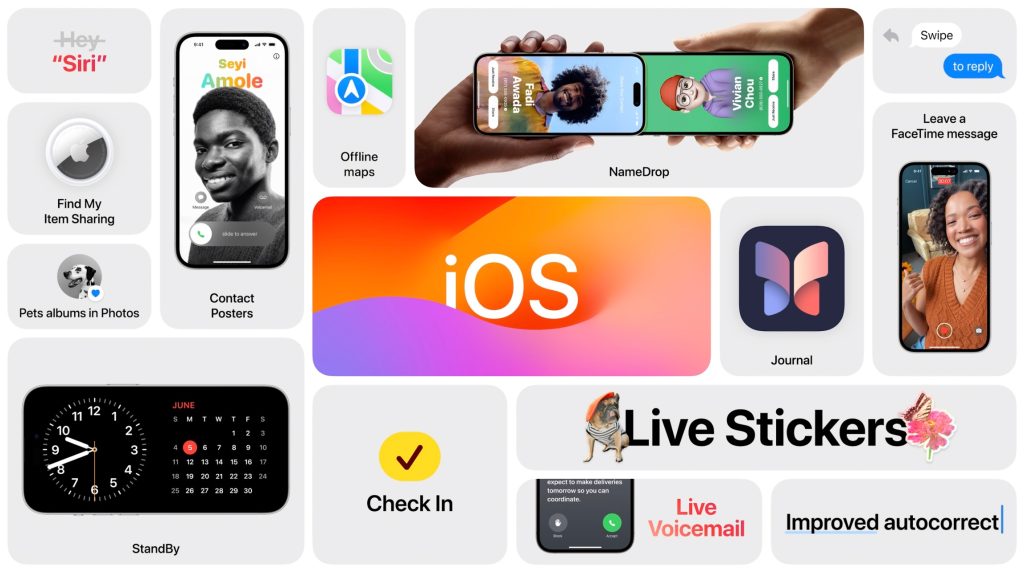
- Siri revamped to drop the “Hey,” so now you just say “Siri” to trigger the smart assistant. Siri also now supports back-to-back commands so you don’t have to say the trigger multiple times.
- New “Standby” feature that works when your iPhone is connected to power and placed in landscape orientation. Support for widgets and other ways to few quick glanceable info. Standby also includes support for Live Activities.
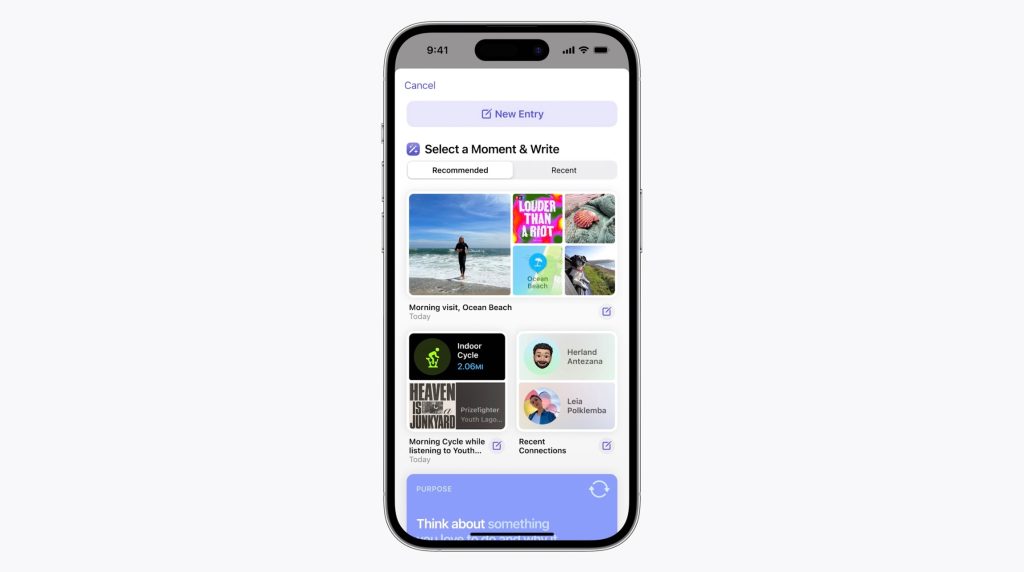
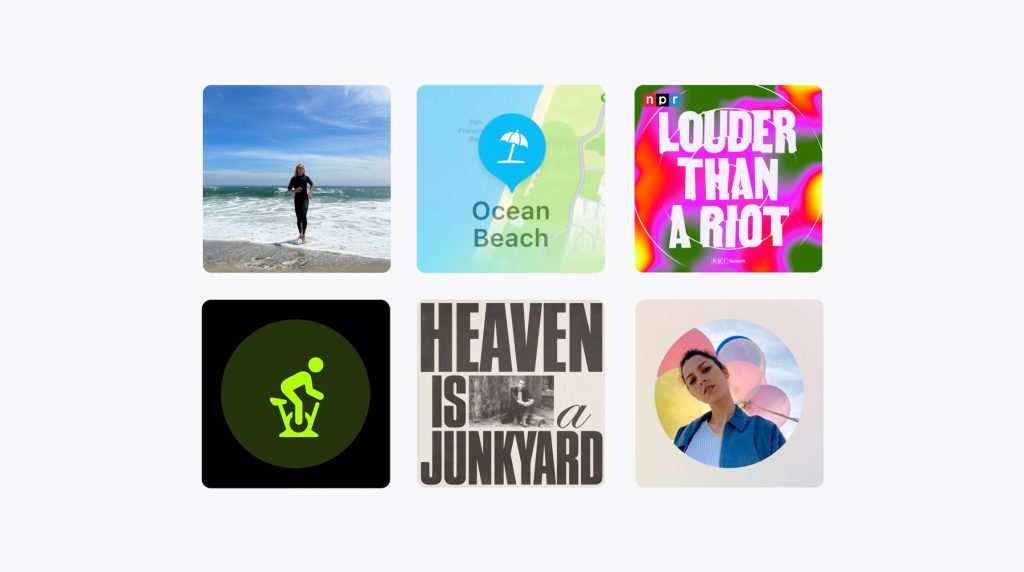
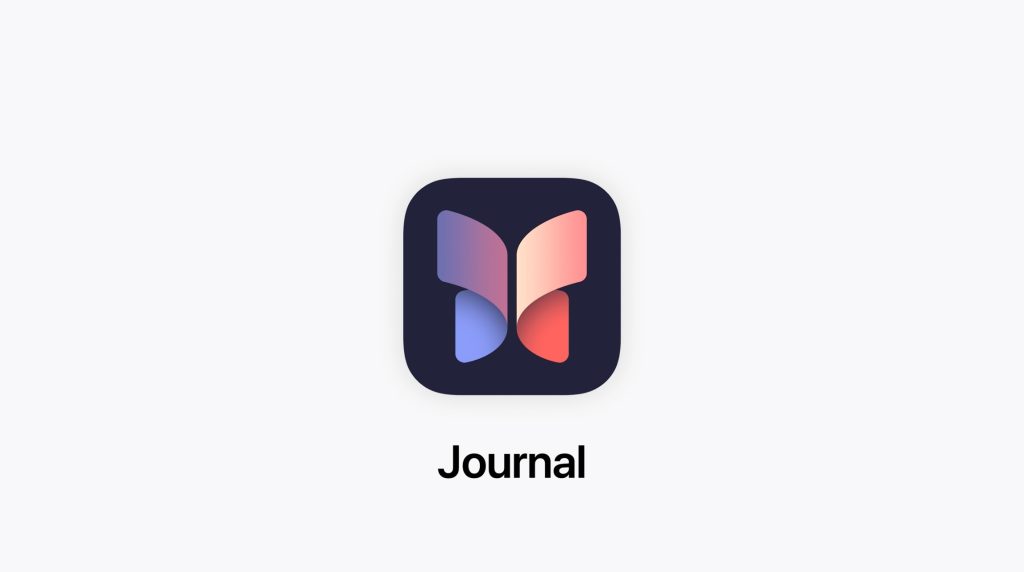
- The Journal app is official: it will make suggestions on moments and memories to capture. You can write details along with those memories.

- Updates to the keyboard with support for improved autocorrect that also will give grammar suggestions for sentences. Also, Craig says: “When you just want to type a ducking word, it’ll learn.”

- AirDrop is getting updated with a new NameDrop feature that lets you share your contact info by tapping phones together. You can also now start an AirDrop transfer by tapping phones. SharePlay support also coming to this new tap-to-phone system.


- Updates to iMessage apps. Revamped support for stickers and “Live Stickers.” You can use stickers and all emoji via Tapback in the Messages app.

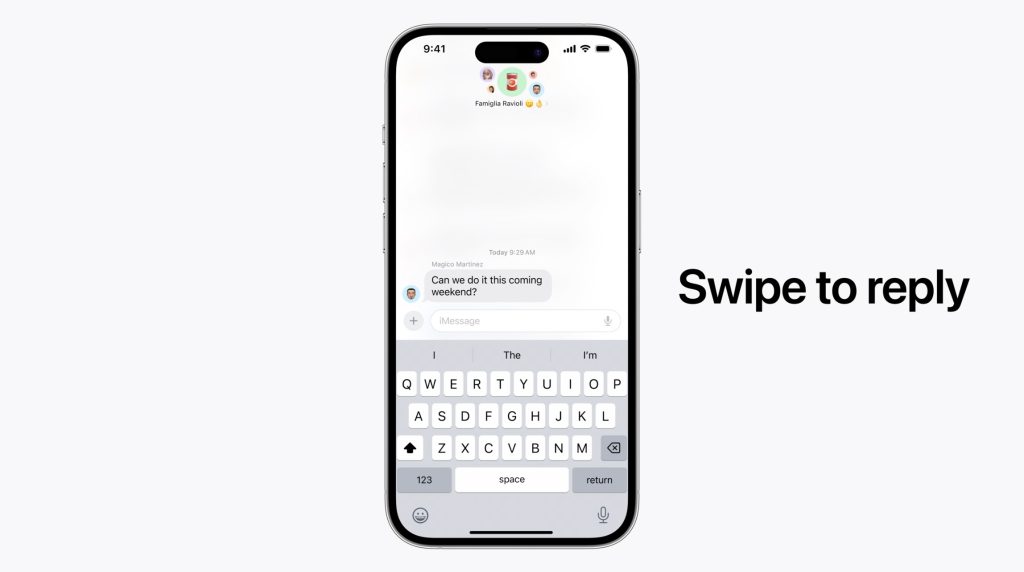
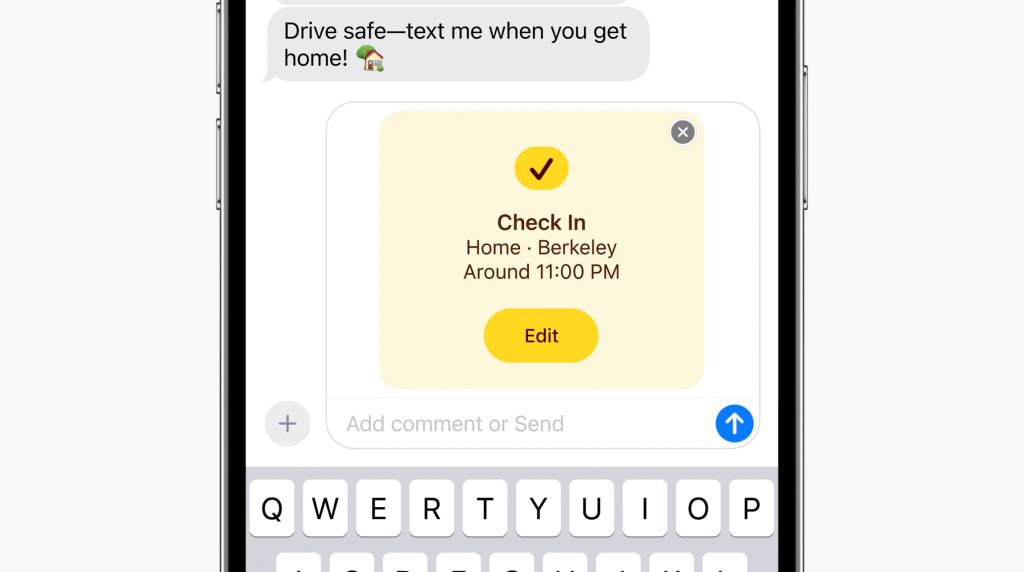
- Check-in: a new way to be reassured that someone made it home or to their final destination.
- Messages app: Catchup arrow for jumping to the start of a group message. Improved search with support for filters. Automatic transcripts for voice messages. You can now swipe on a message to start a threaded reply, instead of long-pressing.
- FaceTime updates: Support for leaving voicemails. Finally!
- Live Voicemail: When someone calls you and leaves a message, you’ll see a live transcription in real-time. You can then pick up the call if you want to.
- You can now customize what appears when you call someone via what Apple is calling “posters.”
- Now we’re back to Craig Federighi who is introducing iOS 17. Big updates to Phone, FaceTime, and Messages.


- Surprise! The Apple Silicon-powered Mac Book is also here. It’s powered by the M2 Ultra. It will be available to order today starting at $6999: Apple announces new Mac Pro powered by M2 Ultra: PCI expansion, starts at $6999
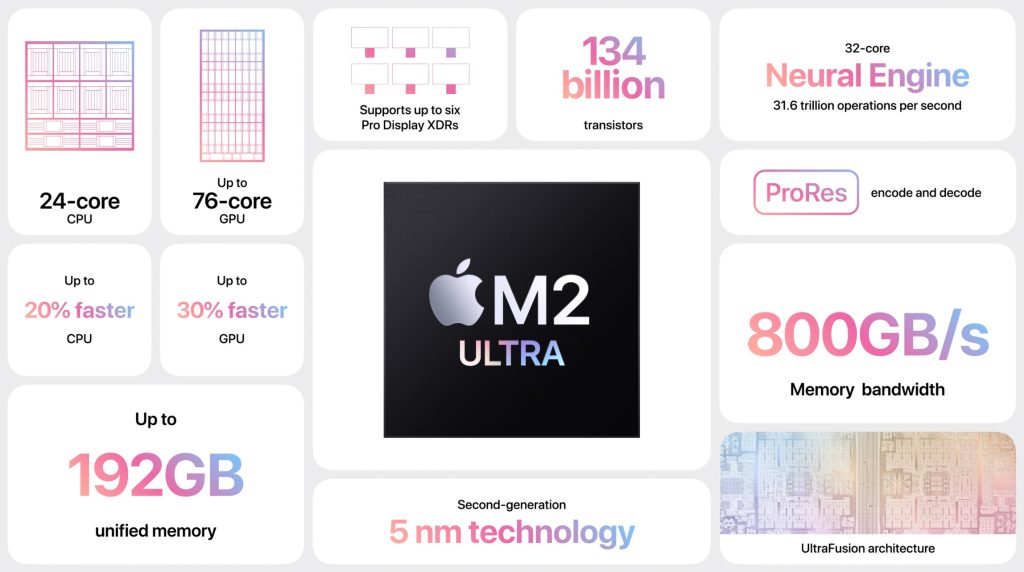
- New Mac Studio with M2 Max and M2 Ultra chips
- The M2 13-inch MacBook Air is also getting a price drop to $1099.
- The 15-inch MacBook Air is now official. Powered by M2 chip, It will be available to order today for $1299: Apple unveils 15-inch MacBook Air, available to order today for $1299

- John Ternus is now talking about the benefits of Apple silicon
- Tim is touting the “magic” of using Apple products and the value that developers provide to platforms.
- After a short opening video highlighting the developer ecosystem, we’re officially watching a pre-recorded video.
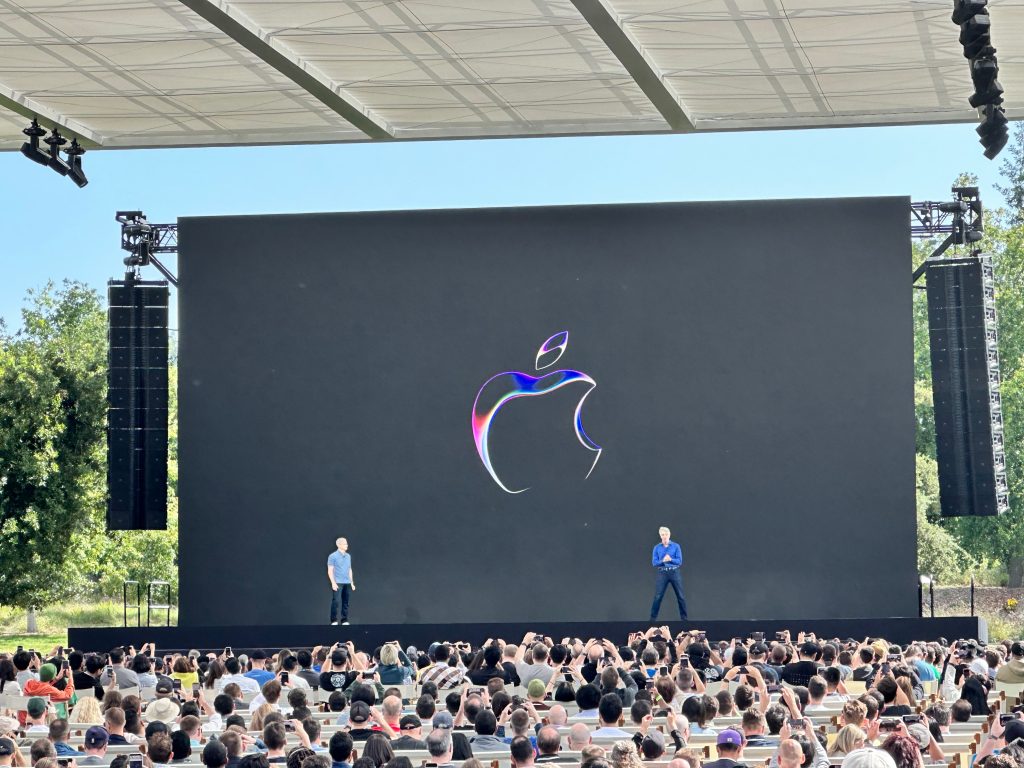
- Craig is cracking some jokes about how he becomes a meme every year…says that won’t happen this year. We’ll see about that!
- Craig Federighi is also on stage: “Boy do we have a lot to share today.”
- Tim Cook is on stage introducing WWDC week, “the most exciting yet.”
- Spotted wandering around and mingling: Apple Fellow Phil Schiller and marketing VP Greg Joswiak.
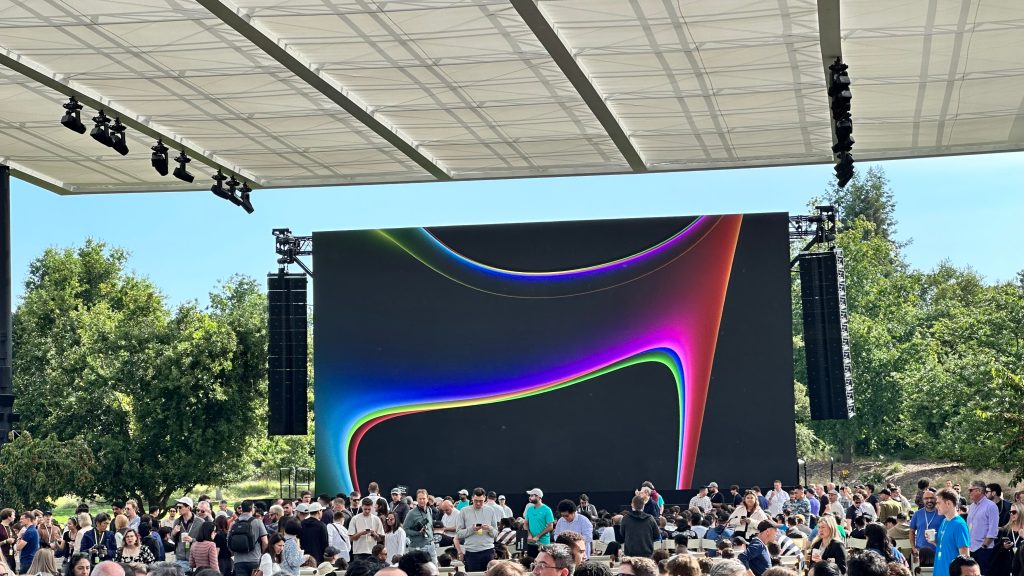
- I am seated and ready to go for WWDC 2023. The shaded area is certainly nice…but I am still right in the middle of the sun.

- Apple is using the iconic rainbow-colored stage as the center point for the keynote, just like last year.
- We’re expecting Apple’s in-person event for WWDC 2023 to be quite similar to last year’s. We’ll be watching the keynote video from inside the Apple Park ring along with developers and Swift Student Challenge winners.
- We arrived in Cupertino on Saturday, and there’s been a buzz in the air the entire time. There were big crowds full of eager Apple developers, employees, and fans at the Apple Park Visitor Center all weekend.
- Ming-Chi Kuo adjusts Apple mixed reality headset shipment forecast ahead of today’s event
- Apple adds Wallet to Business Register site ahead of iOS 17 announcement
- And we’re here! Just over an hour before the keynote kicks off.



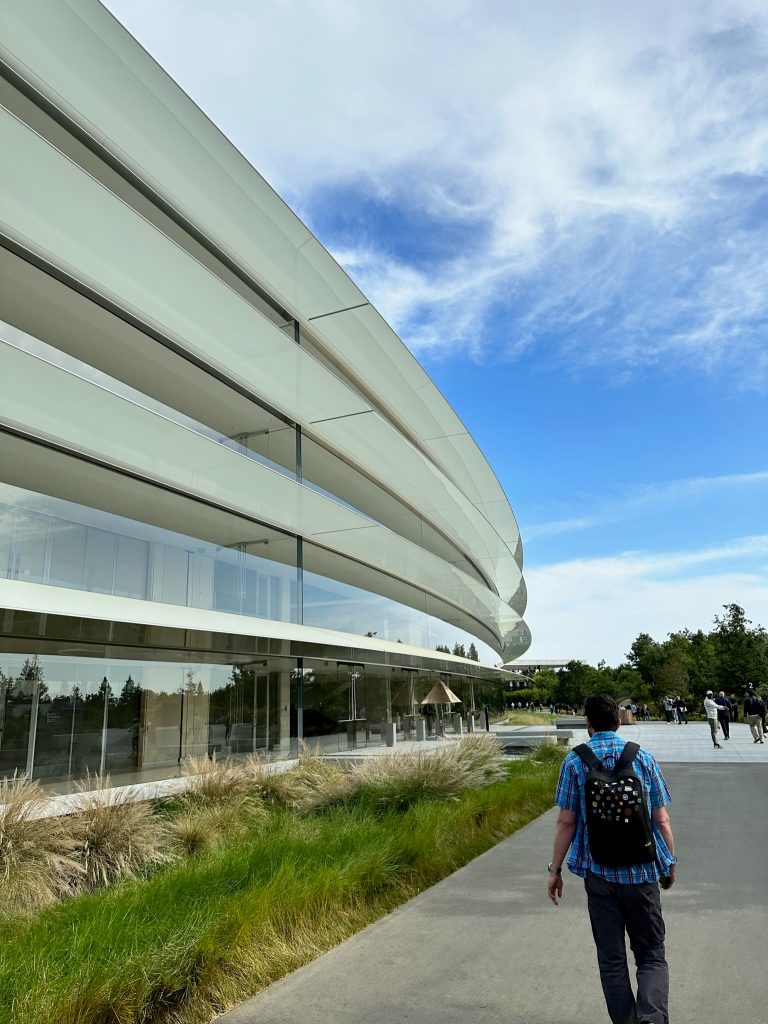








FTC: We use income earning auto affiliate links. More.




Comments