
iOS 17.4 is now available to everyone. It comes with a number of major changes to the App Store and the iPhone ecosystem in the European Union. There are new emoji, an upgrade to CarPlay, Siri improvements, and much more.
Head below as we recap everything new in iOS 17.4, whether you live in the EU or elsewhere.
Table of contents
New features in iOS 17.4
Changes to the App Store in the EU
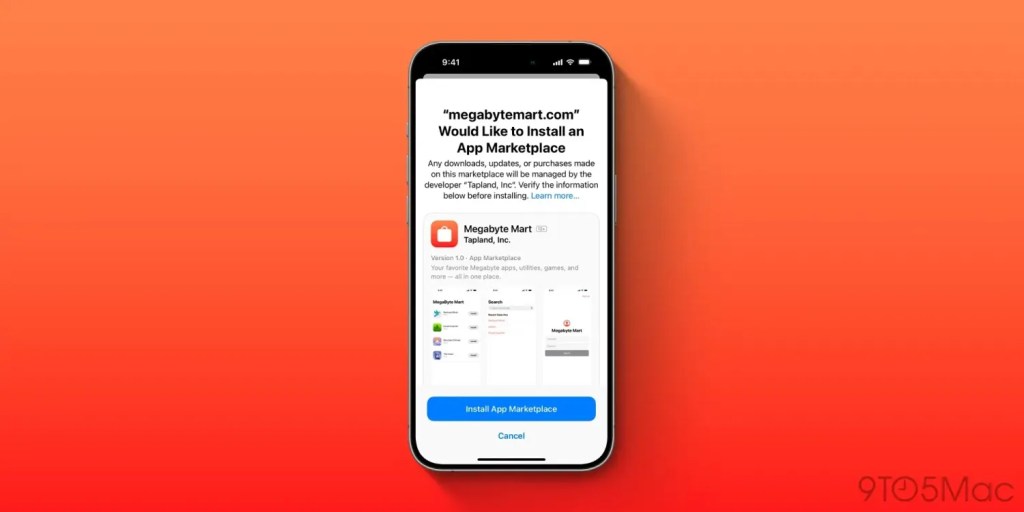
One of the biggest changes included in iOS 17.4 is support for alternative app marketplaces for the first time. With this update, companies such as Epic Games, will be able to create their own app marketplaces for iPhone users.
More changes in the European Union:
- Support for browser engines other than WebKit
- A new pop-up messages in Safari that will ask users to choose a default browser
- Support for alternative payment methods for in-app purchases
- The ability to set default NFC and wallet apps for Apple Pay
Here’s a recap of our full coverage of the changes coming as part of iOS 17.4 in response to the Digital Markets Act:
- Apple announces support for third-party iPhone app stores in the EU, coming with iOS 17.4
- iPad users will miss out on third-party app stores, browser engines, and more
- Apple shares more details about the new default web browser prompt in iOS 17.4
- Apple will prompt users to set default browsers and allow third-party web engines on iPhone in the EU
- Apple announces reduced commission structure for apps in Europe
- Apple now allows game streaming apps in the App Store
Stolen Device Protection improvement
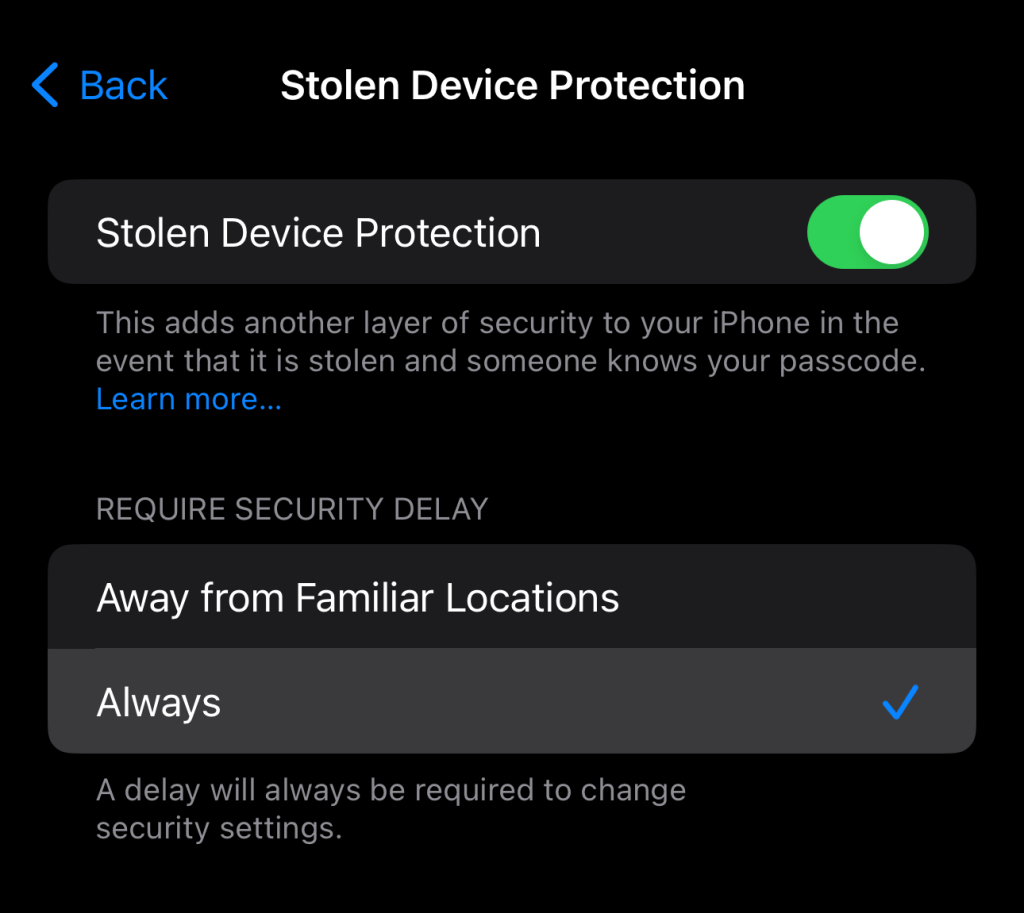
iOS 17.4 includes a change for Stolen Device Protection. Now, users can choose to always require a security delay when changing security settings. Previously, the only option was to enact the delay when away from familiar locations.
- More details: Apple updates Stolen Device Protection in iOS 17.4 beta with option to always require a security delay
Transcripts in Apple Podcasts

By far my favorite change in iOS 17.4 is support for transcripts in Apple Podcasts. These transcripts are automatically generated by Apple and are available shortly after an episode is published. The interface is similar to the real-time lyrics feature in Apple Music. There’s support for searching in transcripts, tapping on specific words and jumping to that part of the episode, and much more.
The Now Playing bar along the bottom of the Apple Podcasts app has also been redesigned with iOS 17.4, matching the style of the Now Playing bar in Apple Music.
New emoji

There are seven brand new emojis included in iOS 17.4:
- Head Shaking Horizontally
- Head Shaking Vertically
- Phoenix Bird
- Lime
- Brown Mushroom
- Broken Chain
The image above gives a preview of these new emojis, courtesy of our friends at Emojipedia. There are also changes to the family emojis included in iOS 17.4 as well, such as new combinations of family members.
Siri upgrade
Siri has been upgraded in iOS 17.4 with support for reading messages in additional languages, not just the assigned language used for Siri for all other tasks.
The new option is available in Settings > Siri & Search > Messaging with Siri. Under the READ MESSAGES section, there’s a new Add Language… button that prompts of range of language options.
- More details: iOS 17.4 lets Siri read messages in additional languages, not just the primary language
Vision Pro
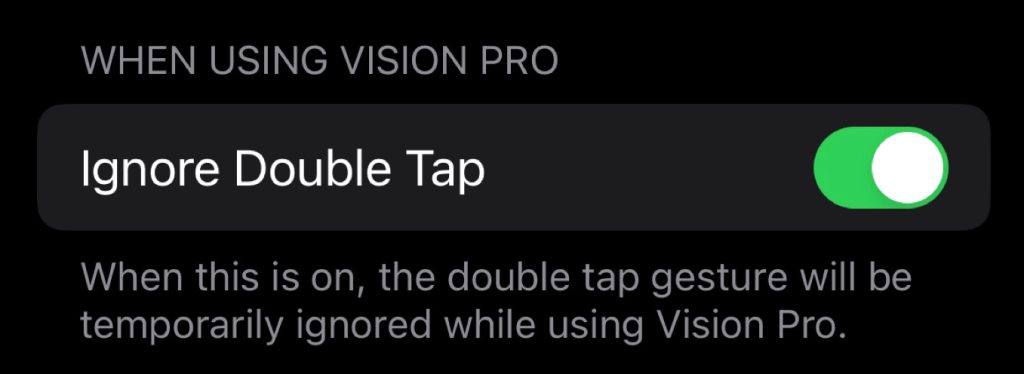
watchOS 10.4 and iOS 17.4 include a new toggle for Apple Watch Series 9 and Ultra 2 users that can disable Double Tap when you’re wearing Vision Pro. The new setting is specifically to avoid a conflict between the Apple Watch and Apple Vision Pro when gesturing.
New welcome screen

When you reboot into iOS 17.4 for the first time, you’ll see a new welcome screen that’s personalized with your profile picture.
Battery Health changes

In the Settings app, Apple has made changes to the “Battery” menu that make it easier to know if your iPhone’s battery health is “normal.” Simultaneously, Apple has also announced that iPhone 15 batteries actually perform better than initially expected.
- iOS 17.4 makes it easier to know if your iPhone’s battery health is ‘normal’
- Apple says iPhone 15 batteries have a longer lifespan than initially thought
CarPlay upgrade

iOS 17.4 includes an upgrade for cars equipped with dual-screen CarPlay implementations. Here’s how Apple describes the CarPlay update in iOS 17.4:
In iOS 17.4, with supported CarPlay vehicles, Apple Maps will present a new instrument cluster experience with information about upcoming maneuvers. Users will be able to swap the desired display type between the main and instrument cluster screen by tapping the map configuration button on the upper right of the Maps main screen.
See the changes in action right here.
FinanceKit
Apple has rolled out a new FinanceKit feature that allows third-party budgeting apps to tap into Apple Card, Apple Cash, and Apple Card Savings Account data for the first time. Apps such as Copilot, YNAB, and Monarch Money have already added support for this feature.
Learn more in our full coverage.
Home Screen web apps
While Apple initially said that iOS 17.4 would remove support for Home Screen web apps in the EU, it has since reversed course.
Apple says that Home Screen web apps will continue to exist as they did pre-iOS 17.4 in the European Union. “This support means Home Screen web apps continue to be built directly on WebKit and its security architecture, and align with the security and privacy model for native apps on iOS,” Apple explains.
More iOS 17.4 tidbits
- In the Podcasts and Music apps, Apple has rebranded the “Listen Now” tabs to be the “Home” tabs instead.
- In Safari, the address bar is slightly wider than it was in iOS 17.3.
- In the Settings app, there is a new “Identifiable Region” label in the “General” > “About” menu.
- The ability to say “Siri” instead of “Hey Siri” has expanded to Germany.
Wrap up
What are you most excited to try in iOS 17.4? Let us know down in the comments.
FTC: We use income earning auto affiliate links. More.




Comments