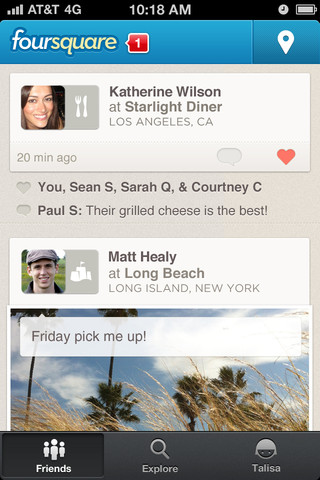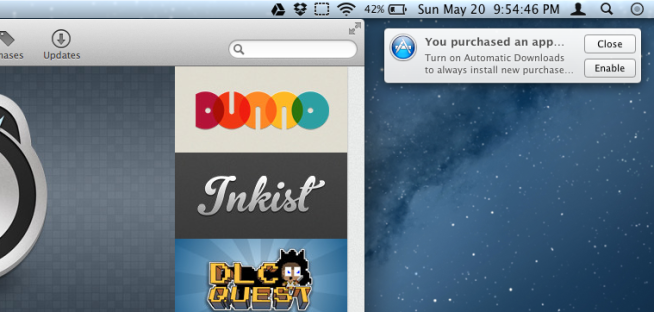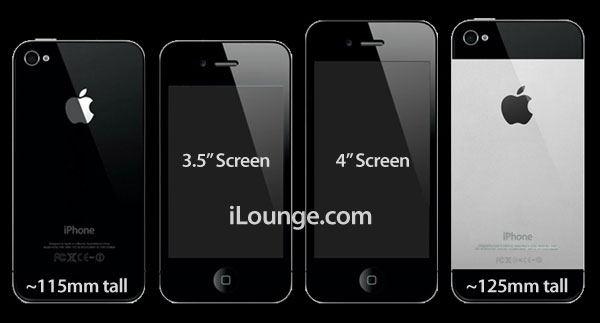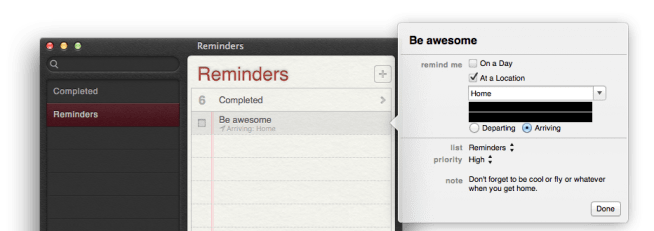Foursquare 5.0 hits the App Store with an all-new user interface
Foursquare has just released an all-new version of their iOS app that features a completely revamped design. Version 5.0 is much simpler and cleaner than previous versions, taking some of the functions previously in the tab bar along the bottom and moving them to the front page, making checkins faster and easier than before.
The new version also has a reworked Explore tab, which lets you search near your location for interesting locations in several of categories such as restaurants and locations with special deals for checking in, and automatically sorts them by proximity to your current location. The Explore tab will also show you locations in your area that are popular as well as locations visited by your friends, and places that may interest you based on your checkins at previous businesses or locations. Of course, all of this will be plotted on a full screen map so that you can easily find your way.
Oddly, the new update seems to put much less emphasis on one of the previous version’s flagship features, the Radar, which actively grabs your location while running in the background and alerts you if you find yourself near a popular place or a spot that you want to remember to visit. It took me several minutes of digging around to figure out where the Radar toggle, which used to be on the front page, had been moved.
Foursquare 5.0 is available in the App Store right now for free. There are more screenshots after the break.