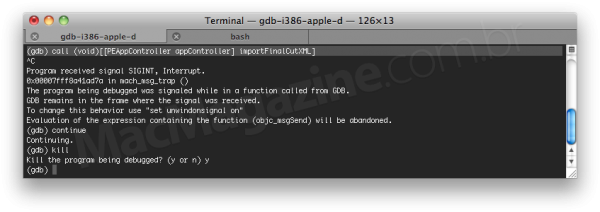Padcaster iPad case turns your iPad into the ultimate camera
The Padcaster case was just announced this week at the National Association of Broadcasters conference as an awesome way to turn an iPad into the ultimate on-the-go filming and editing machine. Available soon for $199, the case allows you to attach an iPad to a tri-pod, and then attach multiple lenses and an external mic to get even higher quality video. To attach a lens, you will also need to purchase the $79.99 mount. From there, you can use iMovie, YouTube, Camera.app and more from the App Store to edit videos right as they are shot.
As you can see in The Verge’s hands-on with the case shown above, it looks very useful. Of course, it is not something that you would want to keep on all the time, but rather for situations when you need to record, edit, and upload video quickly. Nonetheless, the iPad looks to make an awesome 10.1-inch view-finder. Check out this sample video from the rig below:
Expand
Expanding
Close