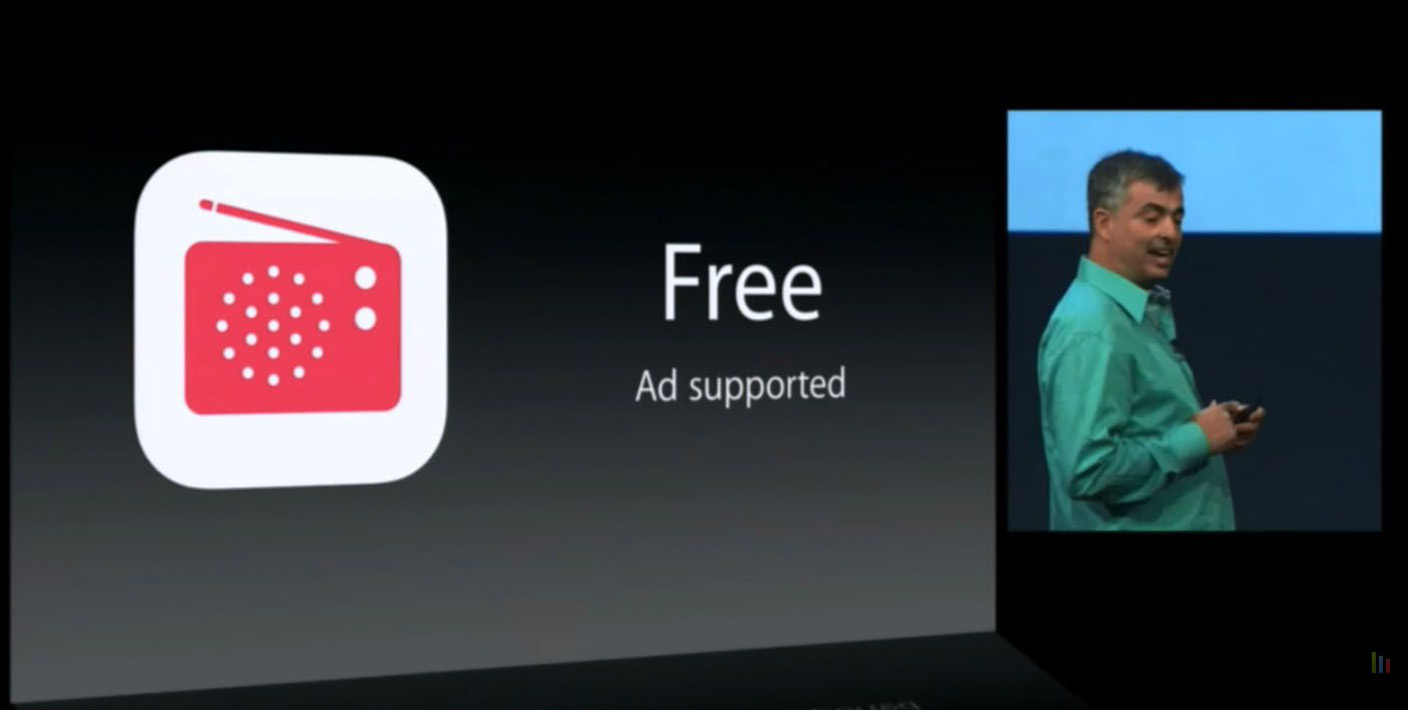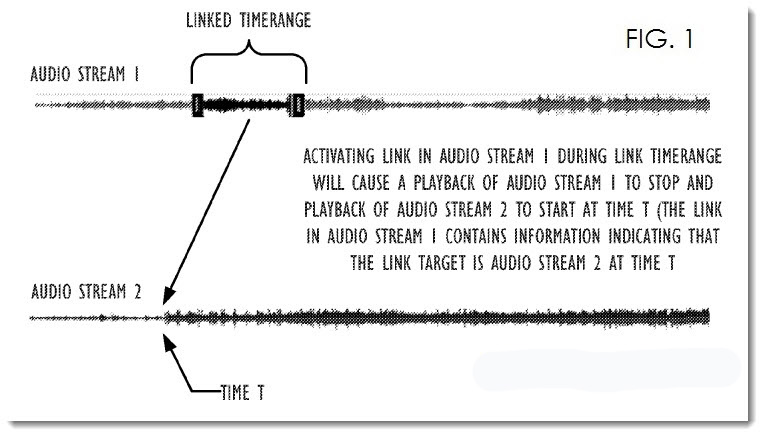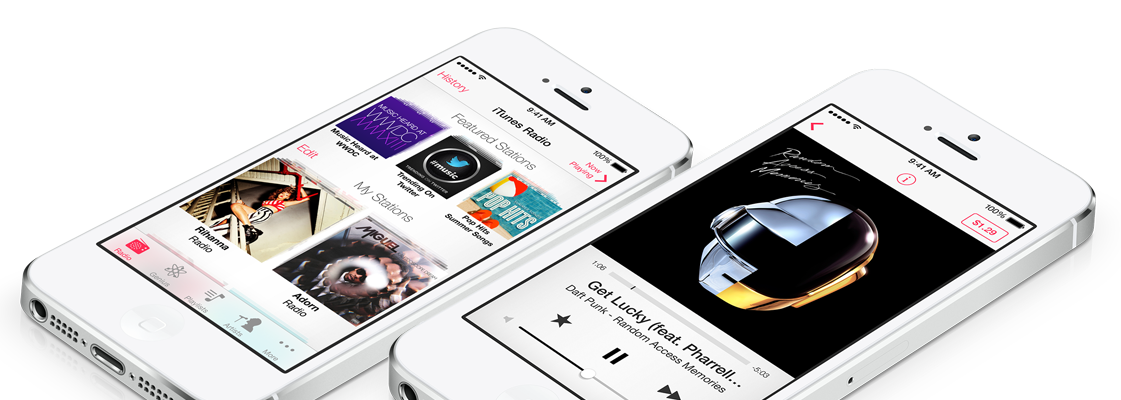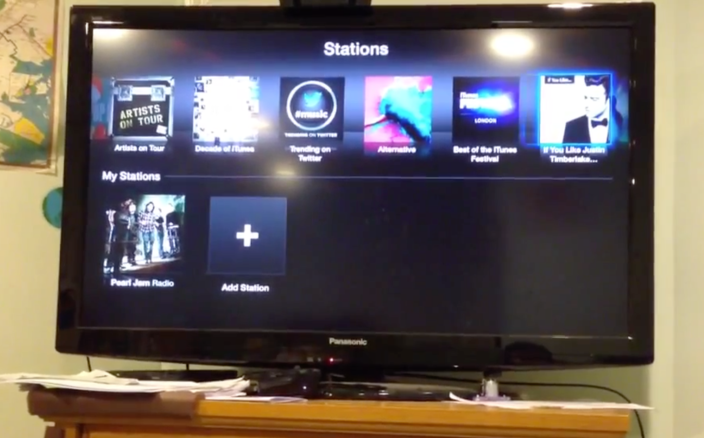Apple patents more sophisticated enhanced podcast ‘Audio Hyperlinking’ system, possibly for iTunes Radio
PatentlyApple spotted an interesting-looking patent that could have both editorial and advertising applications in podcasts and iTunes Radio broadcasts. It’s of course written in the usual dense patent language:
Hyperlinks within an audio stream provide a way for a listener to access linked resources. An audio hyperlink encoded in an audio stream indicates the presence of an audio hyperlink in the audio stream, as well as providing information for traversing the hyperlink to the linked resource. The hyperlink may be conditionally traversed upon a user interaction or automatically upon detection in the audio stream, possibly pausing the audio stream containing the hyperlink during the traversal of the hyperlink and resuming the audio stream if the audio stream is returned to from the linked material. The linked material may be other audio content, but may also be any other type of desired content that may be accessible by the system processing the audio stream.
Or, in plain English, a simple audio signal can be included in a podcast that can do various funky stuff. It could, for example, allow a spoken-word podcast to display photos to illustrate points being made, or include a link to an optional video which the user could activate with a spoken command. In that example, the podcast would automatically pause while the video is playing and resume again when it ends.
While existing Enhanced Podcasts can do some of this, the new system would be significantly more powerful and flexible. It could launch any form of media, from a webpage to a movie, and would be available in any audio format, not just AAC.
While we’d hope to see some of the editorial applications I’ve described, it’s also likely to be used to activate advertising on iTunes Radio.