
Apple’s new macOS Sierra update removes the time remaining estimate from the battery status indicator on MacBooks, but there’s still another way to check for Apple’s estimate without installing third-party software.
macOS includes a built-in utility called Activity Monitor that still includes a ‘Time remaining’ estimate for MacBook batteries. This method is way more buried than the menu bar method prior to macOS 10.12.2, but it’s still an estimate from Apple and not a third-party utility.
Activity Monitor is found in the Utilities folder within the Applications folder in Finder or the Other folder in Launchpad. Once you open Activity Monitor, select the Energy tab from the top of the window, then wait for the bottom center panel to update with a ‘Time remaining’ estimate.
This feature is currently available on the shipping version of macOS 10.12.2 for MacBook Pro with Touch Bar, although your mileage may vary in terms of reliability (which is partly why the more accessible menu bar option is gone).

Activity Monitor gets a lot more in the weeds on detail so it could be that Apple believes this section is still appropriate for macOS, or it could be an oversight that changes in a future version of macOS.
My own estimates started just shy of 8 hours estimated while my MacBook Pro reliably gets about 3 hours under the same conditions. Either macOS 10.12.2 has greatly improved battery performance (possible) or this method for checking estimated time remaining is just as problematic as the removed method (more likely).
FTC: We use income earning auto affiliate links. More.

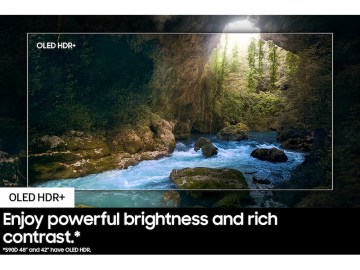




Comments