
Back in 2015, I asked if you had any tech new year’s resolutions, and made a few suggestions:
- Make the transition to a paperless life
- Have a digital clear-out
- Commit to Inbox Zero
- Properly protect your digital life
- Treat yourself to a new toy
All of those are still relevant today, but I thought I would make some fresh suggestions this year…
Go on an app and notifications diet
I did this myself last year, and it’s one of the best things I’ve done in terms of ensuring my technology serves my needs rather than the other way around. Especially when it comes to rationing notifications.
I’ve taken a ‘when in doubt, switch off notifications’ approach. For example, no Twitter alerts. I mostly use it for work, when I’m sat at my Mac with TweetDeck in front of me, so there’s no reason for alerts on my phone. No podcast alerts – there’s always stuff to listen to when I’m in the mood, I don’t need to be alerted the moment new episodes land. No Dark Sky – I check the weather when I care. No eBay even when I’m selling stuff – I only need to know when it’s sold, not live updates of bids. And so on.
I’ve also switched off badges on most apps. Mainly those annoyed me anyway. I’ve kept them on for a few things, like Facebook (that’s my one social network weakness), but have them off for the vast majority of apps left on my phone.
The upshot of all this? My phone feels like a calmer part of my world. It’s not constantly flashing up alerts. I don’t have a long stream of notifications to scroll through on the lockscreen when I take it out of my pocket. I don’t have a mass of apps with those little red dots all demanding I look at them. It feels like it is now what it should be: a device that’s there to serve me, rather than the other way around.
Gift some old tech
I suspect most of us have some older devices laying around the place that we never use any more. Make 2020 the year you put it to good use.
There’s probably a friend or family member who will appreciate some of it. Perhaps there’s a youth club or other charity that would welcome a gadget you never use? Or simply take things to your local charity shop.
A clear-out of old gadgets gets rid of some clutter in your life and brings some pleasure to someone else.
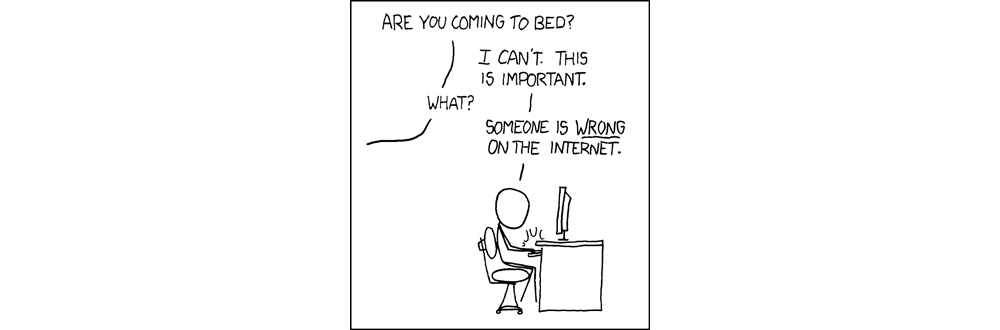
Be a better online citizen
We’ve all done it: gotten into some dumb argument online with someone. It starts as a simple disagreement, then gradually descends into either insults or just pointless back-and-forth. Have 2020 be the year that you resolve to stay out of silly arguments. If someone annoys you online, just block them.
Be responsible, too, when sharing links. Especially with political issues, fact-check before posting. And if you see misinformation online, just post a link to an authoritative source of the correct information. We can all play a role in combatting fake news, be it inadvertent or deliberate.

Take better care of your security
If you have any passwords re-used between sites, have 2020 be the year you change them. If 2FA is available for any of the services you use and you’re not already using it, switch it on (preferably not the SMS option). If you’re logging on to, well, anything on public Wi-Fi, use a VPN. Don’t procrastinate with security updates, install them when prompted or at the end of the day.

Give yourself a project
This one doesn’t have to be tech-related, but most projects these days are likely to involve technology in some way. Learn a new skill. Teach someone a skill. Make something. Create an app. Write a book.
Find something that will engage and enthuse you this year, and bring you satisfaction when you complete it.

Finally, set yourself a health goal
This last one isn’t directly tech-related either, but tech can be a great help. Whether it’s losing weight, getting more exercise, eating more healthily, spending less time sitting or getting more sleep, set yourself a specific goal and then use Activity, Health, and other apps to monitor your progress.
Any of these appeal to you? Or have you already made your own new year’s resolutions? Please share in the comments.
xkcd cartoon used under license. Other images: Shutterstock.
This site contains affiliate links for which I may be compensated
FTC: We use income earning auto affiliate links. More.





Comments