
I’ve written about my eufyCam setup in the past when considering HomeKit Secure Video. I have multiple outdoor cameras, the wired Eufy doorbell, and I am testing various indoor eufy cameras for an upcoming review. As you can see, I am all in on Eufy as my camera manufacturer. They are low cost, reliable, and work well with HomeKit. For my smart home needs, that is all I am looking for in a camera. I recently picked up a eufyCam 2 Pro to compare the quality to my existing cameras and expand my outdoor coverage.
HomeKit Weekly is a series focused on smart home accessories, automation tips and tricks, and everything to do with Apple’s smart home framework.
When I initially heard about the eufyCam 2 Pro, I immediately purchased it as an add on to my existing system. One of the aspects I love about eufy is how I don’t have to upgrade my base station to access the latest technology. If you don’t have a eufyCam setup today, you can purchase a kit that includes a base station and two eufyCam 2 Pros. Since I have an existing system, I just purchased a single camera. I had $100 in Best Buy rewards waiting to be used, so it wasn’t much money out of pocket for me.
Since I am quite familiar with the eufyCam system, I knew that setting the up the camera would take just a few minutes after I charged it to 100%. I received it in the evening from UPS, so I let it charge all night. I had an existing eufyCam on my front porch that is setup to flip on my hue floodlights when it detects motion through a HomeKit automation, so the installation process was a breeze as it uses the same mounting bracket. All I had to do was press the sync button on the back of the new camera, pair it inside the app, unscrew the existing camera, and then screw in the new one.

Once I had it installed, I had to figure out how to get the camera into HomeKit and HomeKit Secure Video. This process wasn’t as smooth as I assumed it would be, as I had forgotten how the other cameras worked. I assumed there would be an option inside the camera settings to add it to HomeKit, but it’s actually in the base station settings.
Go to the main menu of the app > My Devices > base station > HomeKit Setup > HomeKit Authentication. If you have an existing eufyCam setup, you’ll need to check the new camera. While HomeKit Secure Video supports five cameras, eufy only supports adding four per base station. This new camera puts me at four outdoor ones, so I am now at my limit. I am actually at my limit with HomeKit Secure Video overall as well as I have one of the indoor eufy cameras recording to HomeKit. The HomeKit Secure Video limit doesn’t affect being able to view cameras and use automations, though. I have seven cameras in HomeKit overall.
eufyCam 2 Pro quality
The main reason to purchase a eufyCam 2 Pro over a eufyCam 2 is the quality of the video. They both get a 365-day charge (the use of HomeKit Secure Video will lower that slightly), rated for outdoor use, work with HomeKit, have a 140° field of view, and more. The main difference is that the eufyCam 2 Pro records at a 2K resolution while the eufyCam 2 records in 1080p. Specs can be deceiving, though. Below is a side by side comparison of the eufyCam 2 and the eufyCam 2 Pro.

While the eufyCam 2 image is not bad by any means, when compared with the new Pro model, it’s evident how much better quality it is in live production. The great thing about eufyCams is that you can mix and match, though. There may be areas where you want coverage that higher resolution won’t matter, so you can pick up a eufyCam 2 starter kit to cover specific areas and then add on a eufyCam 2 Pro for areas where you want to see more detail. I want the highest quality on my front door, and the other areas are fine with the 1080p coverage.
The final verdict
The hardest part of installing this camera was figuring out the HomeKit setup process and then redoing some of my automations. Outside of that, it’s a great add on to your smart home. If you have an existing eufyCam system, you can add on a Pro camera. If you are just getting started with outdoor cameras, you can pick up a starter kit that includes everything you need. At the moment, Best Buy has an exclusive on the Pro cameras, but it’s likely other retailers will begin to carry it in the future.
FTC: We use income earning auto affiliate links. More.
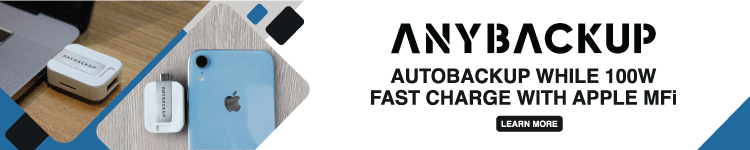









Comments