
Like every year, the iPhone 12 and iPhone 12 mini offer a new collection of slick wallpapers for you to use. We’ve extracted the new wallpapers directly from iOS 14.1, and you can download them for your iPhone model below.
Update October 20: We’ve updated this post with the stock wallpapers from the iPhone 12 Pro as well. There are four wallpapers, in light and dark mode variants, to match the silver, graphite, pacific blue, and gold iPhone 12 Pro models.
The new iPhone 12 wallpapers continue Apple’s colorful design language with new options in blue, black, green, red, and white to match the iPhone 12 colors. There are light mode and dark mode variants. These are live wallpapers when set through iOS 14.1 on an iPhone 12, but there is unfortunately no easy way for us to share the live mode versions.
To download the wallpapers:
- Right-click or long-press on the image you want to choose below and open in a new tab
- Long press again to ‘Save’ on iOS or ‘Save image as’ on macOS
iPhone 12 dark wallpapers
iPhone 12 light wallpapers
iPhone 12 Pro dark wallpapers
iPhone 12 Pro light wallpapers
(Depending on your device, you might need to open the images in a new tab to download full-resolution images.)
Follow along in our Apple Event News Hub for all of the latest news today, including iPhone 12 details and more.
- iPhone 12 actually costs $829, advertised $799 price includes ‘carrier special offers’
- As iPhone 12 arrives, Apple discontinues some older models
- Apple Event News Hub – iPhone 12, HomePod mini, more
- Apple announces iPhone 12 Pro with premium design, new pacific blue color, more
- Apple announces $799 iPhone 12: new design, 5G cellular, Ceramic Shield glass, blue color finish
- Apple announces iPhone 12 mini, with 5.4-inch screen, in five colors
- Apple revives MagSafe brand with new iPhone 12 wireless chargers, cases, more
- Apple announces $99 HomePod mini smart speaker, new Siri features
Looking to trade in your iPhone/upgrade to iPhone 13?
FTC: We use income earning auto affiliate links. More.

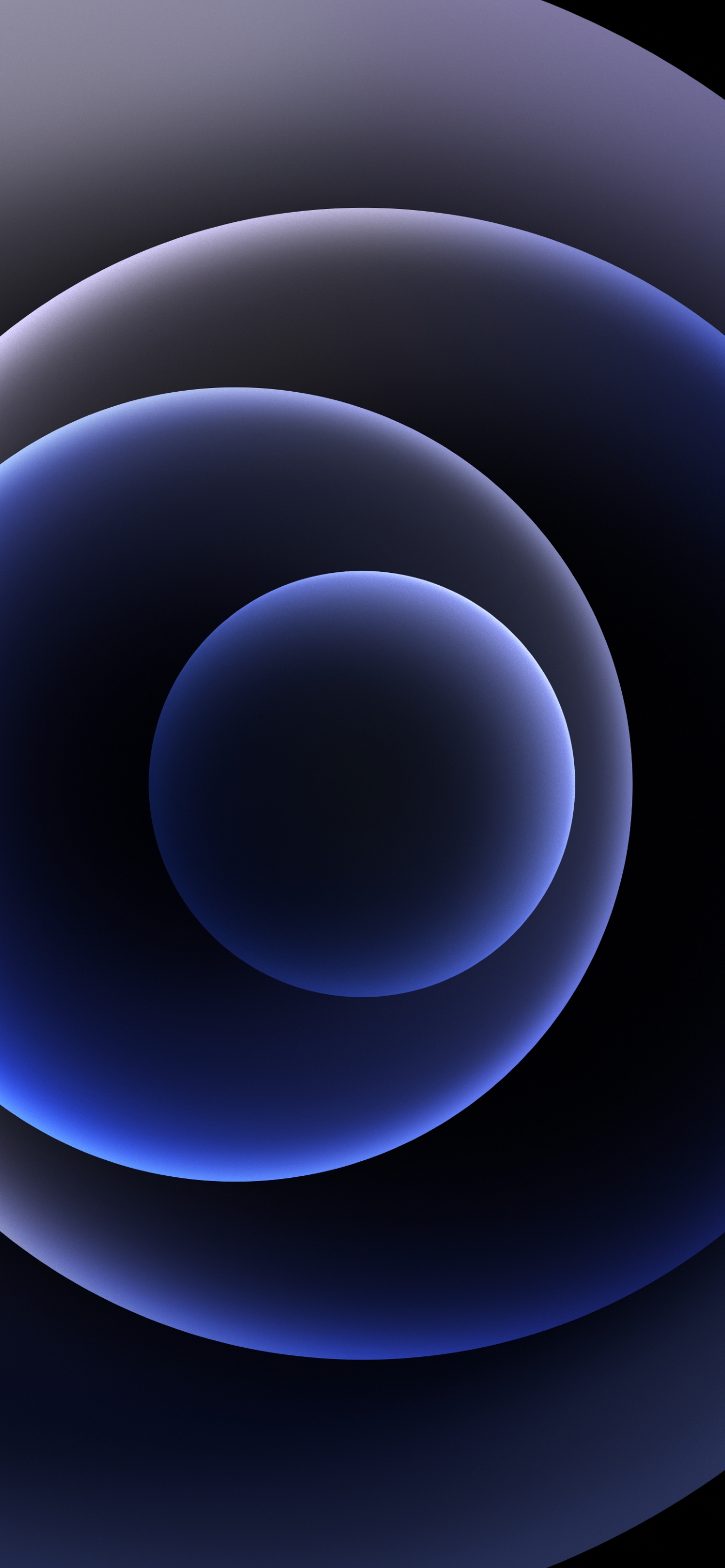
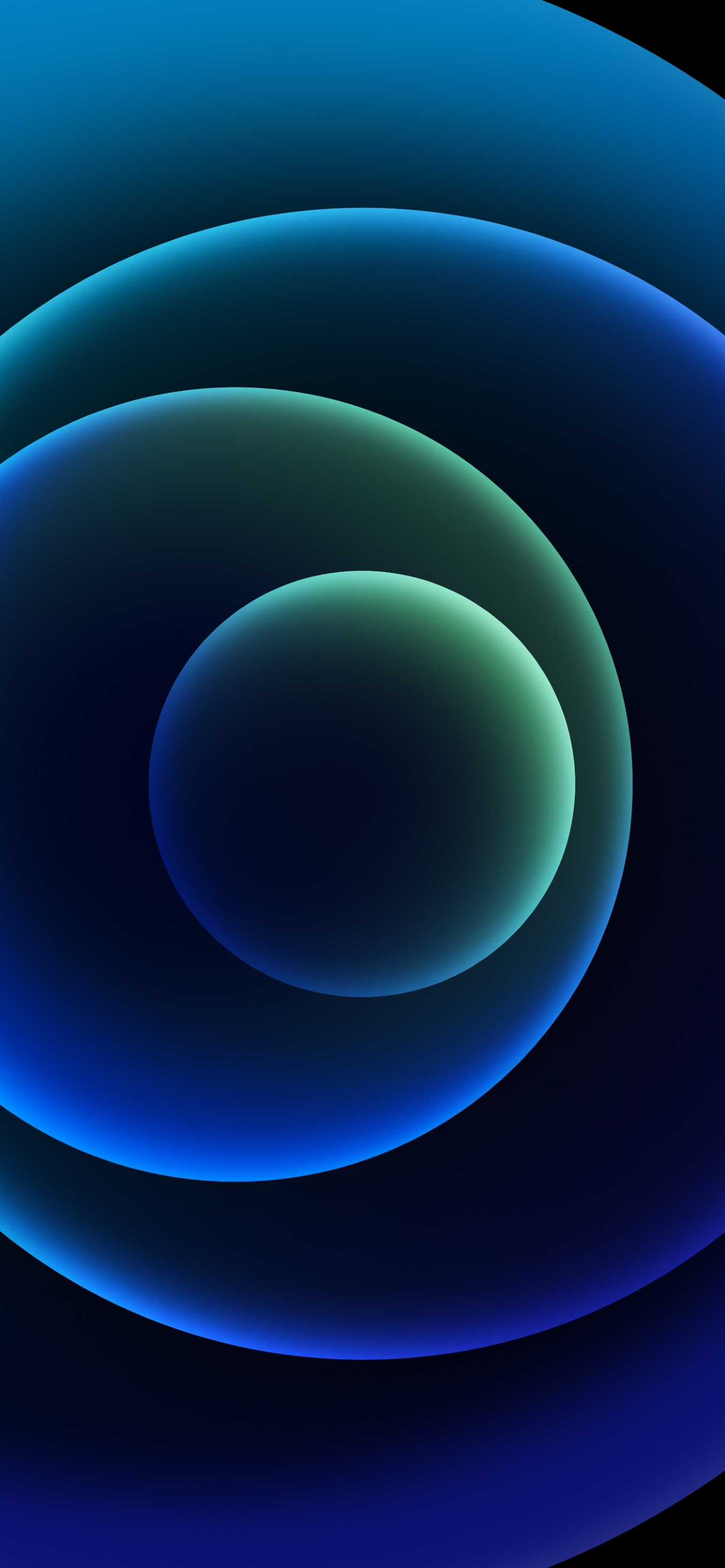
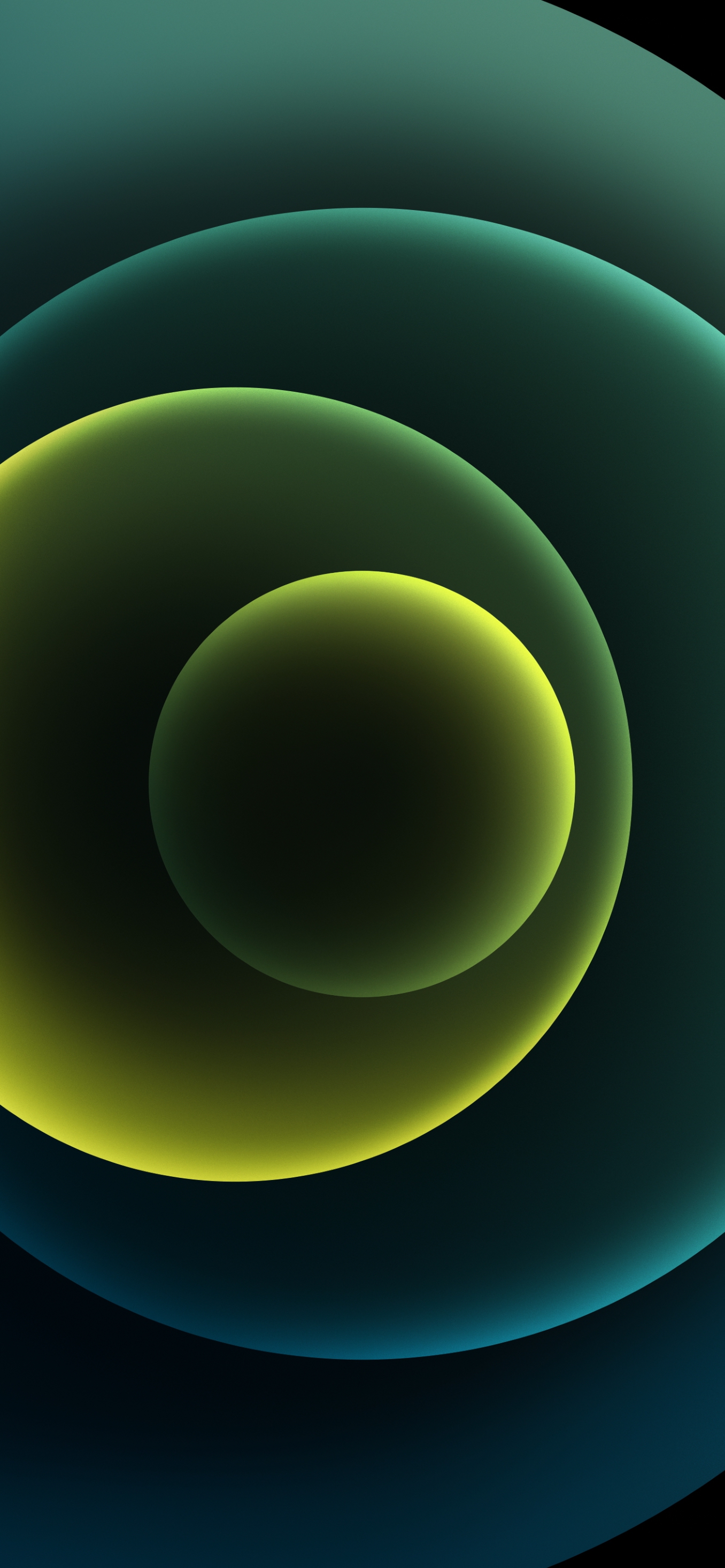
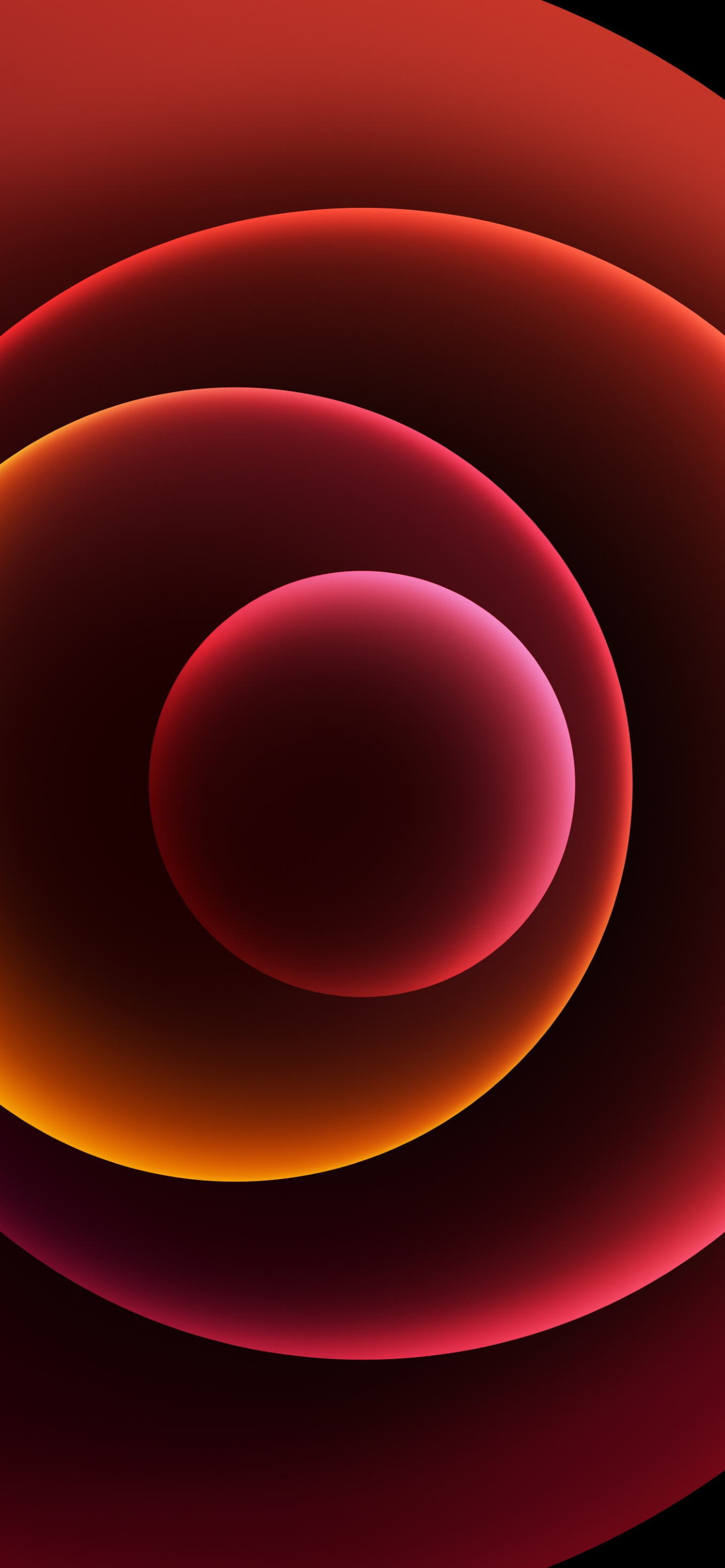
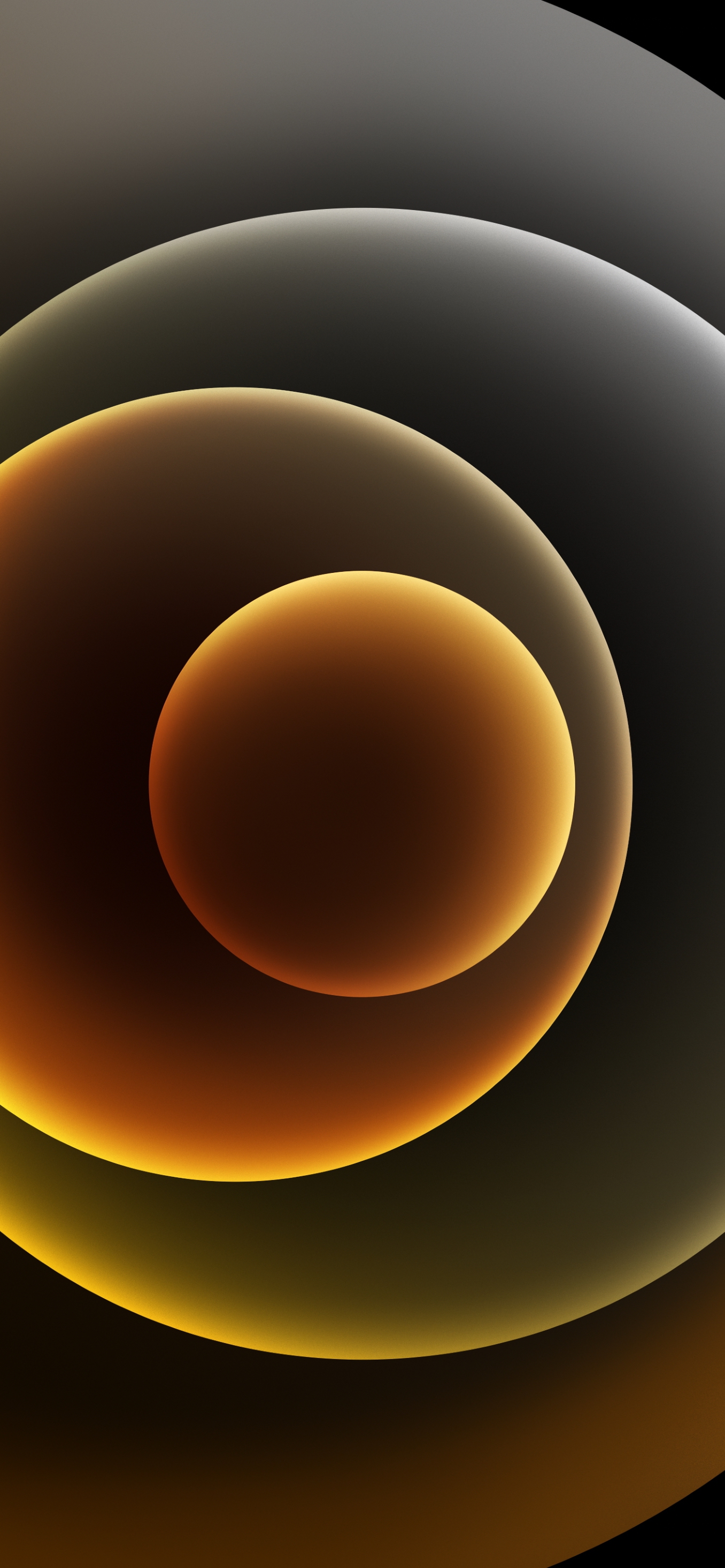
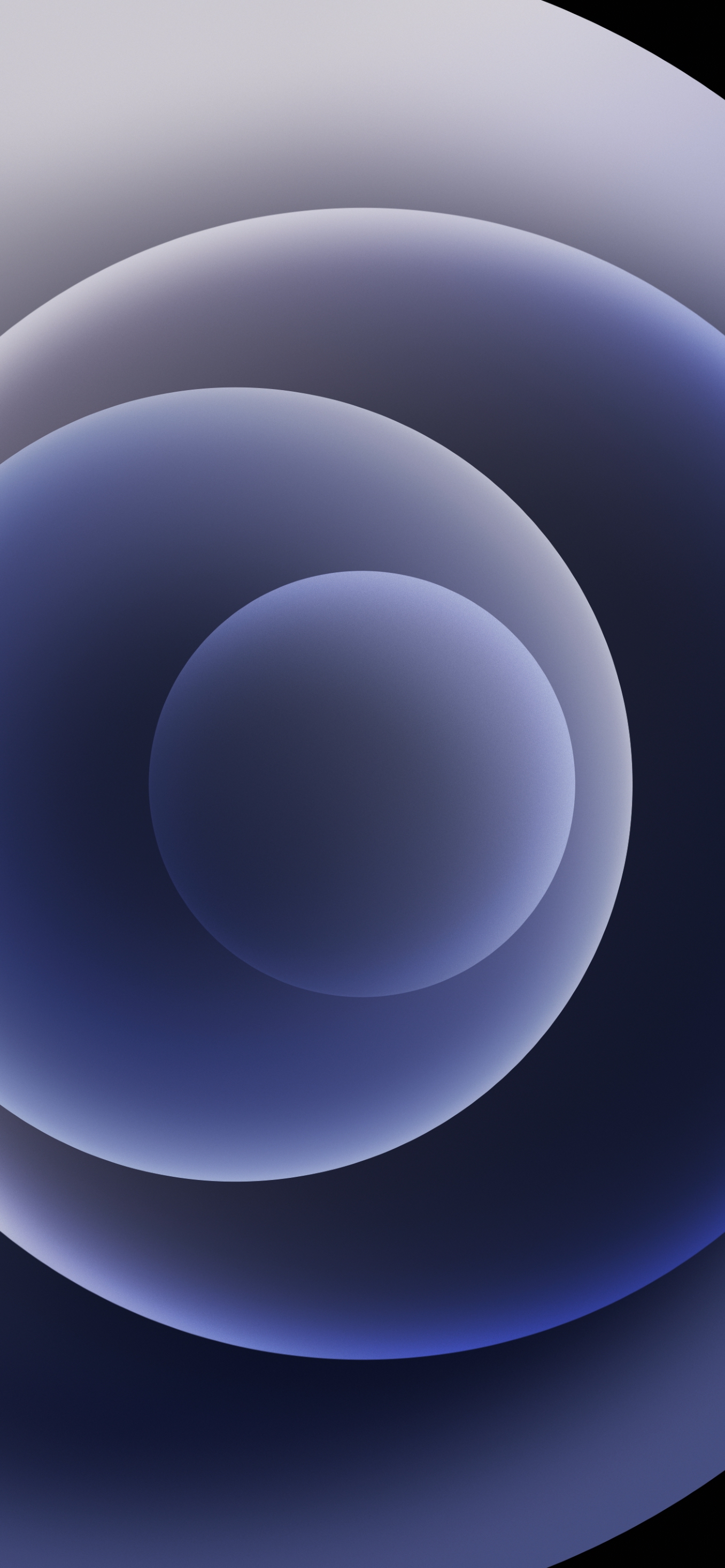
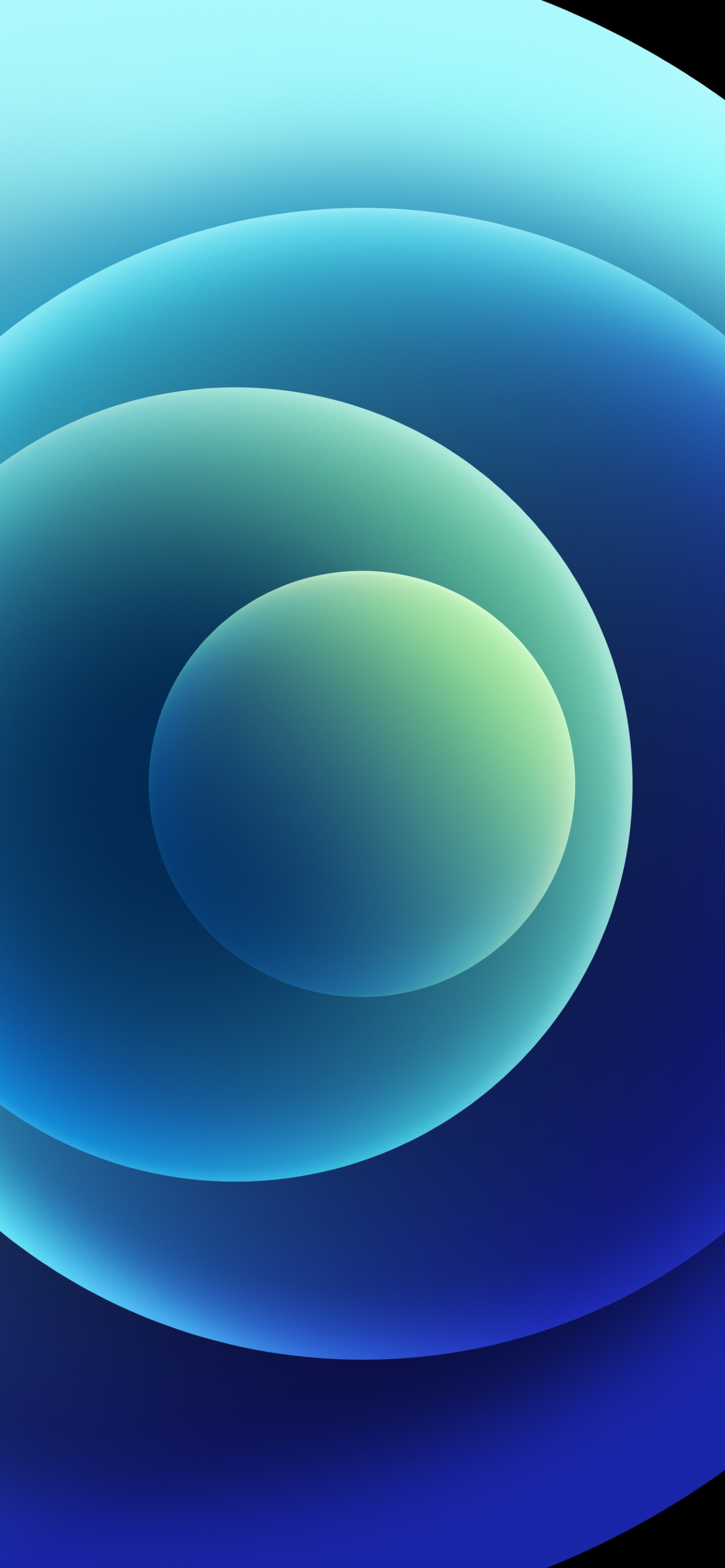
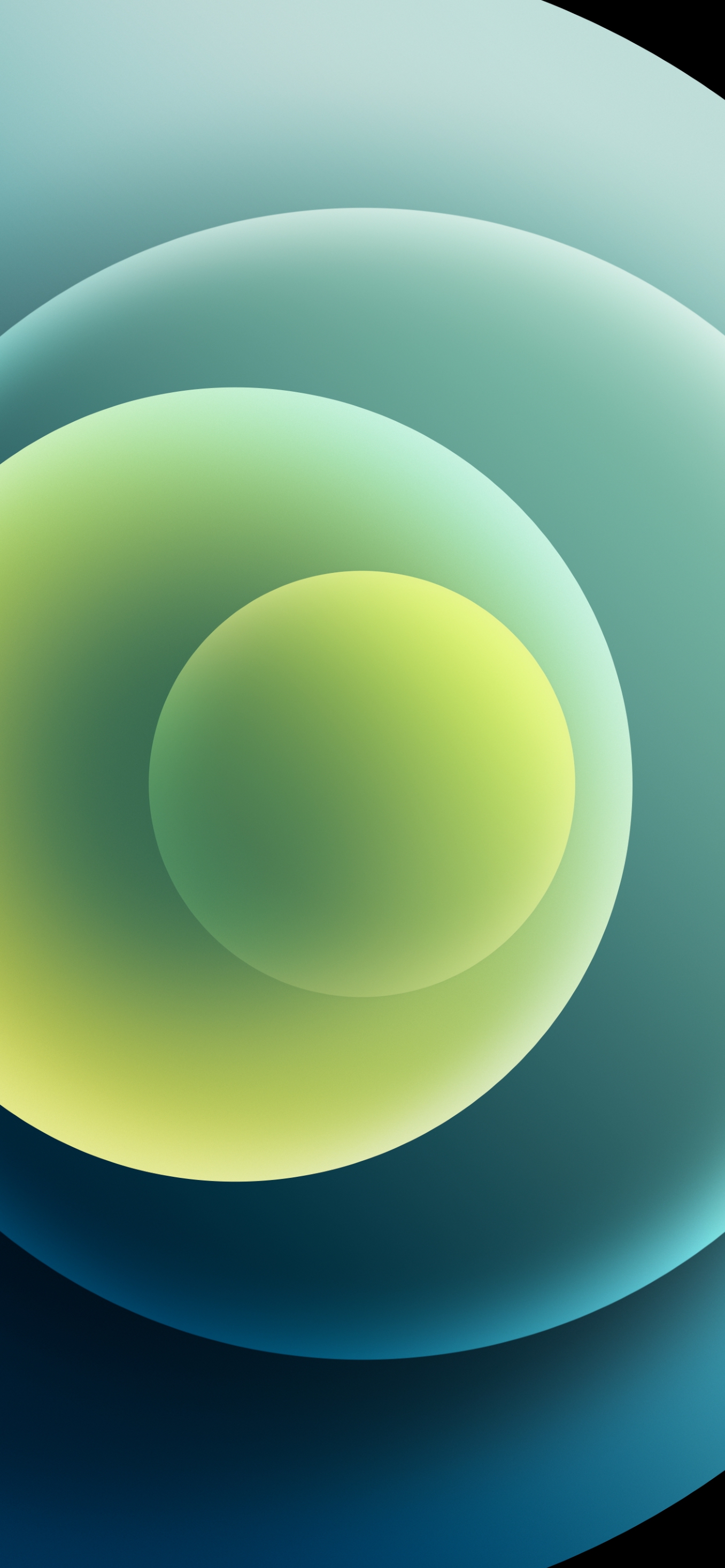
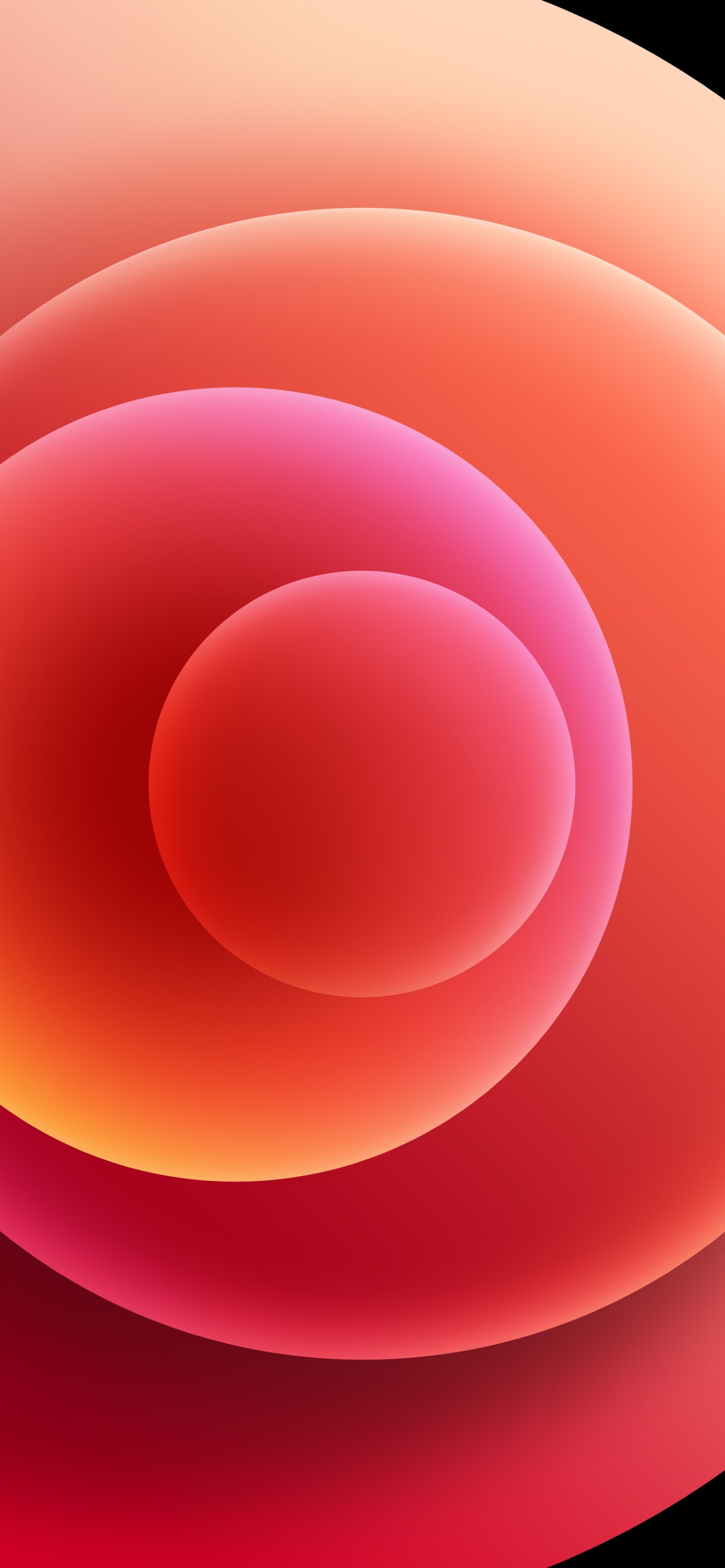
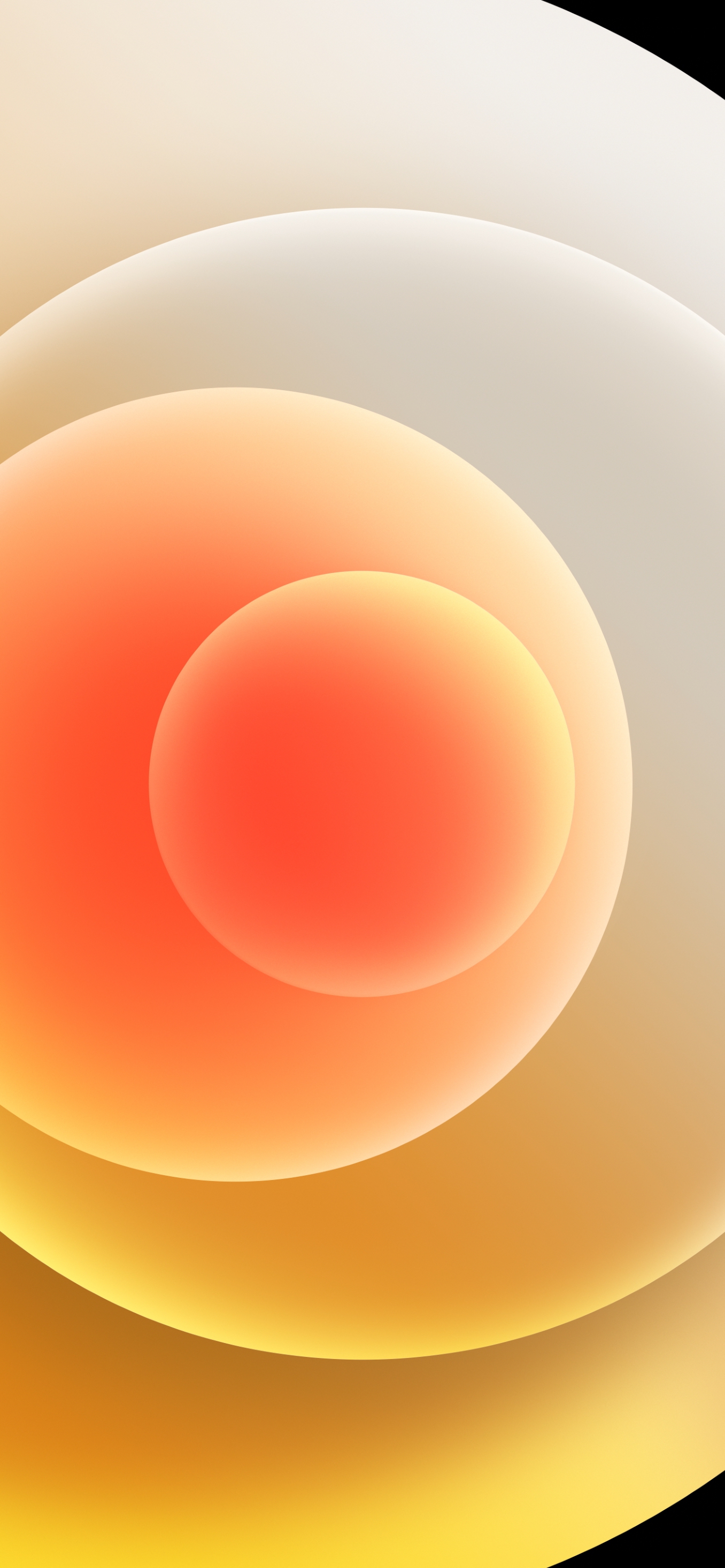
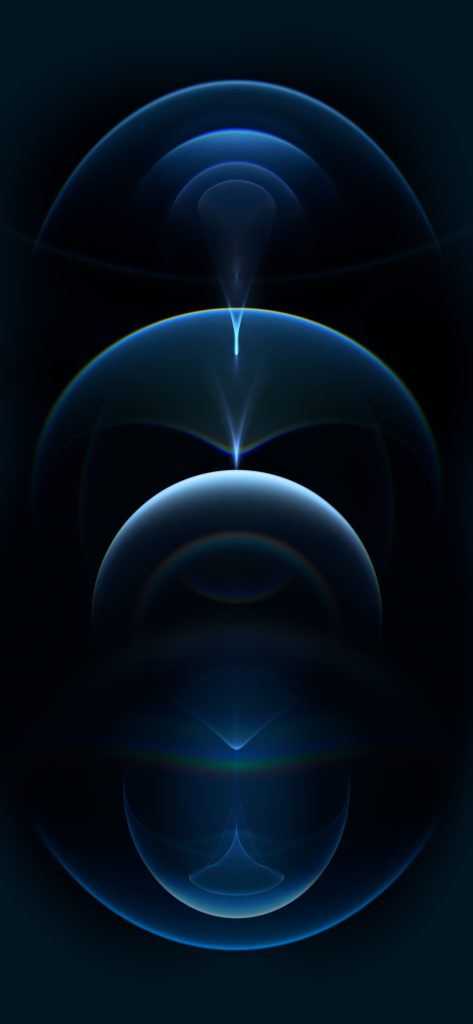

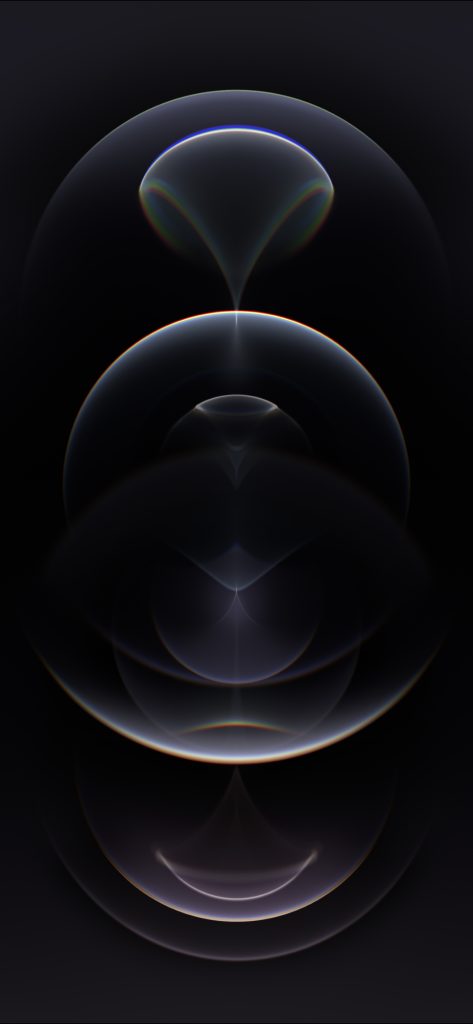

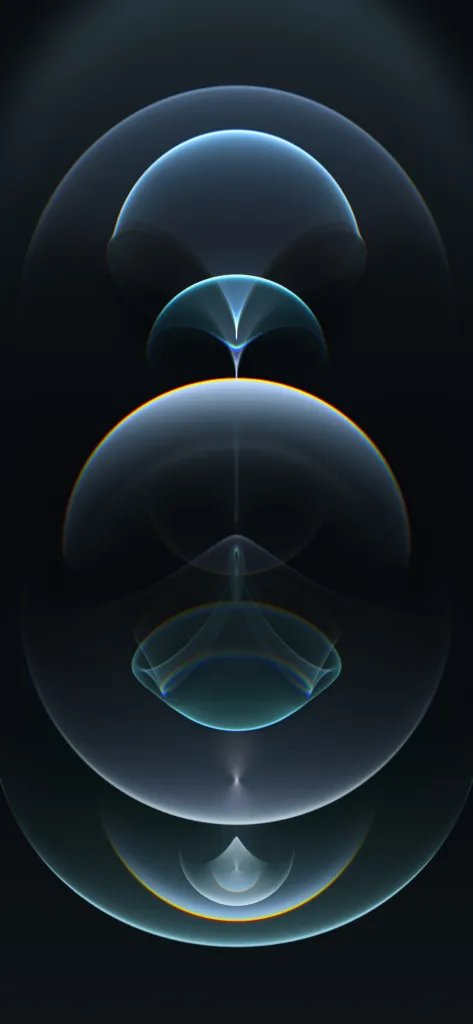





Comments