
Sofa for iOS is a beautiful and powerful app to organize all the media and other things that you want to check out with rich artwork, widgets, and a great UI for not only keeping things tidy but also keeping track of what you’re consuming. Now Sofa is out with its big 3.0 update that comes with advanced features like sticky notes, more powerful stats/filters, The Shelf to prioritize content across different lists, more.
We went hands-on with Sofa earlier this year and were really impressed:
I’ve found Sofa to be a delight to use. It’s got a clean, thoughtful, and intuitive UI, fun customization options, and no ads. It’s a great experience to organize your personal inventory of media and more you’d like to check out, as well as keeping an eye on what you’ve read, watched, listened to, etc.
Sofa offers a drastically better experience compared to notes or to-do apps to track everything you want to check out from movies, TV, music, books, podcasts, apps, games, and really anything.

And today with the major 3.0 release, that same great experience with no-ads remains free while those looking for even more powerful features get the option to step up to Super Sofa.
The upgraded version of Sofa adds all-new features including sticky notes to add more context to your lists and greater controls for understanding what you’ve logged in the activity section along with advanced filters.
A big new feature is The Shelf – a way to prioritize media from any list in a single spot. And you also get all 70+ themes plus links to where to find content.
Super Sofa runs $3.99/month or $35.99/year and there’s also a family plan option for $5.99/month or $59.99/year.
And if you want to take Sofa for a spin before deciding on the “Super” upgrade, the free version offers the wonderful core experience with no-ads. Sofa 3.0 is available now from the App Store for iPhone and iPad.
FTC: We use income earning auto affiliate links. More.
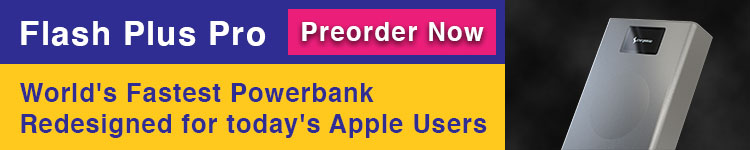




Comments